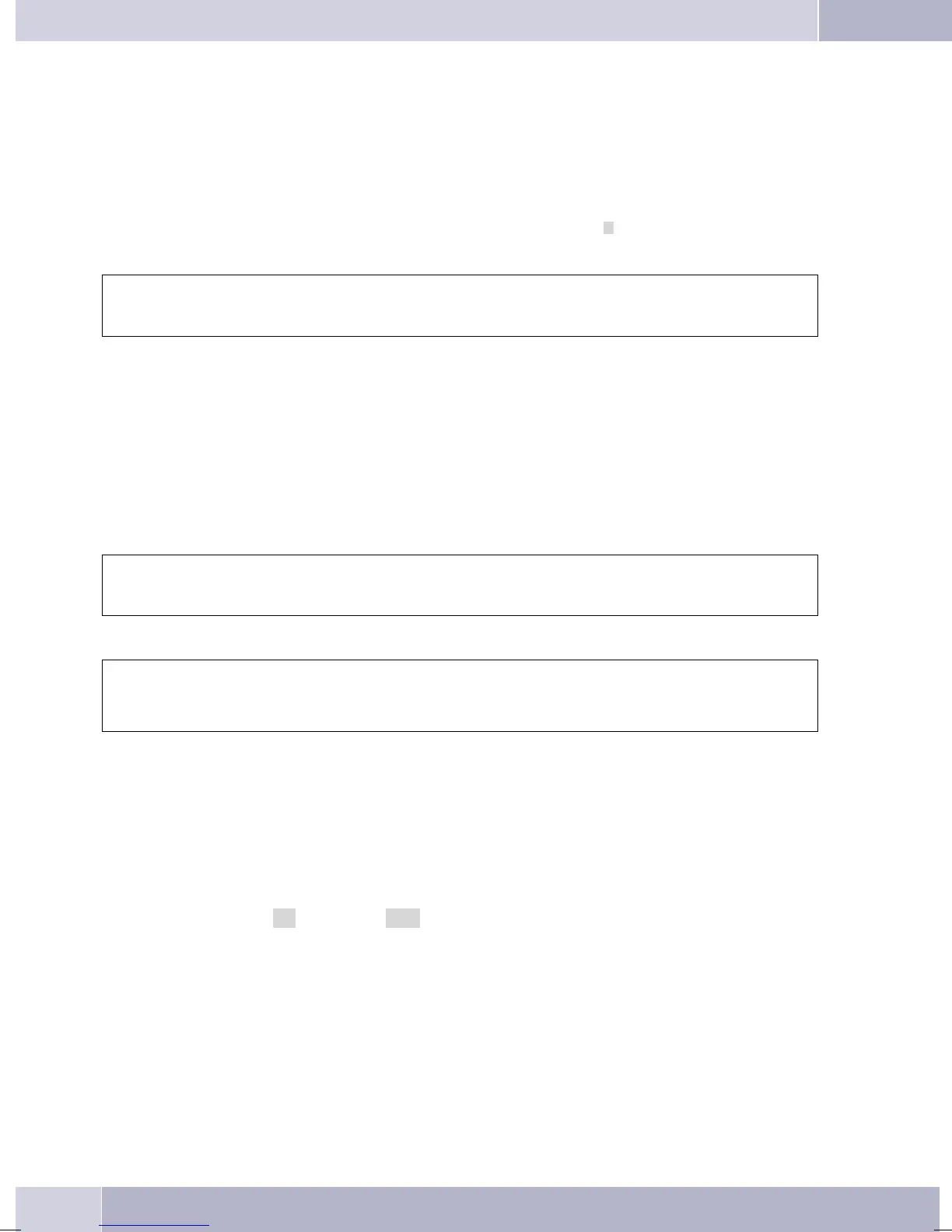Hands Free Calling
The handset remains in its cradle during hands free calling. The built-in microphone and the speaker are
activated. Any actions are carried out using the open listening / hands-free button only. You can switch
back to normal »handset« calls at any time duringhands free callingby merelylifting up the handset. You
can also switch from normal »handset« calling to hands free calling when you hang up the handset after
pressing the open listening / hands-free button. Duringhands-free calling acoustic signals such as thecall
waiting signal are not transmitted.
Pleaseinformthepartyyouarecallingthathands-freecallingisactivated.»|«showsthathandsfreecalling
is activated.
a
L
t
L
Begin hands free calling Dial number End hands free calling
Headset use
Youcanconnectaheadsettoyourtelephone.Connectandconfiguretheheadsetasdescribedonpage6.
You can use the handset or the headset for making calls.
Activating and deactivating the headset
Forheadsetoperation,oneofthefunctionsbuttonsmustbeconfiguredasaheadsetkey. TheLEDassigned
to this key indicates, whether the headset in switched on or off (LED on or off).
a
z
tg
z
activate headset Dial number Call via headset Deactivate headset
Activating and deactivating open listening while using the headset
g
L
g
L
g
z
Call via headset Activate open liste
-
ning
Call via headset and
open listening
Deactivate open liste
-
ning
Call via headset Deactivate headset
Announcement
Themessagefunctionallowsyoutoestablishaconnectiontoadifferenttelephone,withoutthisconnection
havingtobeactivelyaccepted(pickingupthehandset,hands-freecallingorloudspeaker). Thisisasimplex
(one-way) call in which only the subscriber that initiated the message will be heard.
As soon as a telephoneaccepts themessage, the connection is established.For a message call, enter thein
-
ternalnumberofthepartyyou wishtocall. You also onlyneed toenter theinternal numberwithdirect ex
-
change line access. e.g. »22« instead of »*22«.
Whenamessagecomesinforyourtelephone,thenumberorthenameofthepartysendingthemessageap
-
pears in the display. The message can be terminated at any time by pressing the ESC key.
Messages are accepted automatically by the phones being called by activating the open listening function
when:
•
thephoneisidle.
•
messaging has been enabled for the pabx (control by means of the »Enabling intercom« function
key).
•
the»Silentsignalling«functionisnotactivated.
Making Calls
24
