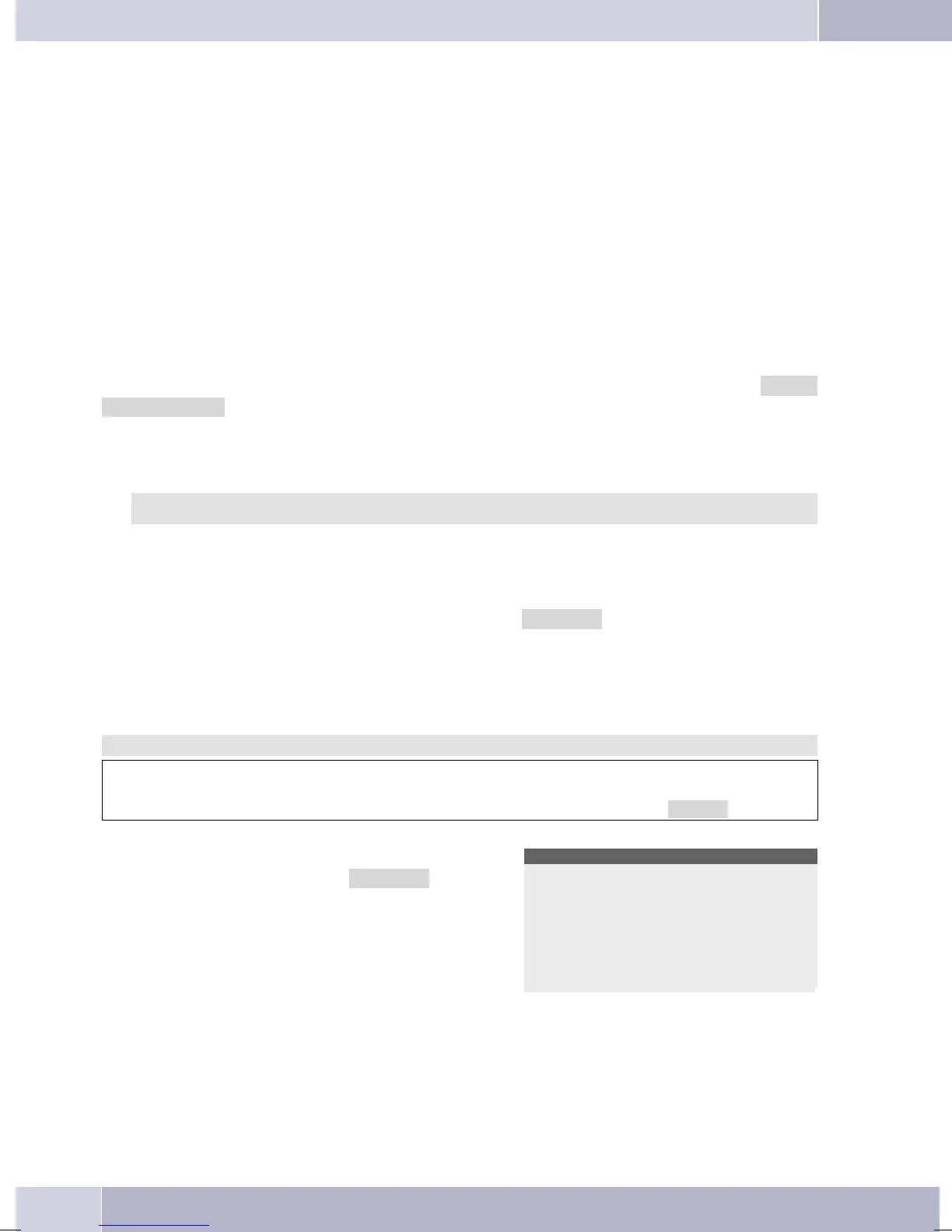Monitoring costs
You have the option of logging the accrued communication costs for your telephone. You must apply for
this feature to your network service provider.
Ask your service provider on the possibilities of charge data transmission. Please note that transfer of all
cost information from the exchange office to your telephonemay not always be possiblefor technical rea
-
sons. Anyprice reductions andspecial rates or convenience features utilizedmay result in differencesbe
-
tween the data stored in the telephone and information listed in the phone bill.
Procedures for charge rate transmission
Thereareseveralstandardizedproceduresfortransmittingcallchargerates. Usuallythesameprocedureis
employed at one connection that is recognized and stored automatically for future use by the telephone.
In the event that the type of charge information transmission is not stored in the phone, »Wrong
charge type« then appears in the display.
Inthiscaseyoushoulddeleteallchargeinformationstoredinthetelephone(seealso:viewing/deletingtotal
costs). Recognitionand savingof theprocedure thatisused fortransfer of costinformation isthen re-acti
-
vated.
You can set the tariff factor and the currency while configuring your telephone with the PC.
Viewing and deleting costs
IfyouhaveimplementedPINprotectionforyourphone’sconfiguration(seepage75),clearingofthecharge
rateaccountsisalsoPINprotected. Afterpressingthesoftkey»delete?«youthenneedtoenterthePIN.
You can also delete communication charges using the Professional Configurator.
Viewing/deleting costs for the last call
Begin as follows:
a
>s
Charge
Thechargesfor the lastcallareshown. To de
-
lete them, press the »Delete?« softkey.
Last conn: }
0. 18 EUR
Last conn.
Total
delete?
¬¬¬¬¬¬¬¬¬¬¬¬¬¬¬¬¬¬¬¬¬¬¬¬¬¬
Monitoring costs
46
