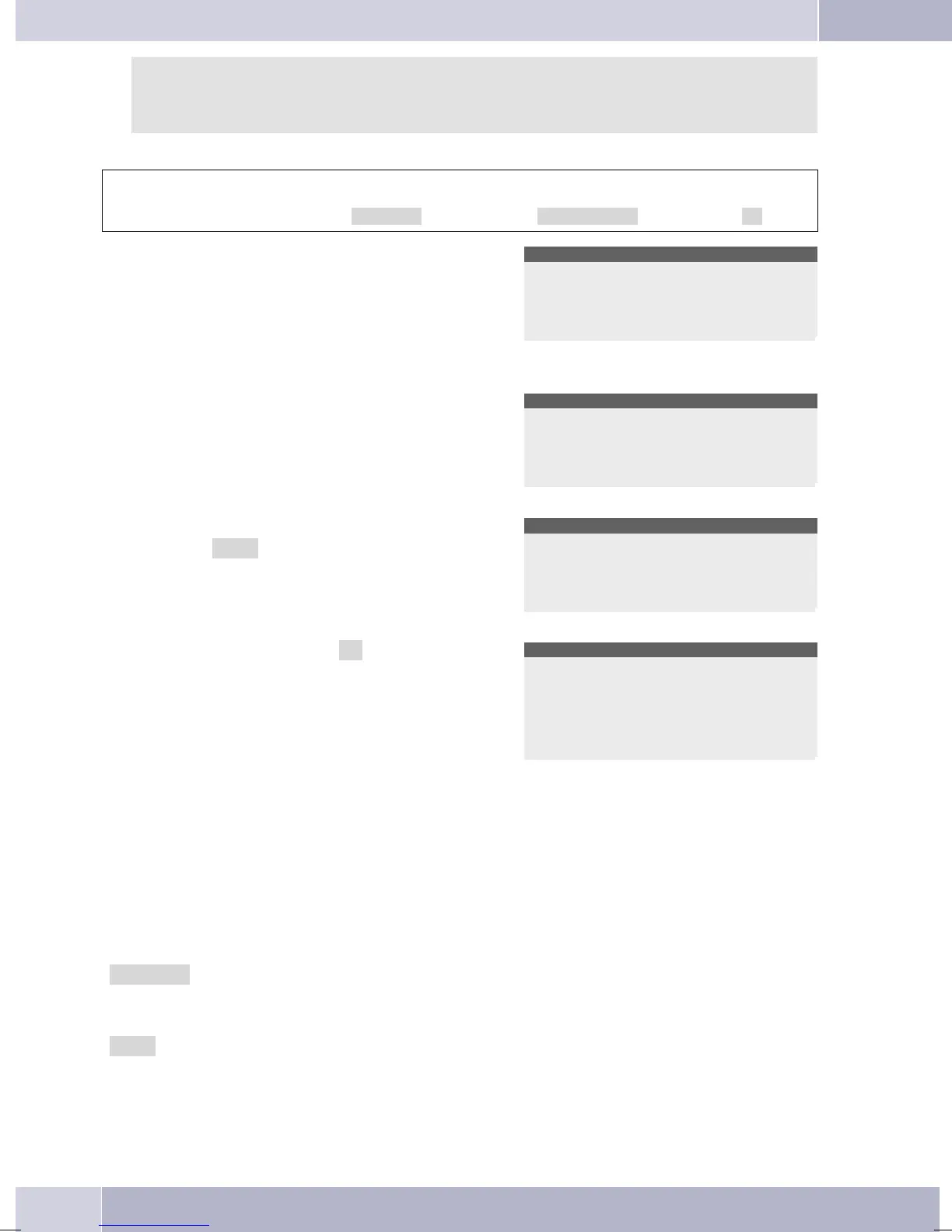If you are using your telephone with a PABX system without direct exchange line access, first
enterthe line access digittoobtain external lineaccess followed by the automatic dial-innum
-
ber.
Activating direct call
a
Ms s s
Setting Direct cal ok
Direct dialing is now activated. The set direct
callnumberis shownonthesecondlineofthe
display.
07:41 Dir. call
098765
¬¬¬¬¬¬¬¬¬¬¬¬¬¬¬¬¬¬¬¬¬¬¬¬¬¬
Deactivate direct dial-in
M The phone is in the idle mode with the direct
call-in feature enabled.
Press the menu key.
07:41 Dir. call
098765
¬¬¬¬¬¬¬¬¬¬¬¬¬¬¬¬¬¬¬¬¬¬¬¬¬¬
t
O
Enter the programmed PIN (in this example:
»0000«).
Confirm your entry with OK.
Input PIN please
>****_
¬¬¬¬¬¬¬¬¬¬¬¬¬¬¬¬¬¬¬¬¬¬¬¬¬¬
s Press the softkey »ok« to deactivate direct
dialing.
End direct call-in?
No
ok
¬¬¬¬¬¬¬¬¬¬¬¬¬¬¬¬¬¬¬¬¬¬¬¬¬¬
Call rerouting (call forwarding)
Withthistelephoneyoucanbereached,evenifyouarenotinthevicinityofyourphone. Thisisachievedby
the system automatically forwarding calls to another internal or external number.
Callreroutingcanbeconfiguredseparatelyforanyoftheenterednumbers(MSN). Toutilizethecallrerou
-
ting function you must have already configured at least one phone number.
The following settings are possible for all MSN extension numbers.
»delayed« Delayedcallforwarding:
AllcallsforthisnumberaresignaledforadefinedtimeattheexchangeorinthePABX
andarethenforwardedwhenthisperiodexpires.
»busy« Callforwardingonbusy:
Thecallsforadefinednumberareforwardedonlywhenthetelephoneisbusy.
(FOREXAMPLE.: Therearealreadytwo(2)connectionsmade,oroneconnectionhas
beenmadeandcallwaitingisnotpermitted)
Settings
66