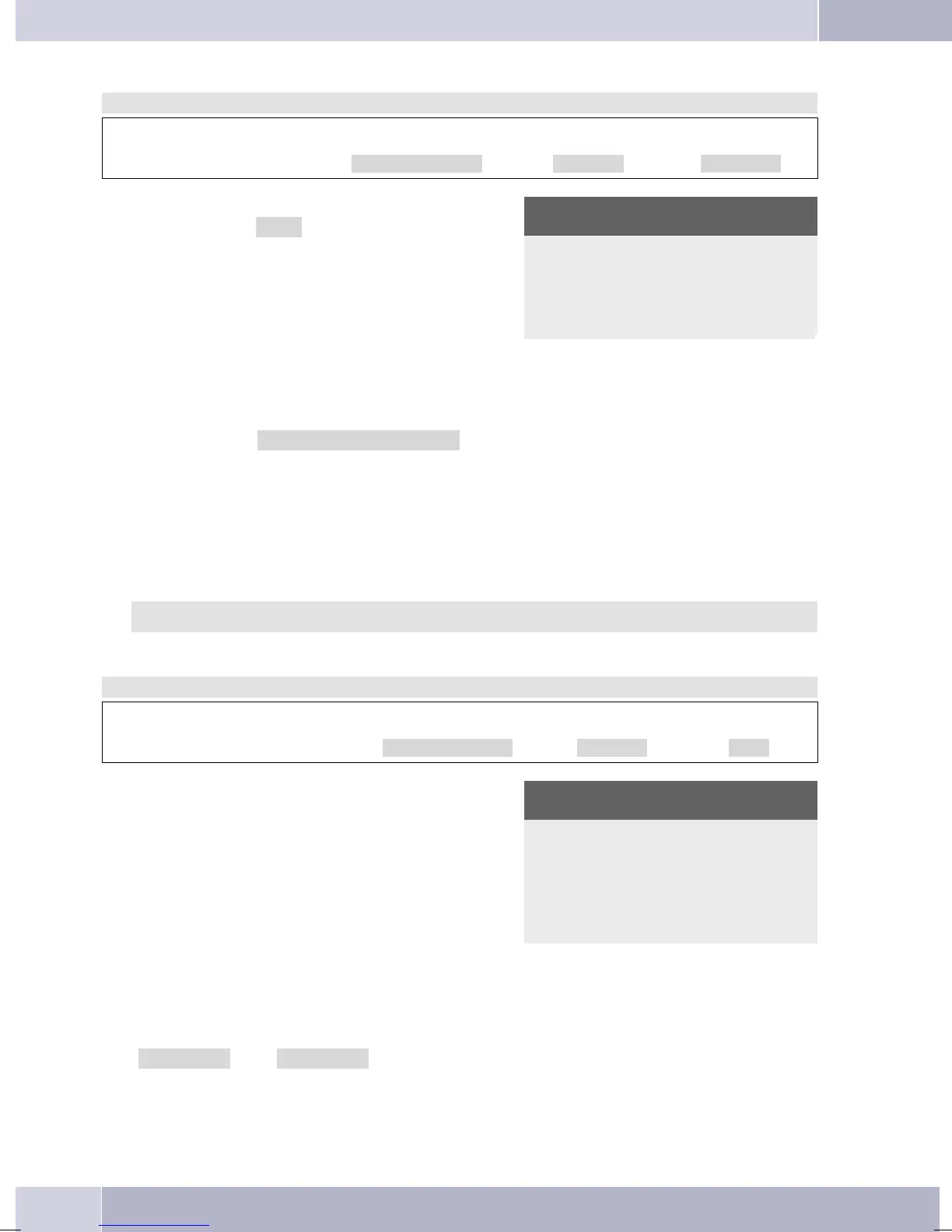Here, you can determine which call control function(s) you want to configure.
Begin as follows:
a
Ms s s
Configuration inhibit Outgoing
s List:
Select »List« to enable or inhibit the num
-
bers entered here for dialing. A checkmark
shows you which list is active.
inhib. outgoing
calls ?
unrestr. nos. Only
No
List
¬¬¬¬¬¬¬¬¬¬¬¬¬¬¬¬¬¬¬¬¬¬¬¬¬¬
s unrestr. nos. Only:
Select »unrestr. nos. Only« if you
wish to enable all unrestricted numbers for
outgoing calls. If no unrestricted number ha
-
ve beenentered, nofurther callscanbe made.
Numbers specified as unrestricted have prio-
rity over restricted numbers.
List
This feature requires an »Extended Configuration« to show on the display.
You can enter 7 unrestricted and 7 restricted numbers into your telephone.
Begin as follows:
a
Ms ss
Configuration inhibit list
<> Usethearrowbuttonstoselectthedesiredcall
number or a free field and then confirm with
»OK«.Thenenterthenewnumberordeleteor
edit an existing one.
Restricted/
unrestricted number
inhibit-6:
inhibit-7:0190
Free-1:01901
Free-2:
Free-3:
Display
Call number
Use»incoming«and »outgoing«tohaveyour extensionnumberorthe numberofthecallingparty
presented. A checkmark shows you, which feature is currently active (in this example here: outgoing).
Configuration
76