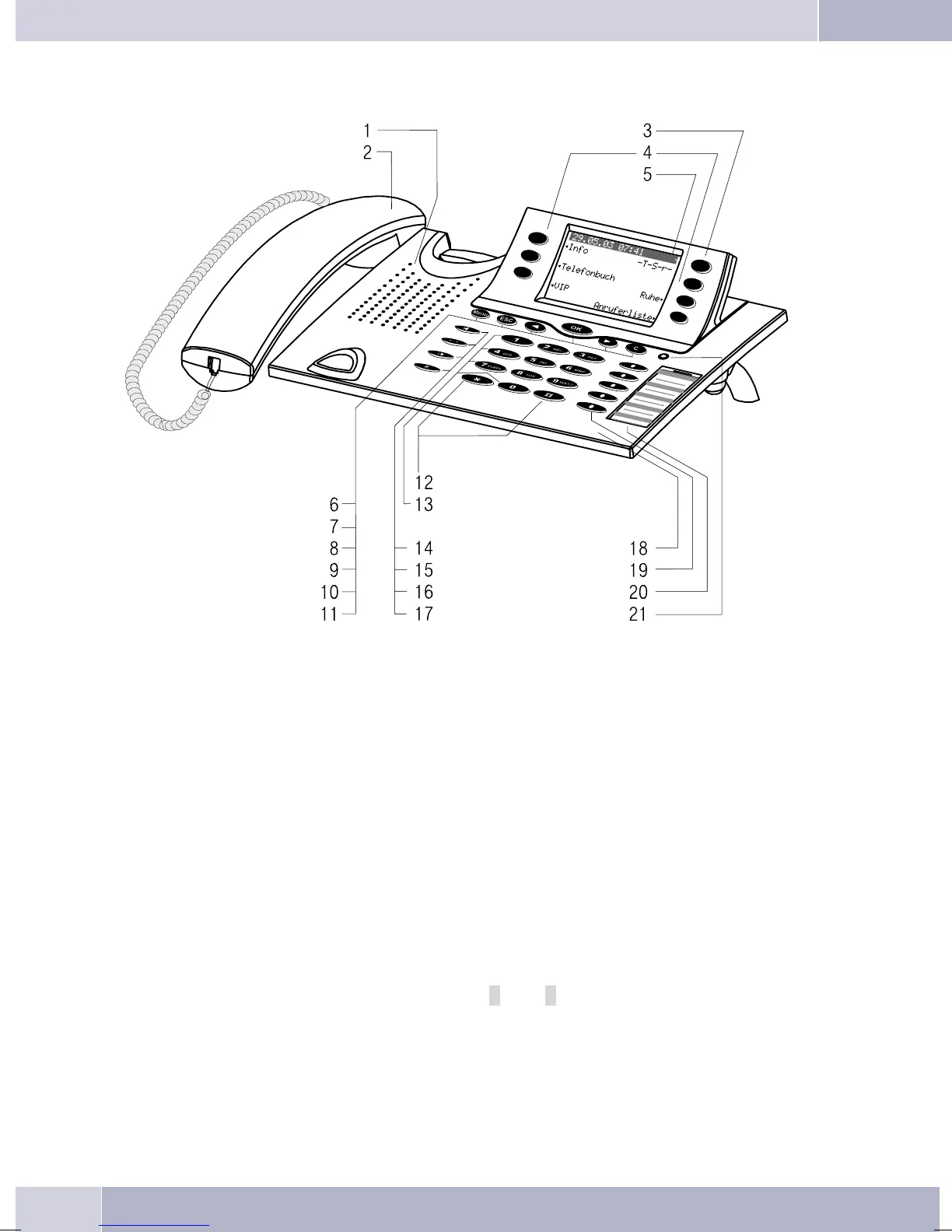Telephone display and buttons
1 Speaker
2 Handsetwithconnectingcord
3 Answering machinebutton on the telephone (optional module). With theCS400, the pabx
menuwillbeloaded.
4 6Softkeys
5 Seven-linebacklitdisplay
6 Menukey:Thiskeyopenstheprogrammingmenu. Ifyouarealreadylocatedinamenuand
thenpressthekey,eithermenu-specificfunctionsareshown,oryouaremovedbackonepro
-
grammingstep.
7 ESCkey:PressingtheEscbuttonduringprogrammingreturnsthetelephonetoitsidlestatus.
8 / 10
»left«/»right«arrowbuttons:Thearrows»{«and»}«intherightcorneronthetoplineofthe
display indicate that you can call up further functions on the lower lines using the arrow
buttons.
9 OKbutton:Pressingthisbuttonconfirmsanentryorstoresasettinginthetelephone.
11 Ckey:Pressthisbuttontomovebackonemenustepinthemenu.Ifyouarecurrentlyinthein
-
putmode,thisbuttoncanbeusedtodeleteindividualcharacters.
Description and installation
12
Figure 7