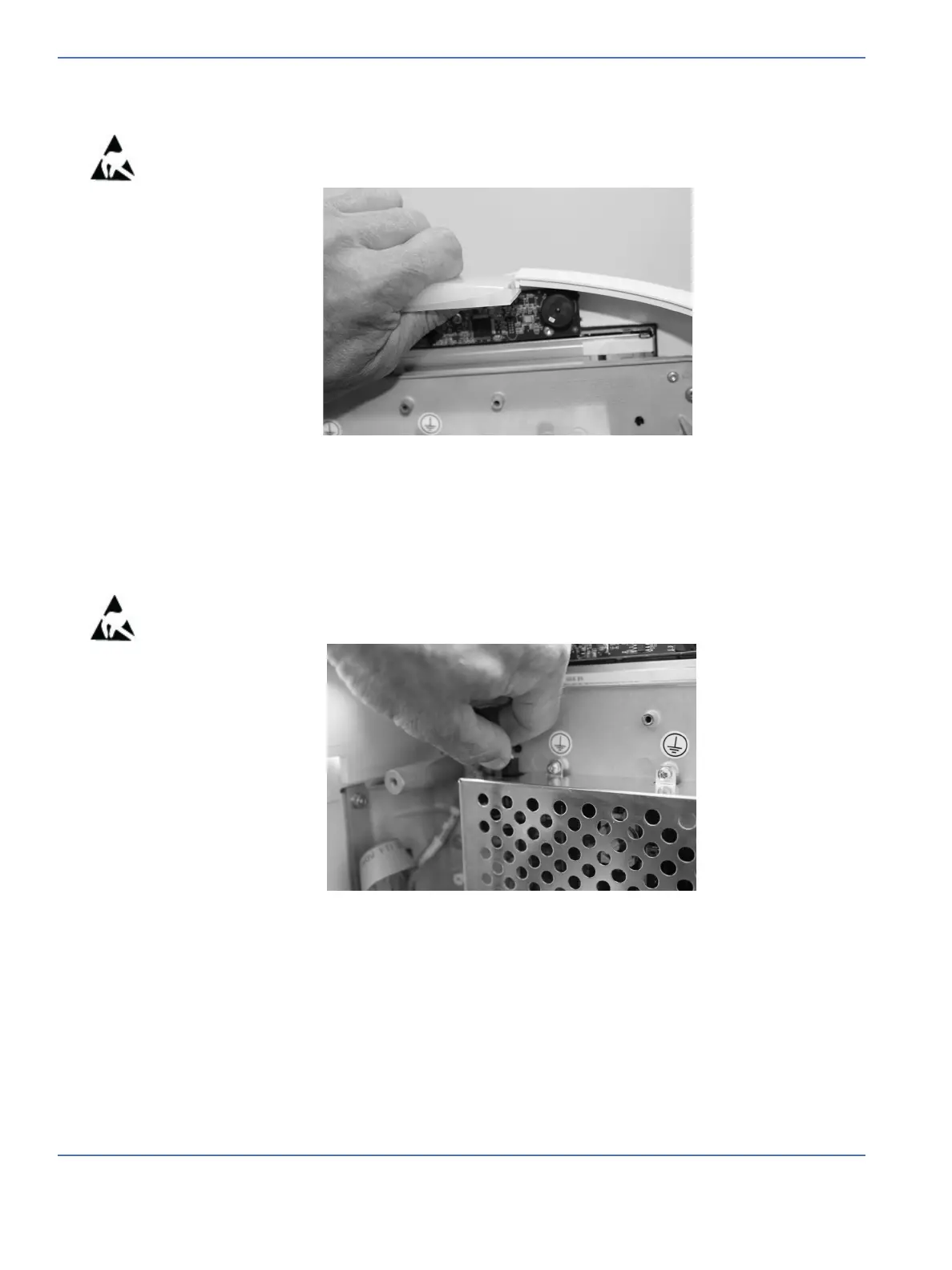Chapter 7: Repair Procedures
Display Module Repairs
7-66 Service Manual
7.19.2 Alarm Lens
1. Remove the display housing rear cover. See “Rear Cover” on page 7-65.
2. Slide the alarm lens toward the back of the device and remove.
Note: When reinstalling the Alarm Lens, it may be helpful to loosen two or more of the (40 x 12) thread
forming screws that hold the Display Bezel to the Carrier Plate.
7.19.3 Alarm Board
1. Remove the display housing rear cover. See “Rear Cover” on page 7-65.
2. Unplug the Alarm PCA Harness from the SBC PCA as shown.
