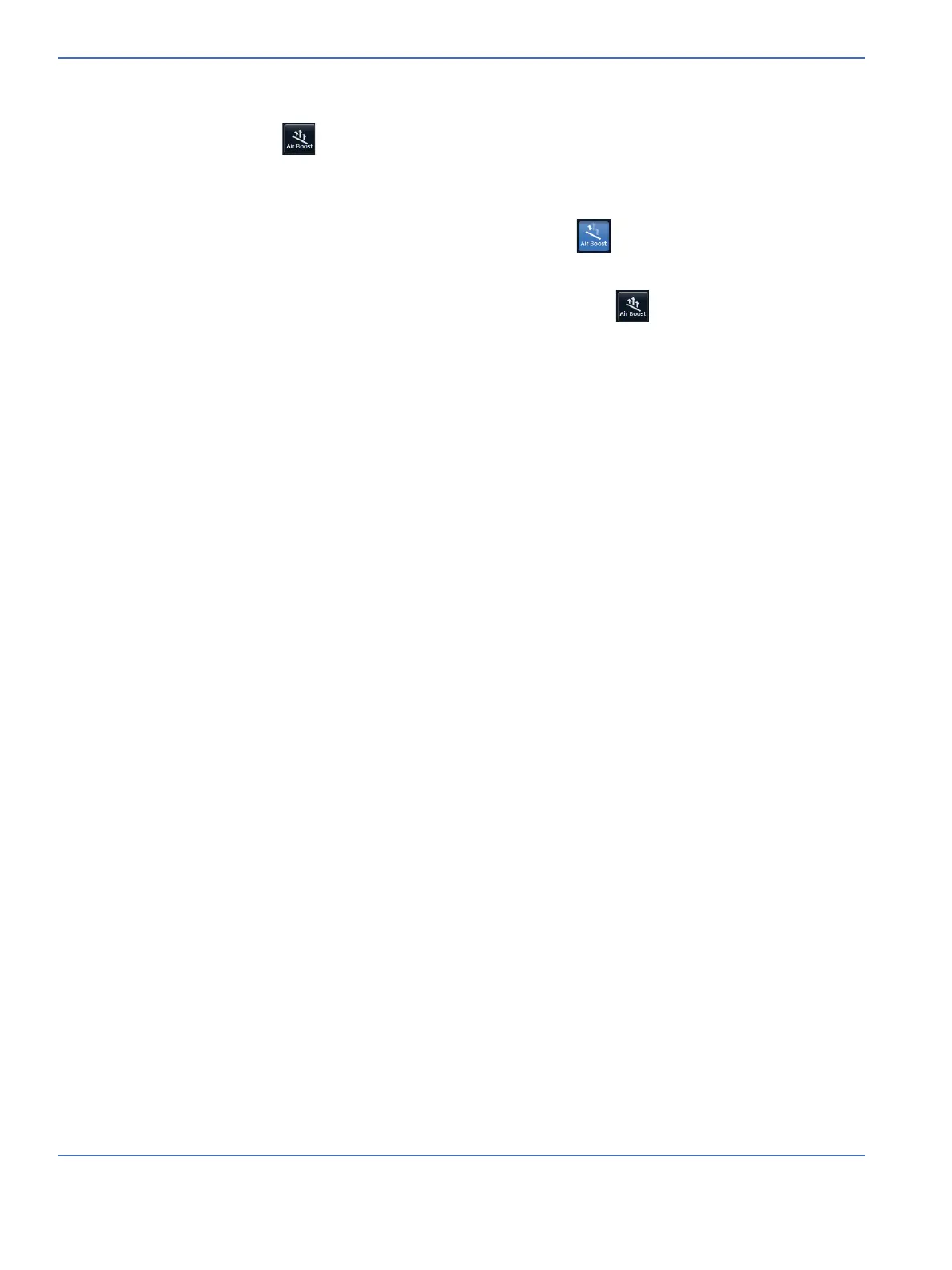Chapter 2: Installation and Service Checkout
Service Checkout
2-6 Service Manual
Note: During first 90 minutes of operation, the fan defaults to high speed, and the Air Boost icon is not
operational: .
Note: Even though the fan is in high speed, the Air Boost icon is not illuminated/animated.
5. Touch Air Boost to illuminate/animate the Air Boost icon (that is, to turn it on).
Note: The Air Boost icon should now be illuminated/animated: . The fan remains in high speed.
6. Touch and hold Alarm Silence for 5 to 10 seconds.
The Air Boost icon illumination/animation automatically turns off: . The fan switches to low fan
speed.
Note: The Air Boost icon is now fully operational and will increase and decrease the fan speed as desired.
7. With the fan now in low speed, touch the Timer icon and then Start to start the timer. Wait 10 minutes
to ensure stability of the Whisper Quiet Mode.
8. Select Setup.
9. Select Calibrate Oxygen on the setup menu to initiate calibration.
10. When calibration is completed, 100% oxygen is delivered for approximately 20 seconds to ensure there
are no occlusions in the system. Do not turn off the device or disconnect the oxygen supply during this
brief period after the ‘Calibration Complete’ screen appears. Exit calibration screen.
11. Select O2 icon on display screen to bring up Servo Control Oxygen menu.
12. Set O2 set point to 65%.
13. Touch the Timer icon then Start to start the timer and to verify that device reaches 60% in less than 10
minutes.
Note: If rise time is longer than 10 minutes, check all tubing between the O2 sensors and the chassis vent
fitting. The chassis vent may be identified by its mushroom cap shaped cover. Make sure that the
fan is in the low speed mode.
Note: Device should not be placed in service unless the calibration is successful and the rise time test
passes.
Note: The Low O2 alarm may activate during the rise time test. Silence the alarm and let the test continue.
Note: The “O2 Cal Lost – No O2” alarm may appear after the device is turned on or returned from power
fail condition. If this alarm appears, calibrate the oxygen sensors (as described in steps 7, 8 & 9) and
resume use. If this alarm appears during normal operation, calibrate and continue use, but call
service.
2.2.4.3 Supply Valve Leak Test
1. Connect oxygen supply to Servo Oxygen inlet fitting.
2. Disconnect the 10 mm hose from the expansion chamber.
3. Power up device in Service Mode. (See “Understanding the Service Interface” on page 4-1.)
Note: The canopy should be closed for this step through step 9.
4. Touch Calibration in the left-navigation area.
5. The display area is populated with calibration options.
6. Touch Servo O2.
7. Open V1 and verify that gas flows audibly.
8. Close V1 and open V2 and verify that gas flows audibly.
