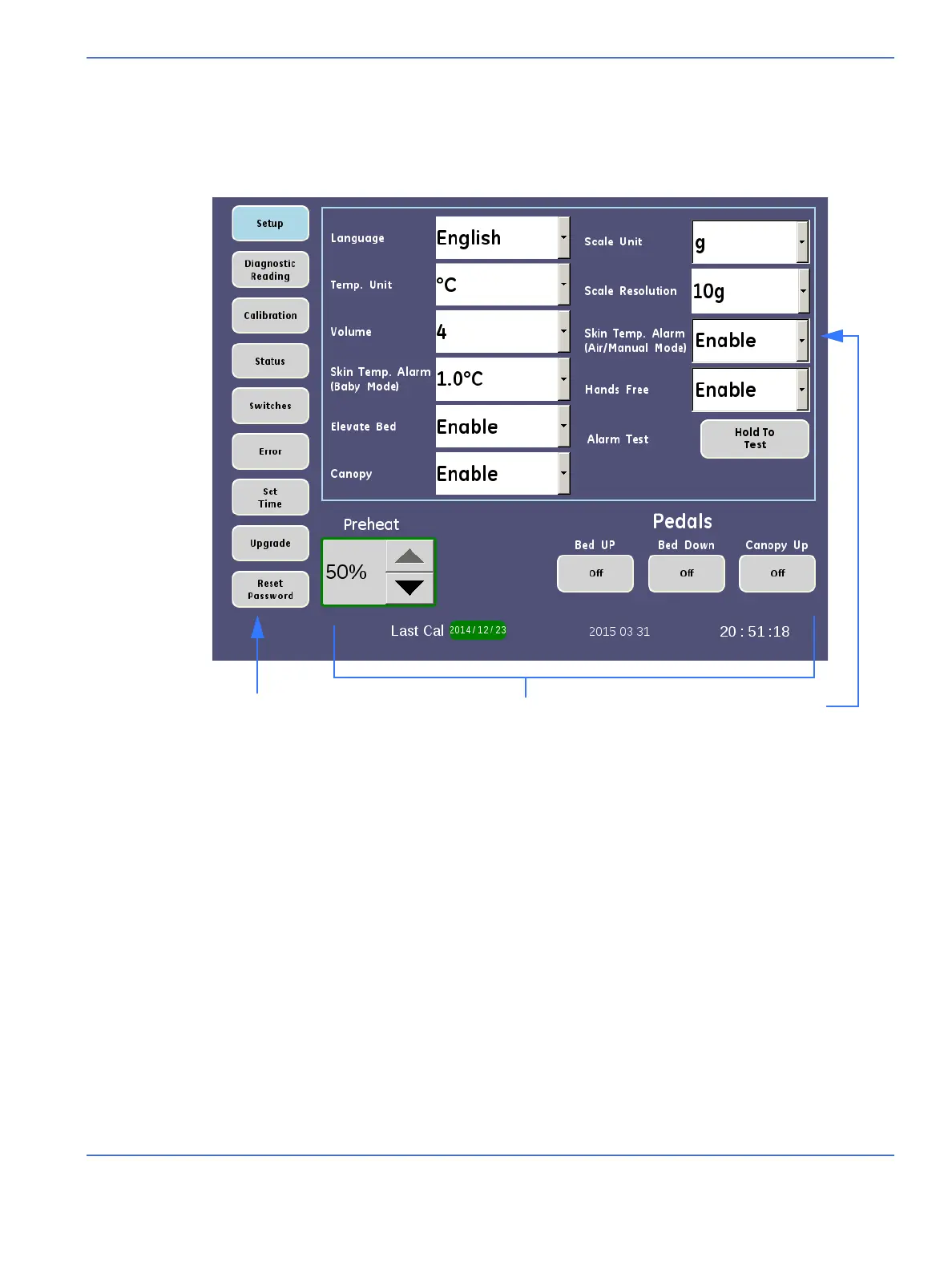Chapter 4: Understanding the Service Interface
Understanding the Service Interface Layout
Service Manual 4-3
4.3 Understanding the Service Interface Layout
The Service Interface layout provides a consistent structure for all of the service screens. Service mode
provides a touch screen interface.
Left-navigation items provide access to high-level features. When a left-navigation button is touched, the
display area is populated with options or display items depending on your selection. Static features are
available on each screen regardless of the left-navigation feature chosen. The default screen is the Setup
screen.
Note: Diagnostic Readings, Status, Switches and Error sub menus and detailed instructions are covered in
“Troubleshooting” on page 5-1.
4.4 Static Features
Static features are available on every service screen.
4.4.1 Preheat
The current preheat percentage is displayed. You can change the percentage in 5% increments. By
touching the up or down arrow. Select from 10 to 50% radiant heater power to preheat without alarms;
25% is the default.
Left-navigation area Display areaStatic Features
FIGURE 4-2. Service Interface Layout
