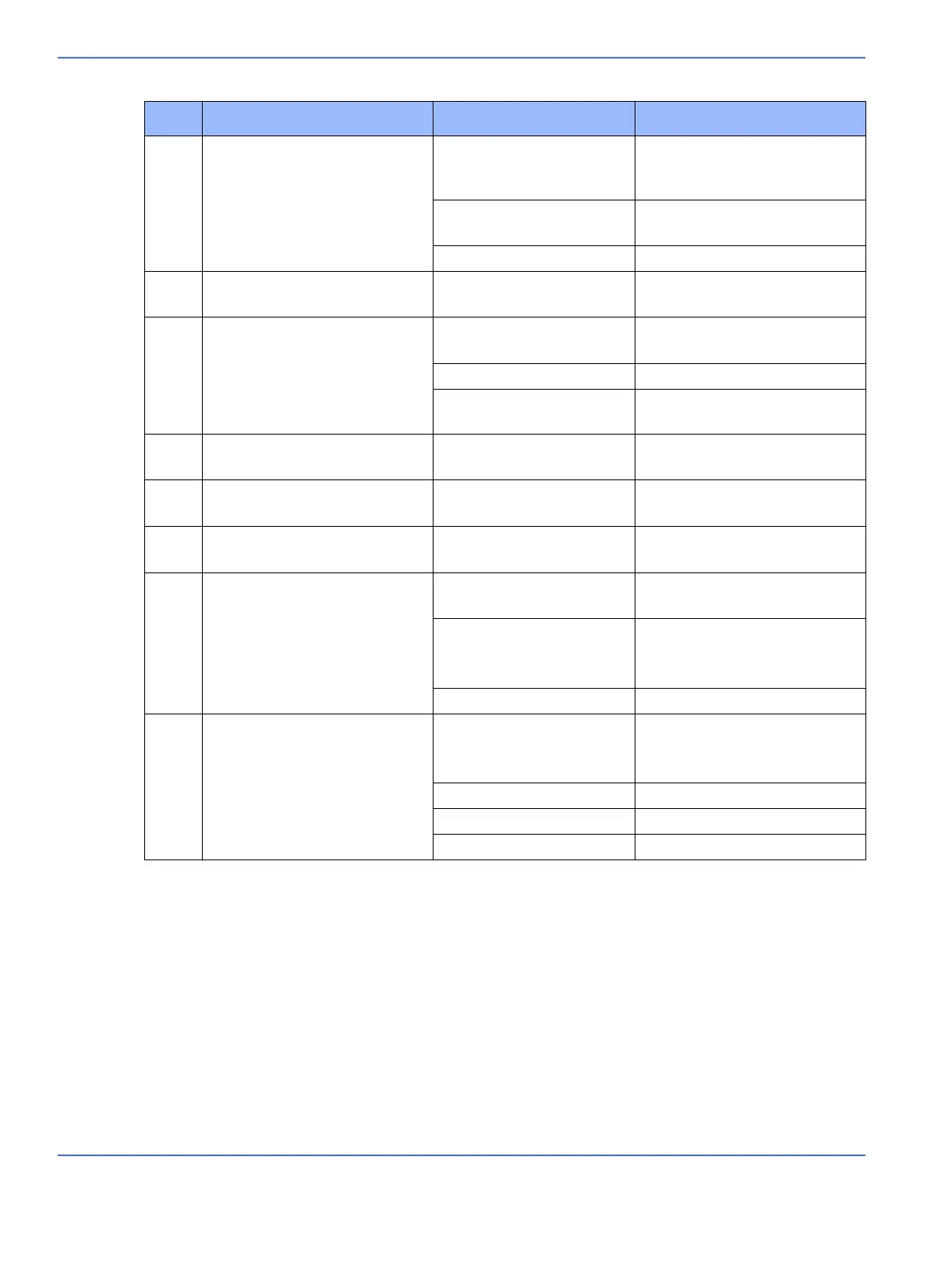Chapter 5: Troubleshooting
Troubleshooting Symptoms
5-2 Service Manual
S6 No Power Fail Indicator (Red
LED)
Display Power cable
disconnected
Check for fully seated
connection at SBC and power
bus expansion cable.
Defective Display Power
cable
Replace cable.
Defective Alarm Board Replace board.
S7 No HFAS Indicator (Green LED) Defective Alarm Board Replace board.
S8 Hands Free Alarm Silence does
not work
Too much ambient
sunlight
Move device away from direct
sunlight.
Defective Alarm Board Replace board.
Defective LINCAN Cable Remove/Replace LINCAN
Cable.
S9 No Red Alarm Indicators Defective Alarm Board Replace board.
S10 No Yellow Alarm Indicators Defective Alarm Board Replace board.
S11 No White Alarm Indicators Defective Alarm Board Replace board.
S12 Device will not turn on (Power
Fail Alarm)
No AC Check Outlet power. Check Line
Cord. Check breaker switch.
No 12V DC Power Remove main electronics rear
cover. Check AC/DC Power
Supply inputs and outputs.
Defective Power Supply Replace Power Supply.
S13 Display stuck on Giraffe logo
screen
• Alarm LED Indicators
working at Power On
• High Priority Audio Alarm
active
14 pin ribbon cable
disconnected
Check for fully seated
connection at SBC and Control
Board.
Defective ribbon cable Replace cable.
Defective SBC Replace Board.
Defective Control Board Replace Board.
ID Symptom Possible Cause(s) Action(s)