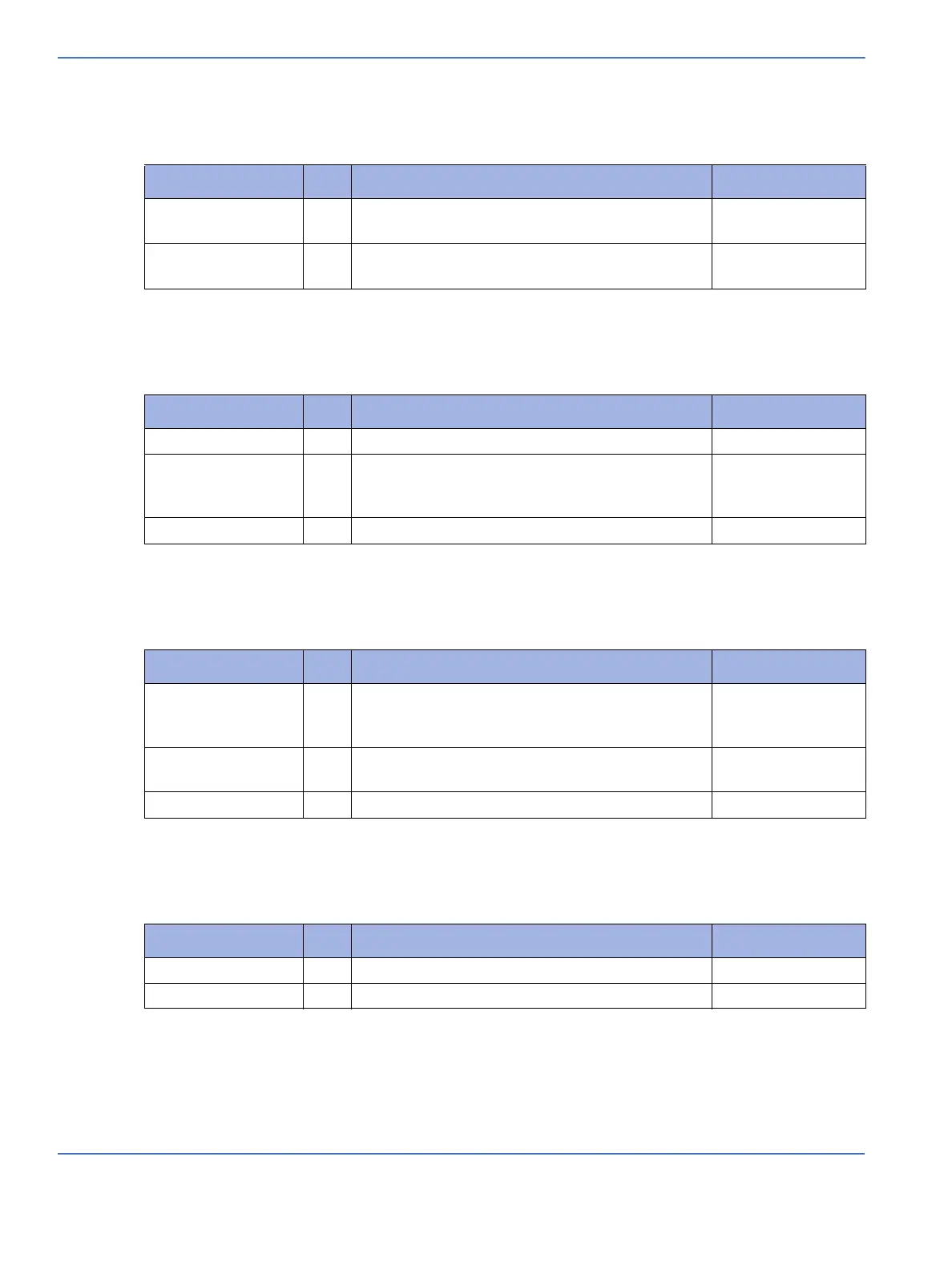Chapter 4: Troubleshooting
Troubleshooting Tables
4-30 Service Manual
4.4.5.1 Sys Fail 01 [FF xx xx xx]
Problems indicated with FLASH Memory - File System Error
4.4.5.2 Sys Fail 02
Reported power from Power PCA does not match commanded power from Control PCA.
4.4.5.3 Sys Fail 03
Memory error occurred.
4.4.5.4 Sys Fail 04
Redundant stored variables do not match (Memory Redundancy Error).
Possible Causes Step Troubleshooting Procedure Comments
Incorrect software
loading
1.
Reload software. Reprogram the main application
flash.
Defective Control
PCA
2. Replace Control PCA
Possible Causes Step Troubleshooting Procedure Comments
Power PCA failure 1. Run heat engine health check in Service Mode.
Heater Connection
failure
2.
Check connections from the Control PCA to the
Power PCA and from the Power PCA to the heat
engine.
Power PCA failure 3. If problem persists, replace Power PCA.
Possible Causes Step Troubleshooting Procedure Comments
NVRAM failure 1.
Verify the cover of NVRAM chip on the Control PCA
is properly seated (NVRAM chip cover retains
NVRAM battery).
2.
Reprogram the main application flash. Go into
service mode and reset defaults.
Control PCA failure 3. If problem persists, replace Control PCA.
Possible Causes Step Troubleshooting Procedure Comments
NVRAM corrupt 1. Reprogram the main application flash.
Control PCA failure 2. Replace Control PCA.