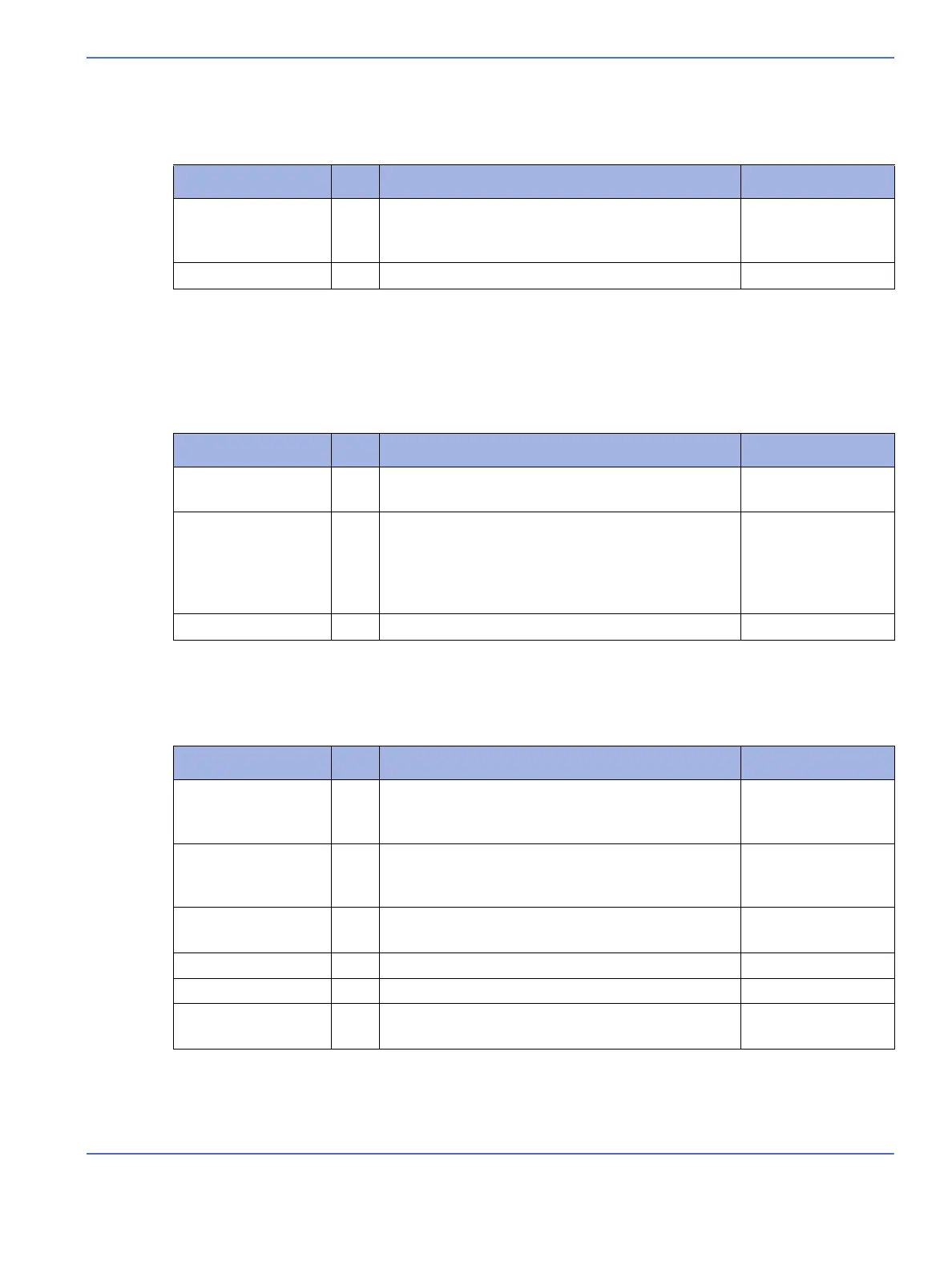Chapter 4: Troubleshooting
Troubleshooting Tables
Service Manual 4-31
4.4.5.5 Sys Fail 05
ADC Configuration Error or ADC Failure: Reference channel outside of range (1597-1775)
4.4.5.6 Sys Fail 06 [0B XX 00 00]
Over temp T-Stat is open (new addition to MAP Version 1.1.0 and later).
(Refer to section “4.4.5.13 Sys Fail 11 [AA AA AA AA]” for additional information.)
4.4.5.7 Sys Fail 08 [xx xx 00 00]
Touch panel button shorted.
Possible Causes Step Troubleshooting Procedure Comments
Improper NVRAM
initialization
1. Reset NVRAM defaults.
No service tool
available at this
time.
2. Replace Control PCA
Possible Causes Step Troubleshooting Procedure Comments
Open overtemp
T-Stat
1.
Check for blockage of heater duct and heater head
vents.
Defective T-Stat or
Harness
2.
Check T-Stats or Harness by disconnecting J20 on
the Power PCA. Using Ohm Meter on the harness
connector, verify each T-Stat is closed by
measuring < 1 Ohm across the two pins.
(Refer to the comments to right.)
East T-Stat: pins
3and 4
West T-Stat: pins
7and 8
Defective Power PCA 3. Replace Power PCA.
Possible Causes Step Troubleshooting Procedure Comments
Pressing only one
button during
Power ON
If trying to enter Service Mode, only one button is
pressed. Make sure both buttons are depressed
when attempting to enter Service Mode.
Bad Touch Panel 1.
Enter Service Mode diagnostics and check button
function. Verify Touch Panel operation using
Service Mode to tell which buttons are pushed.
2.
Check connection from Touch Panel to Control
PCA.
3. Disconnect Touch Panel connector to Control PCA.
4. Re-Power ON to test for System Failure 8.
Control PCA failure 5.
If OK then replace Touch Panel.
If still bad, replace Control PCA.