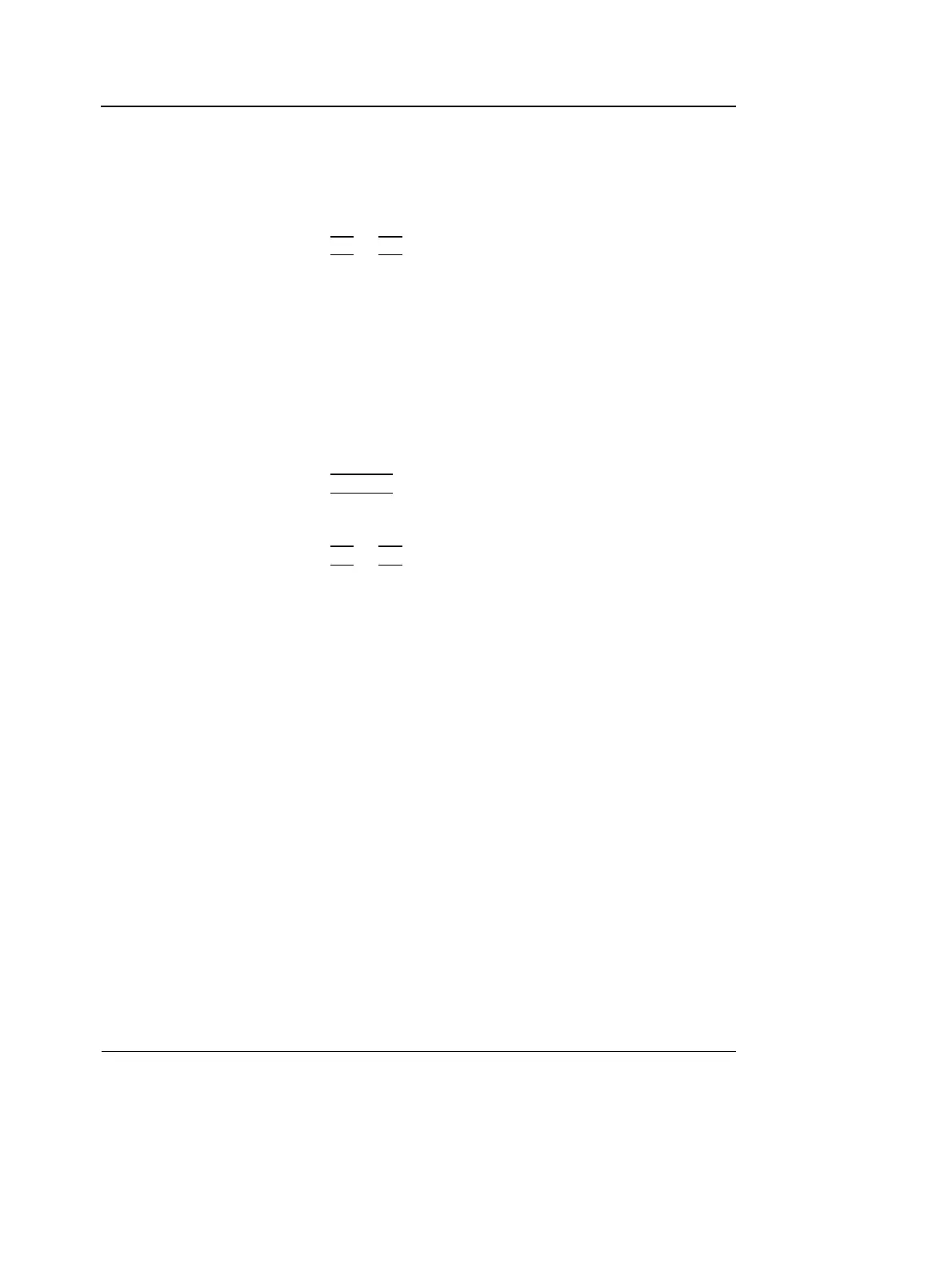Scanning Modes
98 Vivid i User’s Manual
2378958-100 Rev. 02
Using PW/CW Doppler modes
Controls and oper-
ations for PW and
CW mode are the
same unless other-
wise noted.
There are two ways to start PW/CW Doppler:
Alternative 1
1. Press PW or CW. A scanning screen is displayed with a
Doppler cursor on the 2D mode image and a Doppler
spectrum in the lower part of the screen.
2. Use the trackball to position the Doppler cursor line and in
PW the sample volume location over the area of interest.
Sample Volume ad-
justment may affect
the Scale, Frame
rate and LV rej. set-
tings.
3. In PW, with the Soft menu rocker key, adjust the sample
Volume (SV):
To enlarge the SV, press the Right arrow of the rocker
To narrow the SV, press the Left arrow of the rocker.
Alternative 2
1. Press CURSOR on the control panel. A cursor line is
displayed on the 2D image.
2. With the trackball adjust the position of the cursor line.
3. Press
PW or CW.
Optimizing PW/CW Doppler modes
Refer to page 291
about creating pre-
sets
The use of preset gives optimum performance with minimum
adjustment. If necessary, the following controls can be adjusted
to further optimize the PW/CW modes display:
• Adjust the Active mode gain to set the gain in the spectral
Doppler area.
• Adjust Low velocity reject to reduce unwanted low
velocity blood flow and tissue movement.
• In PW mode, adjust Sample volume to low setting for
better resolution, or higher setting to more easily locate the
disturbed flows.
• Adjust the Compress setting to balance the effect of
stronger and weaker echoes and obtain the desired
intensity display.
Frequency and
Frame rate settings
may affect the Low
Velocity Reject.
• Adjust Frequency to optimize flow display. Higher setting
will improve resolution and the lower setting will increase
the depth penetration.
• Adjust Frame rate to a higher setting to improve motion
detection, or to a lower setting to improve resolution.
