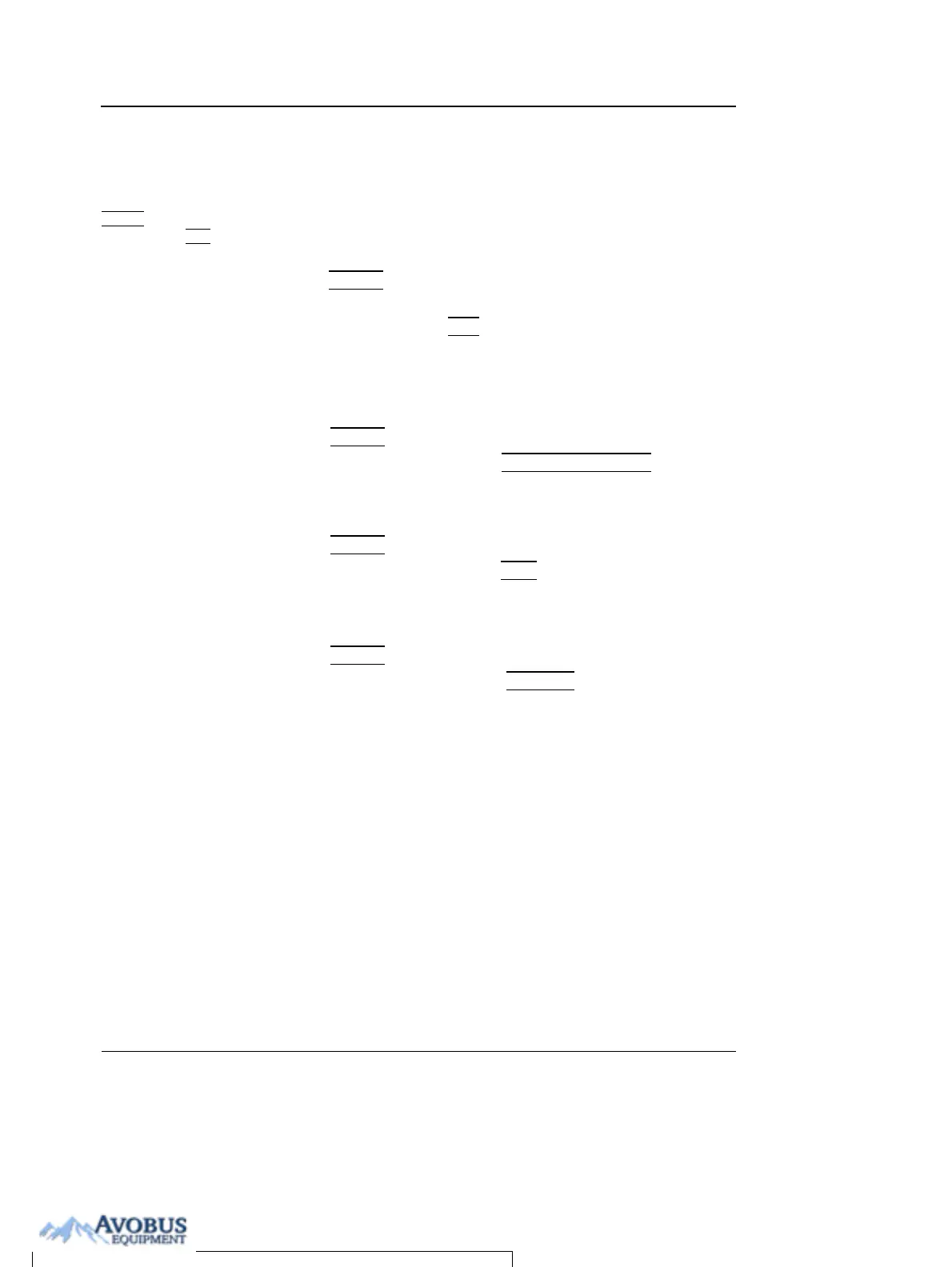Basic scanning operations
66 Vivid i User’s Manual
2378958-100 Rev. 02
Displaying the ECG trace
To turn the ECG
display off, press
PHYSIO and press
the assignable ECG
Cardiac applications
The ECG is turned on by default in all cardiac applications.
Other applications
1. Press PHYSIO on the control panel to get access to the ECG
controls.
2. Press the assignable
ECG to display the trace.
Adjusting the display of the ECG trace
Adjusting the ECG trace sweep speed
1. Press PHYSIO on the control panel.
2. Adjust the assignable button
HORIZONTAL SWEEP to change
the sweep speed.
Adjusting the ECG trace amplitude
The ECG signal's
amplitude may vary
between patients
due to different skin
moisture and other
physiological pa-
rameters.
1. Press PHYSIO on the control panel.
2. Adjust the assignable button
GAIN to adjust the amplitude of
the trace.
Adjusting the ECG trace position
1. Press PHYSIO on the control panel.
2. Adjust the assignable button
POSITION to move the trace
vertically.
To Purchase, Visit Avobus.com or call 1-800-674-3655
