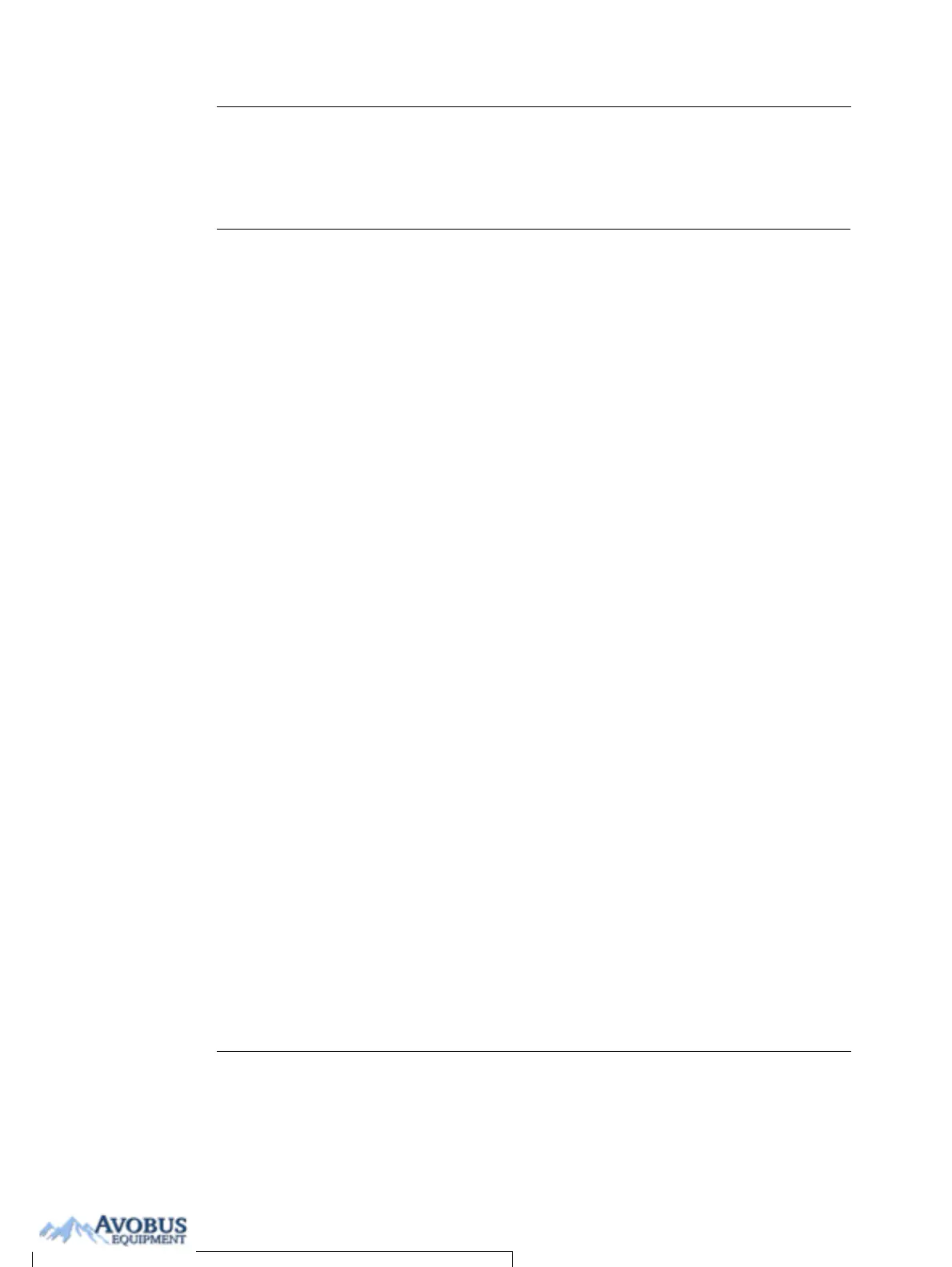Archiving
Vivid i User’s Manual 153
2378958-100 Rev. 02
Chapter 8
Archiving
• Introduction ................................................................................... .. 155
• Storing images and cineloops ..................................................... .. 156
• Storing an image ...................................................................... 157
• Storing a cineloop .................................................................... 157
• Saving stored images and cineloops to a standard format ...... 158
• MPEGVue/eVue ....................................................................... 160
• Retrieving and editing archived information .............................. .. 168
• Locating a patient record .......................................................... 168
• Selecting a patient record and editing data in the archive ....... 172
• Deleting archived information ................................................... 176
• Moving examinations ............................................................... 178
• Review images in archive ............................................................ .. 181
• Review the images from a selected examination ..................... 181
• Select images from the Image list screen ................................ 182
• Connectivity .................................................................................. .. 186
• The dataflow concept ............................................................... 186
• Stand-alone scanner scenario ................................................. 189
• A stand-alone scanner and a stand-alone EchoPAC PC
environment .............................................................................. 190
• A scanner and EchoPAC PC in a direct connect environment 192
• A scanner and EchoPAC PC in a network environment .......... 196
• A scanner and a DICOM server in a network ........................... 198
• Export/Import patient records/examinations ............................. .. 209
• Exporting patient records/examinations ................................... 209
• Importing patient records/examinations ................................... 216
• Disk Management ......................................................................... .. 220
• Configuring the Disk management function ............................. 221
To Purchase, Visit Avobus.com or call 1-800-674-3655
