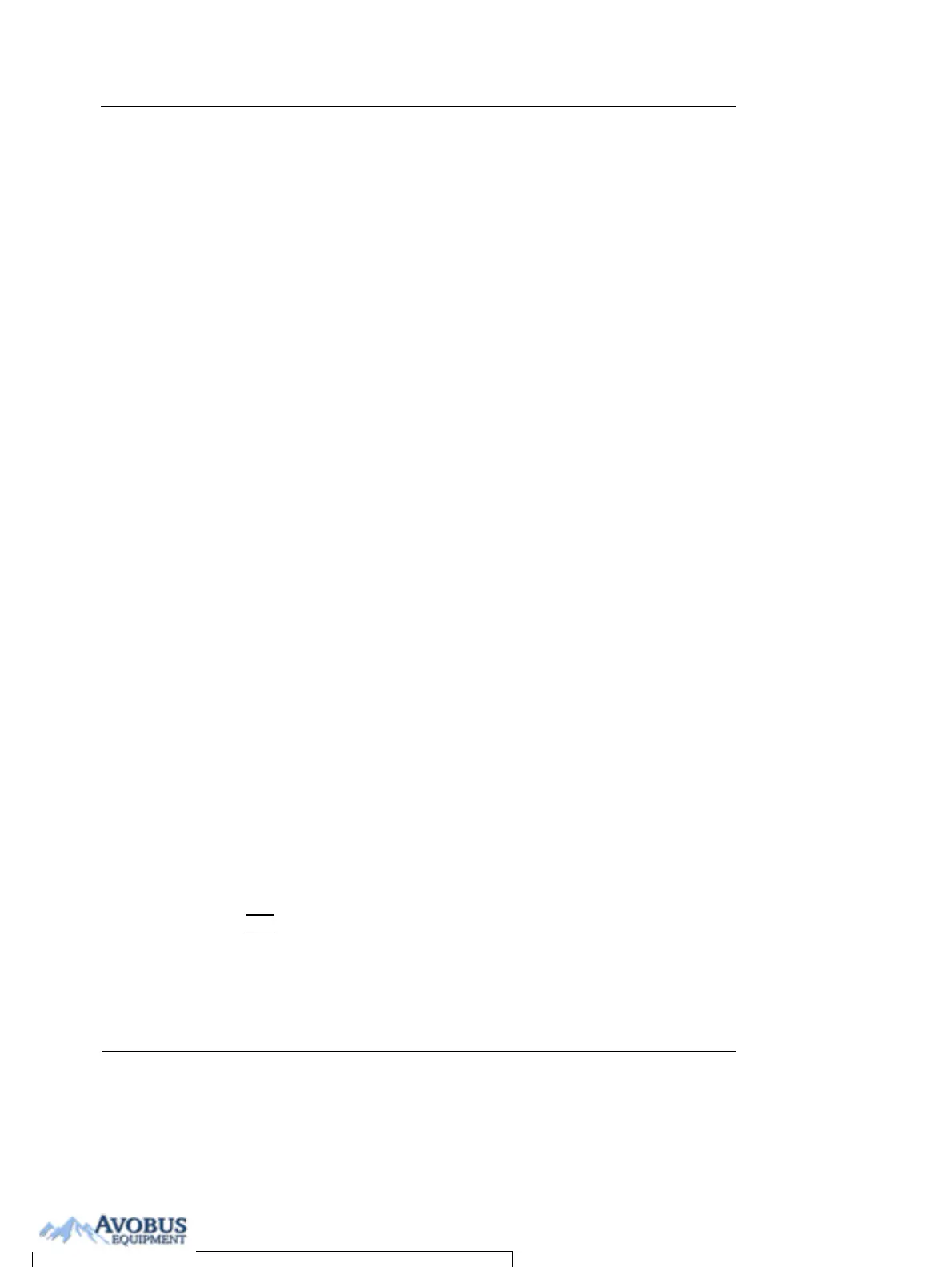Scanning Modes
84 Vivid i User’s Manual
2378958-100 Rev. 02
M-Mode controls
M-Mode assignable controls
Horizontal sweep
Adjusts the horizontal refresh rate of the M-Mode area of the
display. Horizontal sweep does not change the acquisition
resolution, so that user can change the horizontal sweep in
replay (with no loss of quality).
On some low fre-
quencies, the sys-
tem switches
automatically to
second-harmonic
mode. The word
“Octave” appears
in the status win-
dow.
Frequency/Resolution
Enables the adjustment of the probe's operating frequency.
Rotate the knob clockwise to increase the frequency. The
selected frequency is displayed in the status window. For some
probes/applications the lowest frequency settings will be
Octave imaging settings.
Focus
Changes the location of the focal point(s). A triangular focus
marker indicates the depth of the focal point.
Contour
Controls image processing related to the extent of edge
enhancement applied to an image.
Up/Down
Flips the M-Mode display 180 degrees.
Layout
Toggles the display arrangement to define relative dimensions
of the 2D area, M-mode area, and their position which is either
top/bottom or side-by-side.
Color maps
Displays a color map menu to optimize the greyscale
presentation. The menu enables an option from a list of
non-linear gray-curves or different colorized curves to be
selected. Use the trackball to point to a color map and press
SET to activate the desired map.
To Purchase, Visit Avobus.com or call 1-800-674-3655
