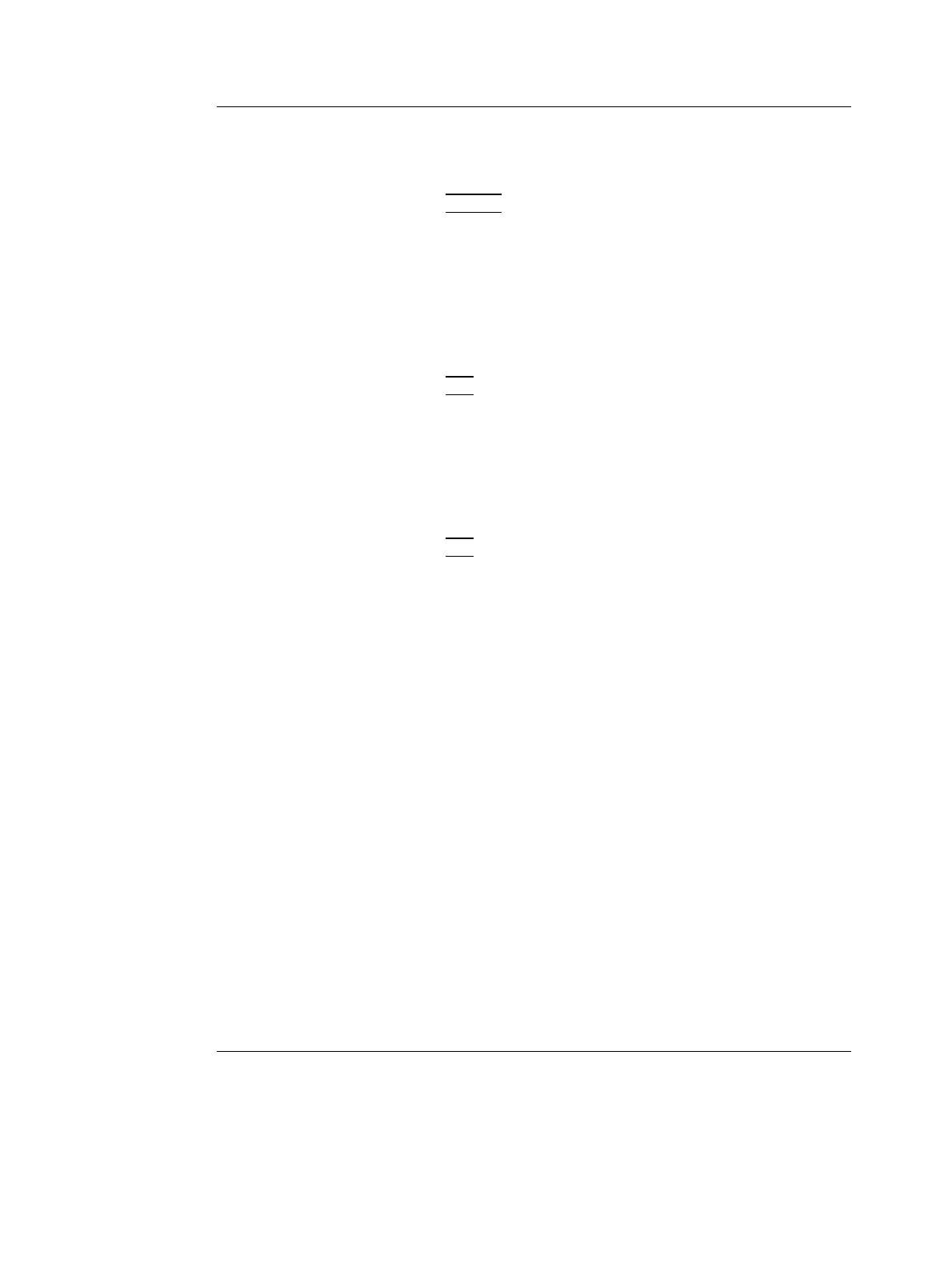Basic scanning operations
Vivid i User’s Manual 71
2378958-100 Rev. 02
Configuration of the pre-defined
annotation list
1. Press CONFIG.
2. In the Configuration package, select Measure.
3. In the Measure category select Annotation.
The Annotation sheet is displayed where the user can add,
delete or re-arrange the annotation text (see Figure 2-11).
To re-arrange the annotation list
1. Trackball to the actual annotation text.
2. Press
SET.
3. Press the relevant button (i.e Delete, Move up or Move
down) to apply change.
4. Press save to store the new annotation list.
To add an annotation text
1. Trackball to the text entry field (see Figure 2-11).
2. Press
SET to activate the text cursor.
3. Type the new annotation text.
4. Press add.
The new annotation text is added at the end of the list.
5. Press save to store the new annotation list.
