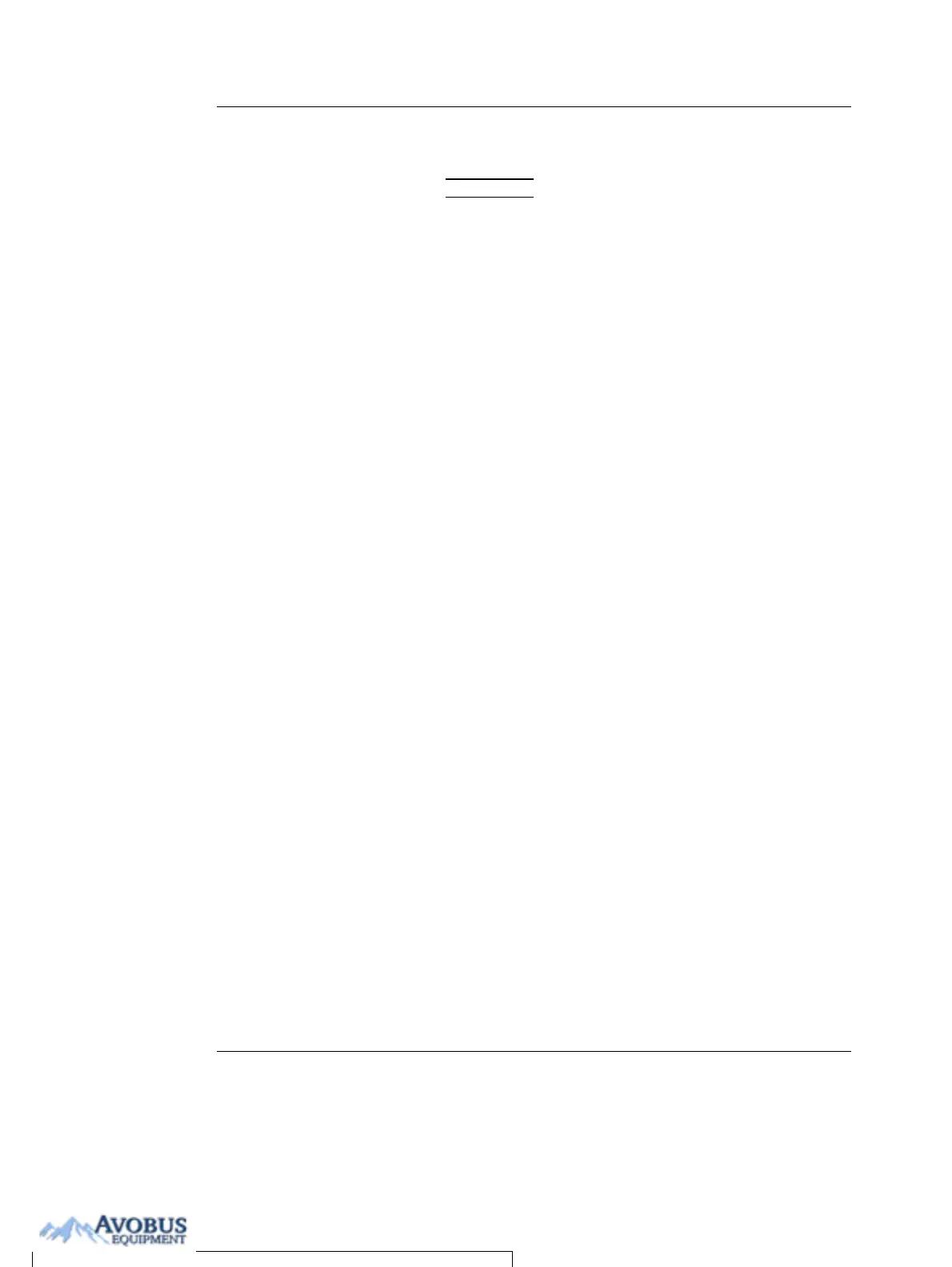Scanning Modes
Vivid i User’s Manual 87
2378958-100 Rev. 02
7. Repeat steps 4. and 5. to change the angle of the solid
cursor line if necessary.
The M-Mode area
of the display up-
dates as the
M-Mode signal is
constructed.
8. Press TRACKBALL to activate scrolling control on the
trackball.
9. Use the trackball to scroll through the data acquired at that
location. The M-Mode display will vary accordingly.
Optimizing M-Mode
Refer to page 291
about creating pre-
sets.
The use of preset gives optimum performance with minimum
adjustment. If necessary, the following controls can be adjusted
to further optimize the M-Mode display:
• Adjust Horizontal sweep to optimize the display resolution.
• Adjust Gain and TGC controls to adjust the range to be
imaged.
Except for Contour,
all the controls list-
ed in the optimizing
M-Mode section
will also affect the
2D image.
• Use the Frequency (move to higher frequencies) or the
Frame rate control (move to lower frame rate) to increase
resolution in image.
• Use the Frequency (move to lower frequency) to
increase penetration.
• Adjust Focus to move the focal point(s) around the region
of interest in the M-Mode display.
• Adjust Dynamic range to optimize the useful range of
incoming echoes to the available greyscale.
• Adjust Compress and Contour to further optimize the
display.
• Adjust Reject to reduce noise while taking care not to
eliminate significant low-level diagnostic information.
To Purchase, Visit Avobus.com or call 1-800-674-3655
