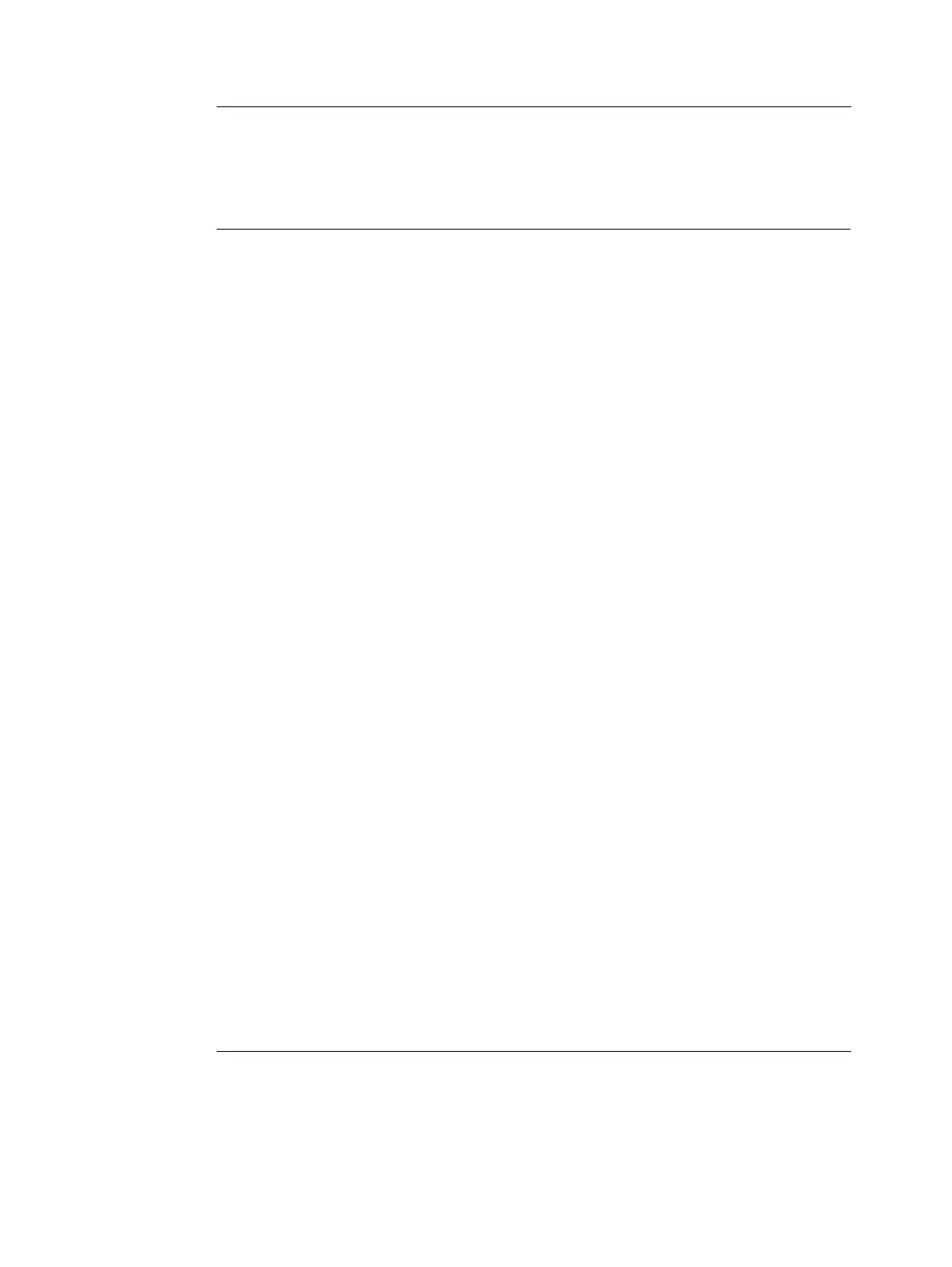Presets and System setup
Vivid i User’s Manual 283
2378958-100 Rev. 02
Chapter 12
Presets and System setup
• Introduction ................................................................................... .. 284
• Starting the Configuration package ............................................ .. 287
• To open the Configuration package ......................................... 287
• Overview ........................................................................................ .. 288
• Imaging .......................................................................................... .. 289
• The Global setup sheet ............................................................ 289
• Application ................................................................................ 291
• Application menu ...................................................................... 294
• Measure Text ................................................................................. .. 296
• Configuration of the Measurement menu ................................. 300
• Report ............................................................................................ .. 304
• The diagnostic codes sheet ..................................................... 305
• The Comment texts sheet ........................................................ 306
• Connectivity .................................................................................. .. 309
• Dataflow ................................................................................... 310
• Additional outputs ..................................................................... 318
• Formats .................................................................................... 321
• TCP/IP ...................................................................................... 326
• System ........................................................................................... .. 327
• The system settings ................................................................. 327
• About .............................................................................................. .. 329
• Administration ............................................................................... .. 330
• Users ........................................................................................ 331
• Unlock Patient .......................................................................... 334
