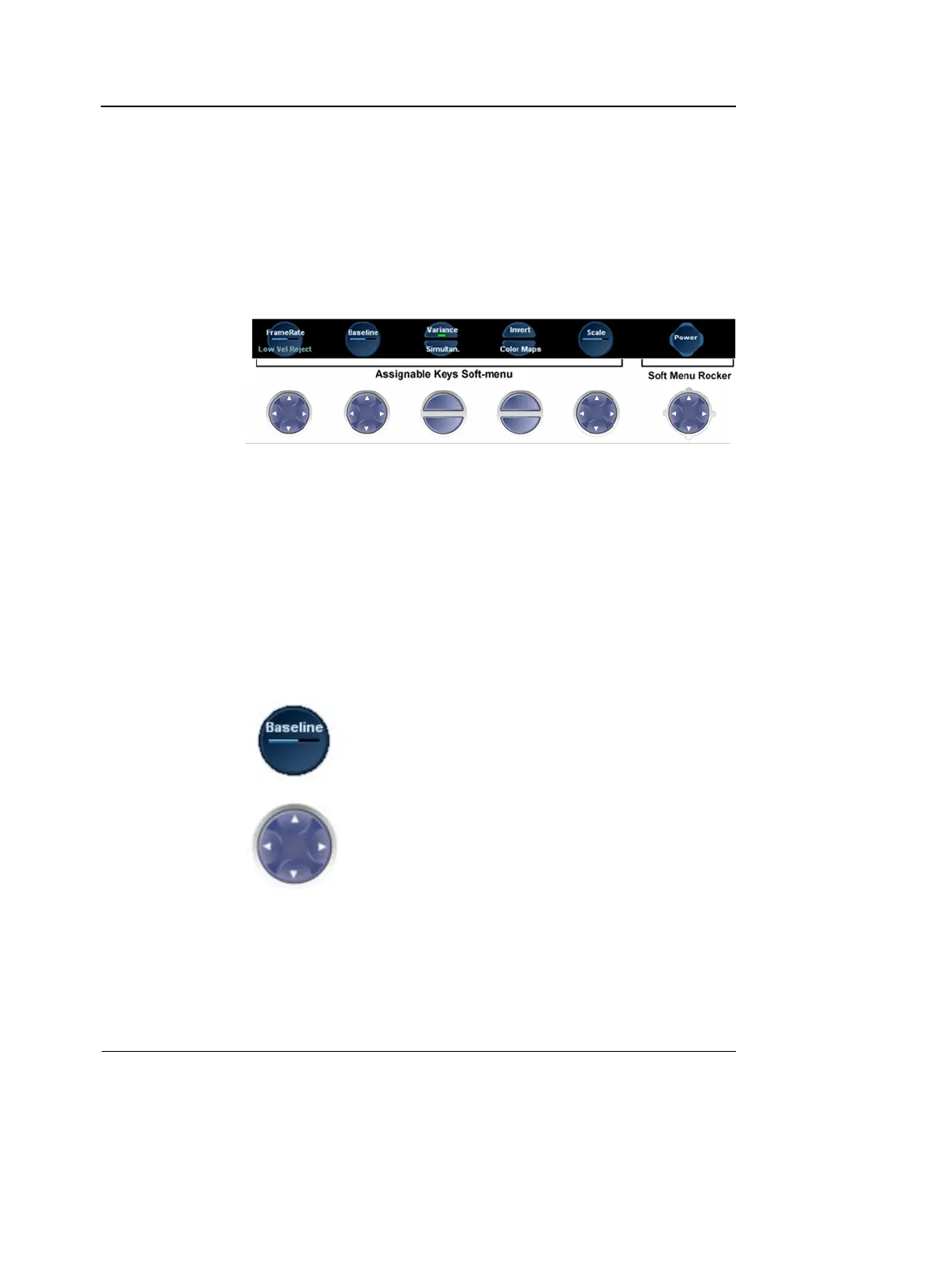Basic scanning operations
50 Vivid i User’s Manual
2378958-100 Rev. 02
Using the Assignable Keys Soft Menu
The bottom of the display screen contains a graphics area of
soft-menu and assignable keys. This area of the screen is
designed to match a parallel set of physical buttons (the
assignable keys [refer to Figure 2-1]), located on the upper
portion of the control panel. An example of a soft-menu is
shown in below.
Figure 2-2: The Assignable Keys and Soft Menu
The soft-menu provides access and user control of different
system parameters.
The contents of the soft-menu is different for every system
mode. This provides access to the relevant settings in each of
the different modes.
There are several different control key elements in the
soft-menu area, as follows:
Variable Single parameter button
In this example, the “Baseline” parameter can be increased by
pressing the upper or right-hand area of the corresponding
assignable circular button on the keyboard. The same
parameter can be decreased by pressing on the lower or
left-hand area of the same button.
