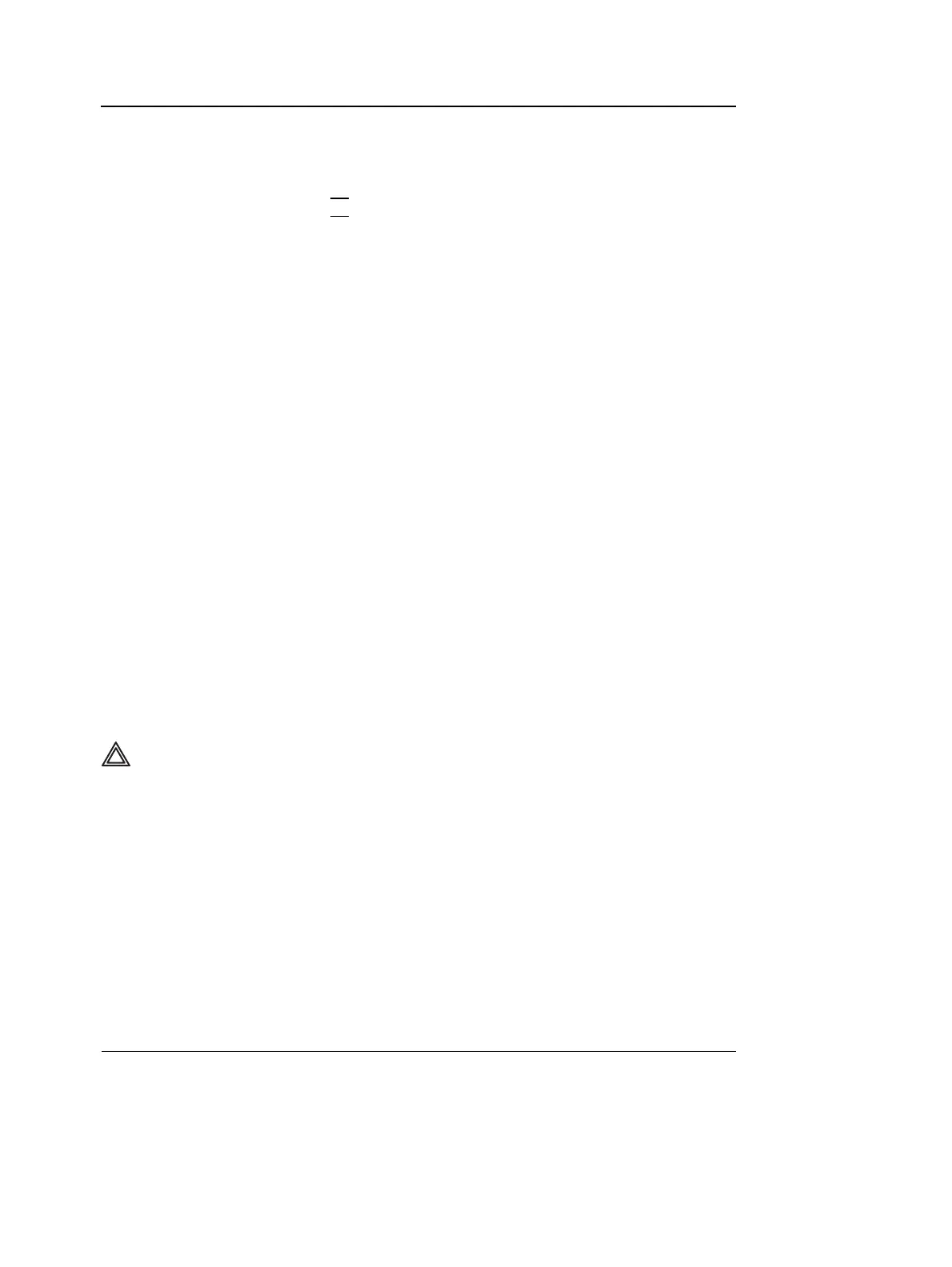Scanning Modes
82 Vivid i User’s Manual
2378958-100 Rev. 02
Using 2D
Refer to page 291
about creating pre-
sets.
The 2D-Mode is the system's default mode.
1. Press
2D on the control panel to access 2D mode.
Check the Display's
brightness and con-
trast setting before
adjusting the unit
imaging controls
(see page 41).
2. Optimize the image by adjusting the image controls
described in the previous section.
If necessary use preset for optimum performance with
minimum adjustment.
Optimizing 2D
The following controls can be adjusted to optimize the 2D Mode
display:
• Use the Gain and TGC controls to optimize the overall
image.
• Use the Depth control to adjust the range to be imaged.
• Use the Focus control to center the focal point(s) around
the region of interest.
• Use the Frequency (move to higher frequencies) or the
Frame rate control (move to lower frame rate) to increase
resolution in image
• Use the Frequency (move to lower frequency) to increase
penetration.
• Use the Reject control to reduce noise in the image.
• Use the DDP control to optimize imaging in the blood flow
regions and make a cleaner, less noisy image.
WARNING
Always use the minimum power required to obtain acceptable
images in accordance with applicable guidelines and policies.
