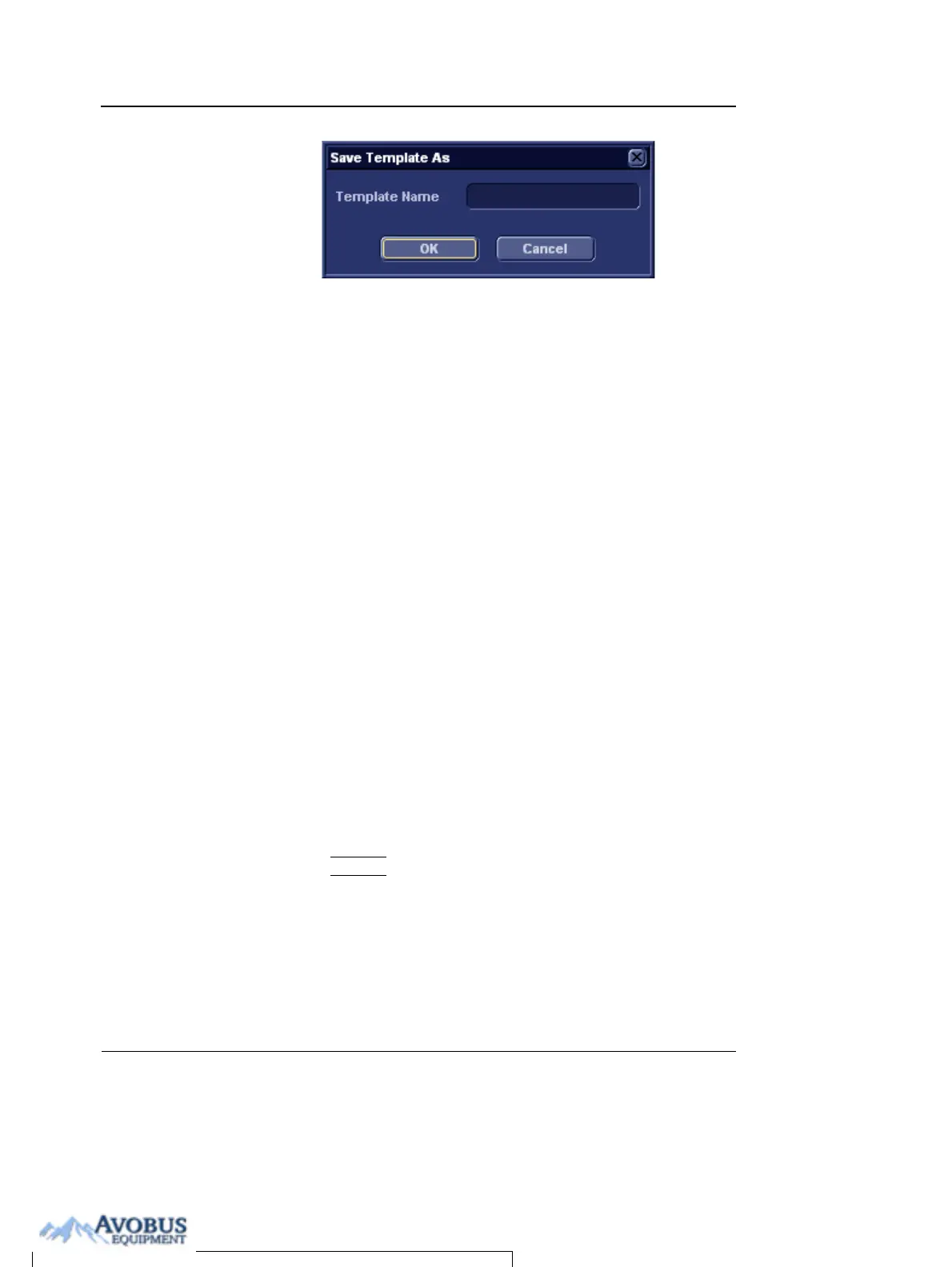Report
258 Vivid i User’s Manual
2378958-100 Rev. 02
Figure 9-15: The Save as template window
2. Enter a name for the template.
3. Press OK.
The template is saved.
To exit the Report designer
1. Select File and Exit.
The Exit window is displayed.
2. In the Exit window, select one of the following:
• Yes: to save the report template and exit the application.
• No: to exit the application without saving the changes
made in the report template.
• Cancel: to return to the application.
Report templates management
This section describes:
• Configuration of the Template selection menu.
• Deletion of user-defined report templates.
• Export/import of user-defined report templates.
The report templates management is done from the Report
templates sheet in the system configuration package.
To access to the Report templates sheet:
1. Press
CONFIG and select the Report category.
The Report category sheet is displayed.
To Purchase, Visit Avobus.com or call 1-800-674-3655
