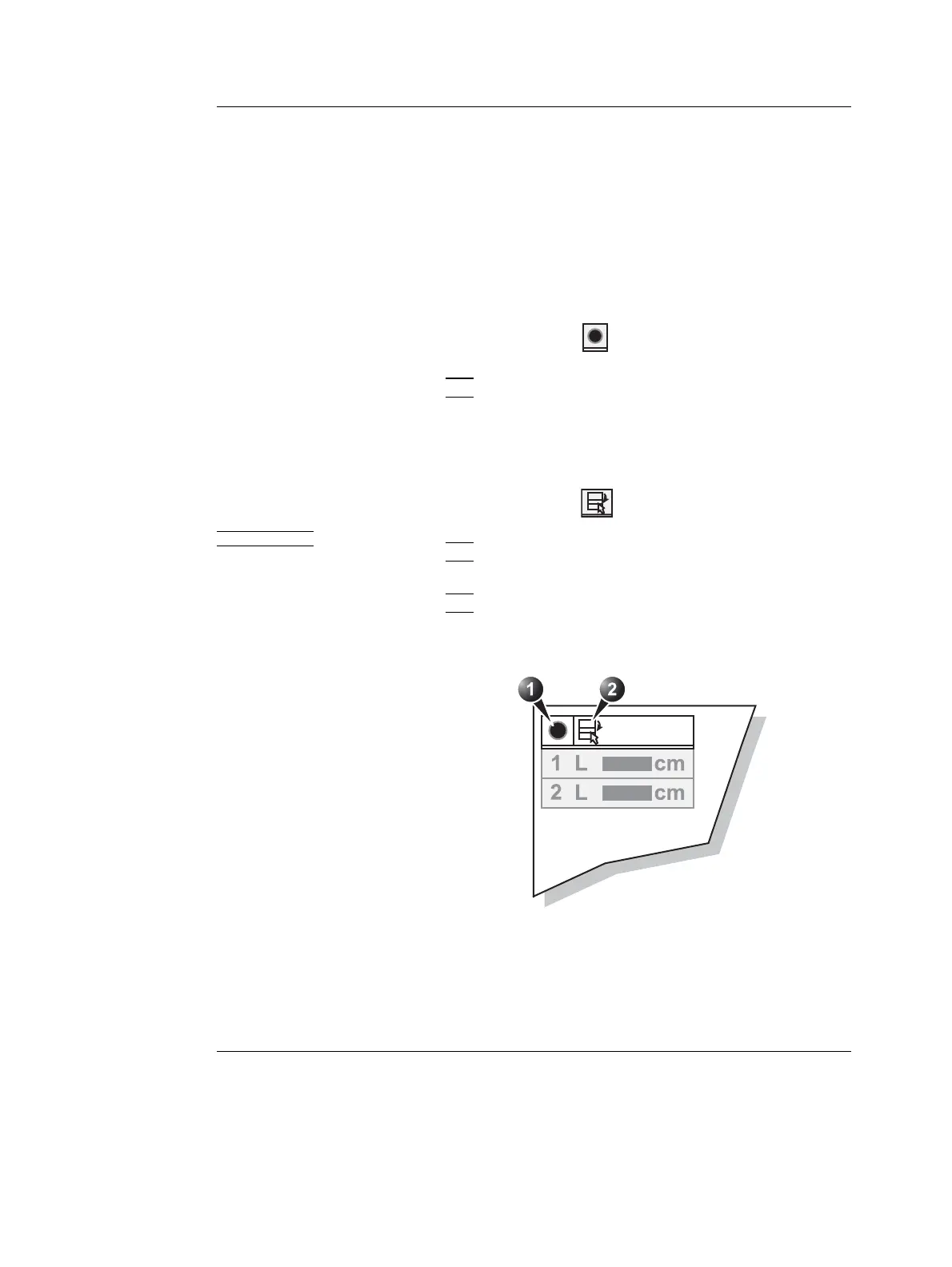Measurement and Analysis
Vivid i User’s Manual 145
2378958-100 Rev. 02
Measurement result table
The display of the Measurement result table can be minimized
and moved to prevent the table obscuring parts of the
ultrasound image.
Minimizing the Measurement result
table
1. Trackball to the symbol on the heading of the
Measurement result table (see Figure 6-16).
2. Press
SET.
Repeat step 1 to en-
large the Measure-
ment result table.
The Measurement result table is minimized to the heading
bar.
Moving the Measurement result table
Alternative: Rotate
the assignable
RESULT WINDOW to
move the Measure-
ment result table
from corner to cor-
ner on the Acquisi-
tion window.
1. Trackball to the symbol on the heading of the
Measurement result table (see Figure 6-16).
2. Press
SET to grab the table.
3. Trackball the Measurement result table to a new position.
4. Press
SET to anchor the table.
Figure 6-16: Measurement result table display tools
1. Minimize/maximize table
2. Move table
