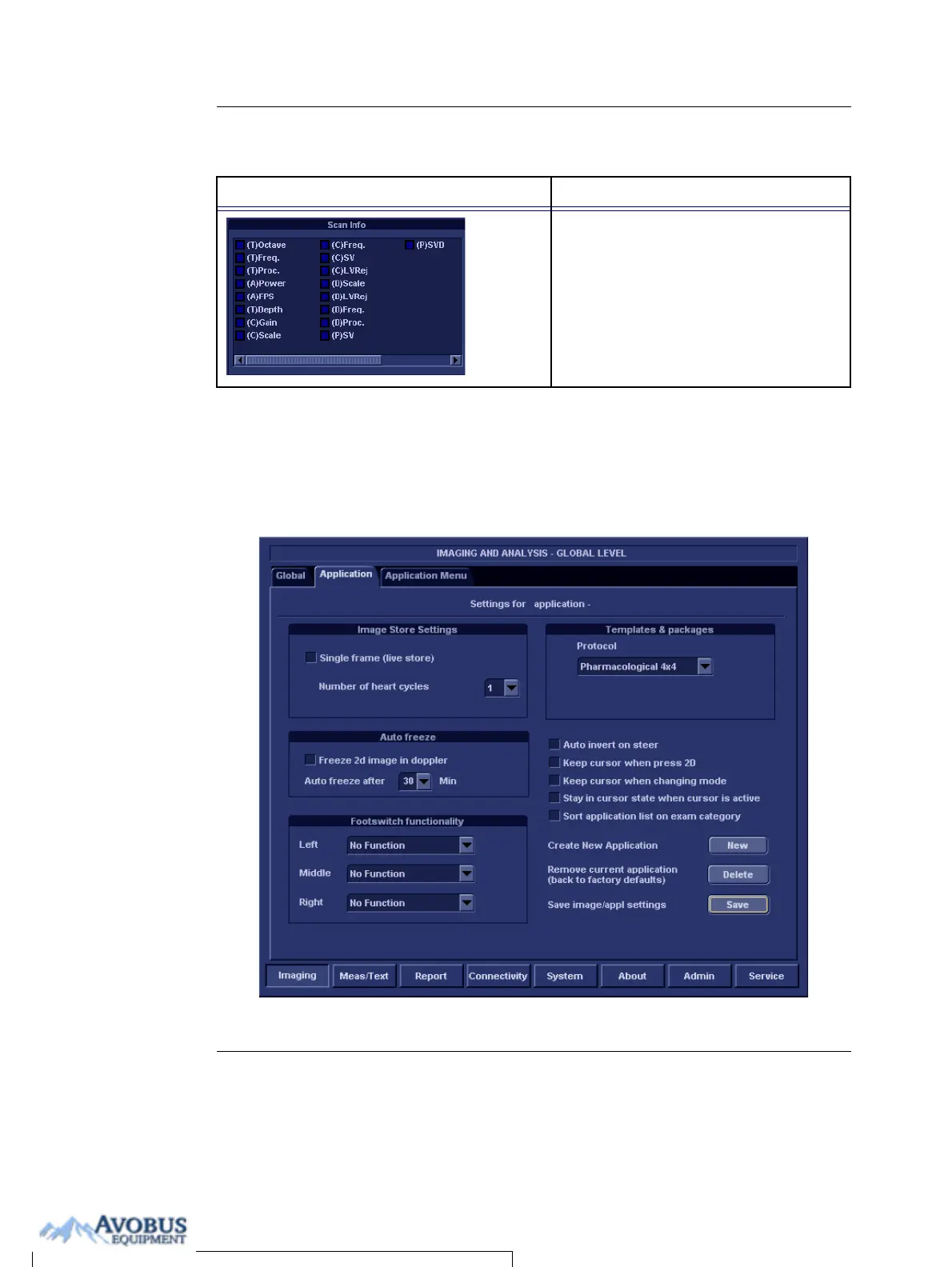Presets and System setup
Vivid i User’s Manual 291
2378958-100 Rev. 02
Scan Info
Application
The Application category enables the configuration of
probe/application specific settings (presets). The
application-specific settings can be stored and used as default
presets with this probe.
Figure 12-4: The Application setup sheet (example)
Parameter Description
Scan Info:
• selects scan information on the video
record.
To Purchase, Visit Avobus.com or call 1-800-674-3655
