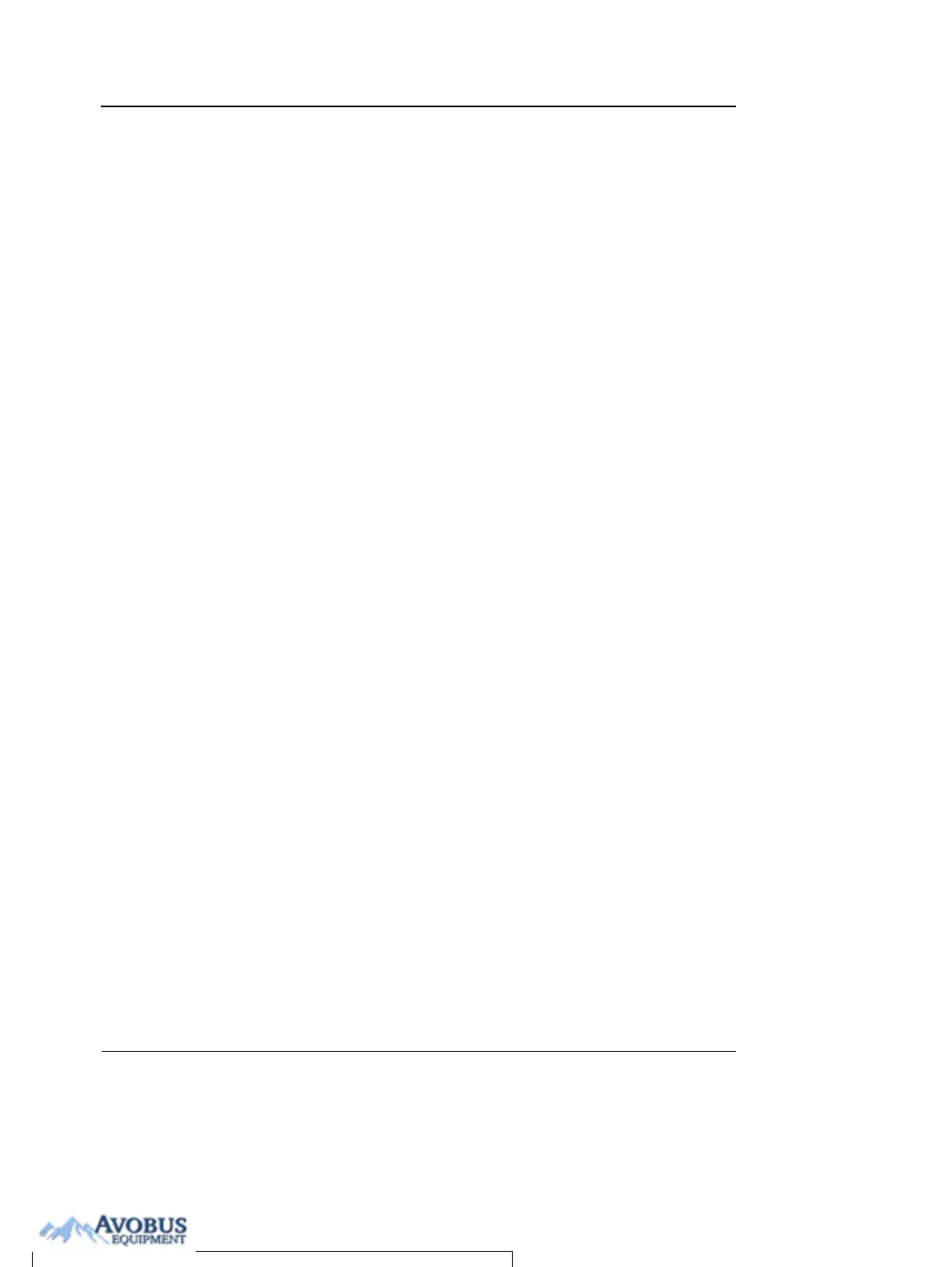Presets and System setup
330 Vivid i User’s Manual
2378958-100 Rev. 02
Administration
Only users with ad-
ministration rights
have access to this
setup category (see
page 331).
The Admin. category deals with the following:
• Disk management: enables the management of the hard
disk space while maintaining the patient database on the
system (see page 223).
• Backup: enables the backup procedures for local patient,
and report archives as well as system and user-defined
configuration (see page 227).
• Restore: enables data retrieving of patient and report
archives as well as system and user-defined configuration
(presets) from a backup (see page 230).
• Users: deals with operators registration, operator's rights
setting and registration of staff related to an examination
(e.g. referral doctors, sonographers...etc.).
• System Administration: keeps track of all the options
implemented in the unit.
• Unlock patient: enables to unlock patient records that
were not properly terminated (see page 334).
To Purchase, Visit Avobus.com or call 1-800-674-3655
