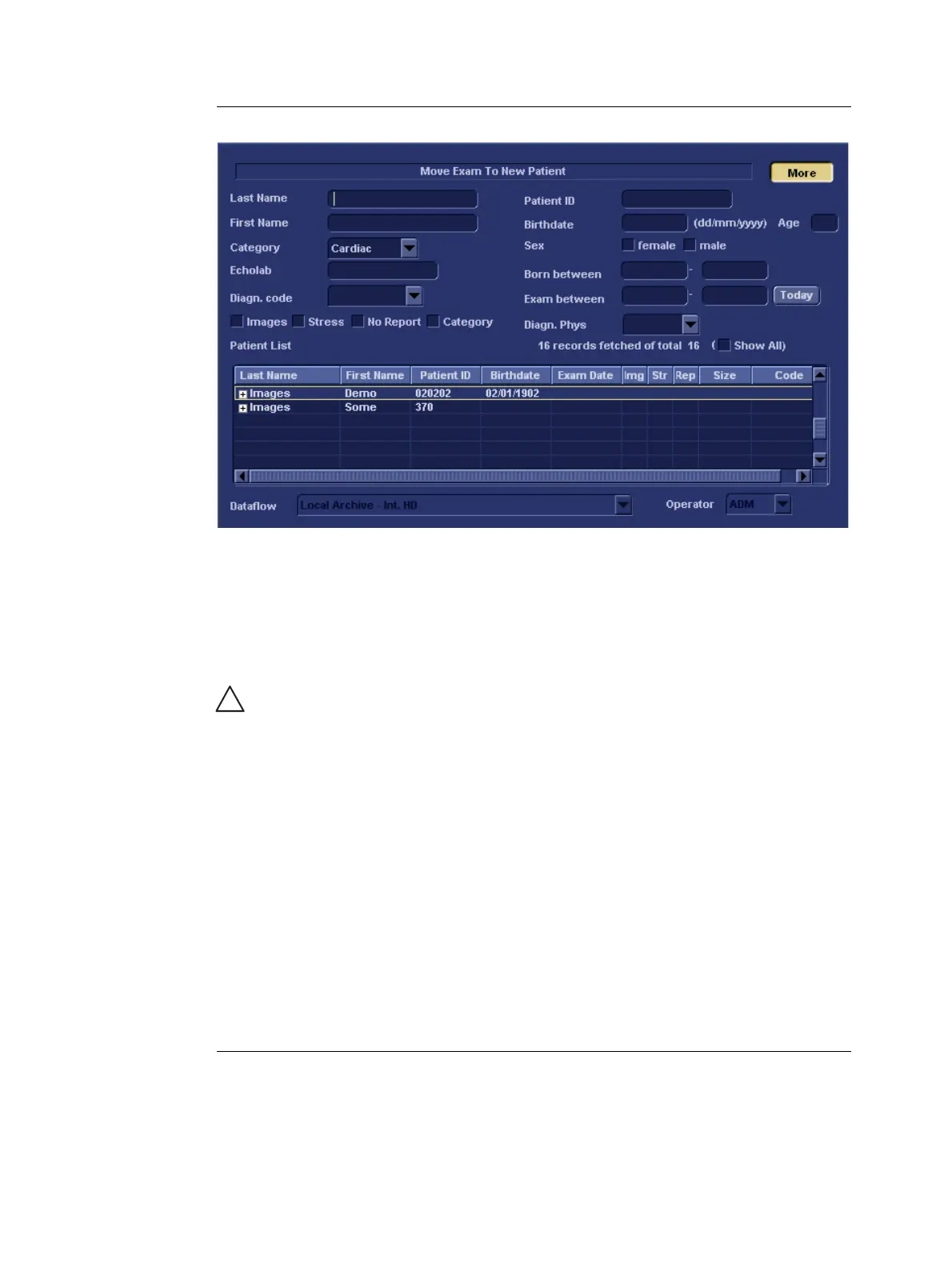Archiving
Vivid i User’s Manual 179
2378958-100 Rev. 02
Figure 8-19: The Move exam window
5. Search and select the target patient record.
6. Press Move Exam.
A warning message is displayed asking the user to confirm
the action to perform (see Figure 8-20).
CAUTION
Make sure that the patient record selected is correct.
