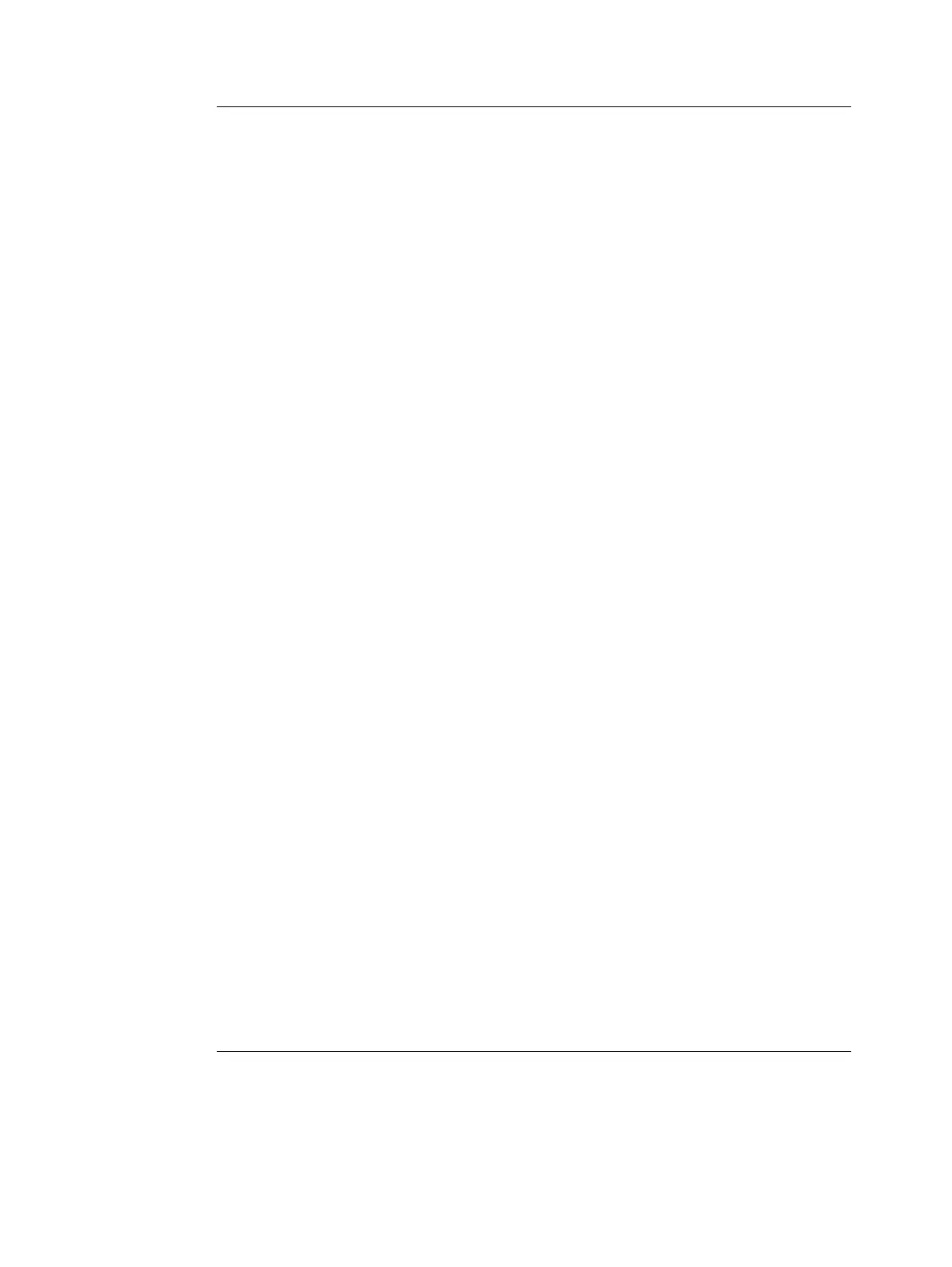Archiving
Vivid i User’s Manual 191
2378958-100 Rev. 02
dedicated formatted MOD as described in "Export/Import
patient records/examinations" on page 209.
Export from LocalArchive-Int.HD to Removable MOD
Archive.
Make sure that the option Copy images is checked.
Import on EchoPAC PC
1. Select the LocalArchive-Int.HD dataflow on the
EchoPAC PC (can be configured as default dataflow).
The MOD dedicat-
ed to Export/Import
can be reformatted
and reused.
2. Import the data from the Export/import MOD to
EchoPAC PC internal harddrive using the Import function
as described in the workstation user manual.
Import from Removable MOD Archive to
LocalArchive-Int.HD
Make sure that the option Copy images is checked.
3. Press Archive and select the patient to be reviewed.
