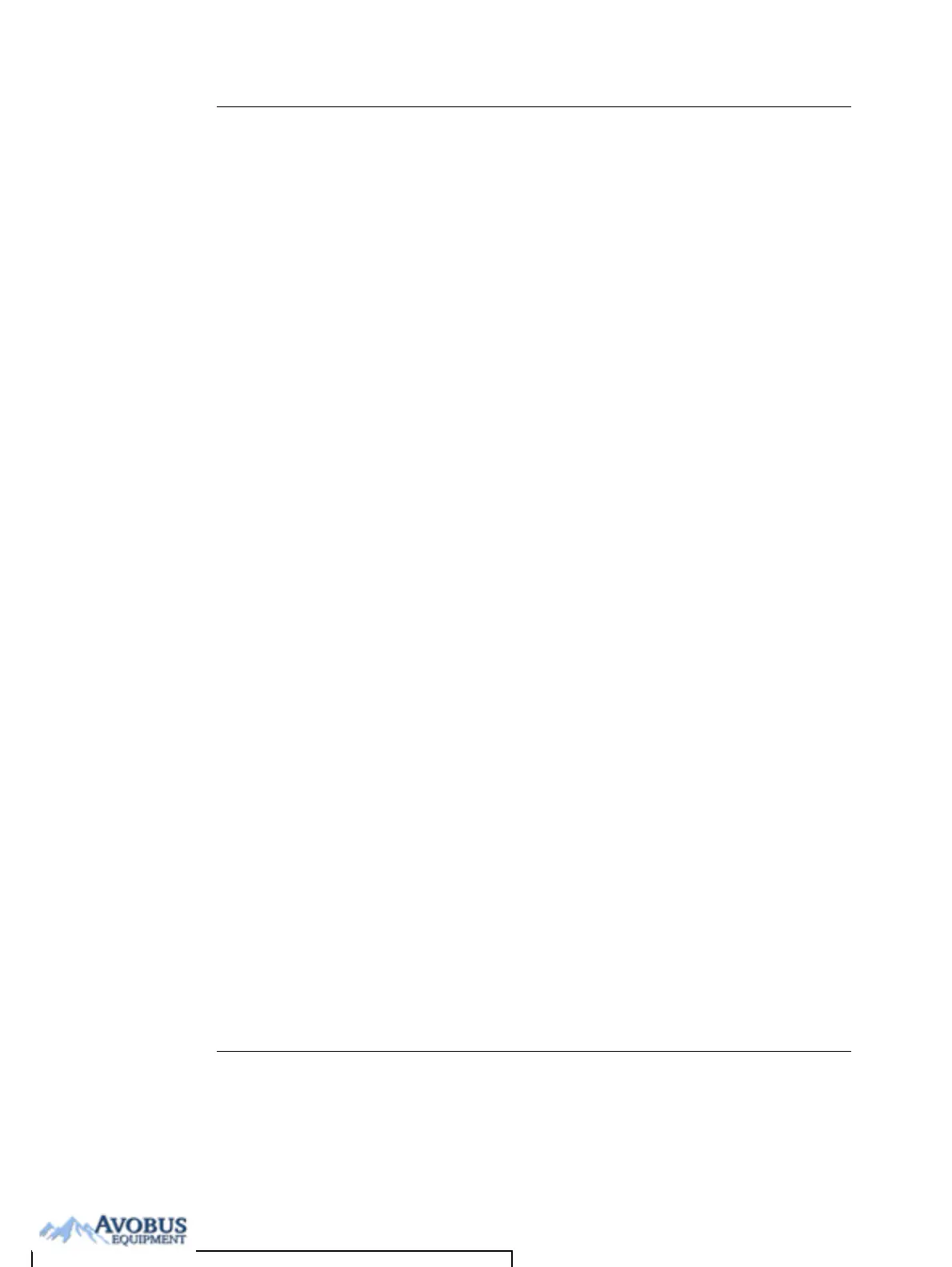Archiving
Vivid i User’s Manual 219
2378958-100 Rev. 02
A check mark is displayed in the Copied field in the Import
patient window for each item imported.
A status message is displayed for each item imported.
Make sure that the operation was successful for each item
imported.
11. Press Done in the Import patient window to complete the
process.
To Purchase, Visit Avobus.com or call 1-800-674-3655
