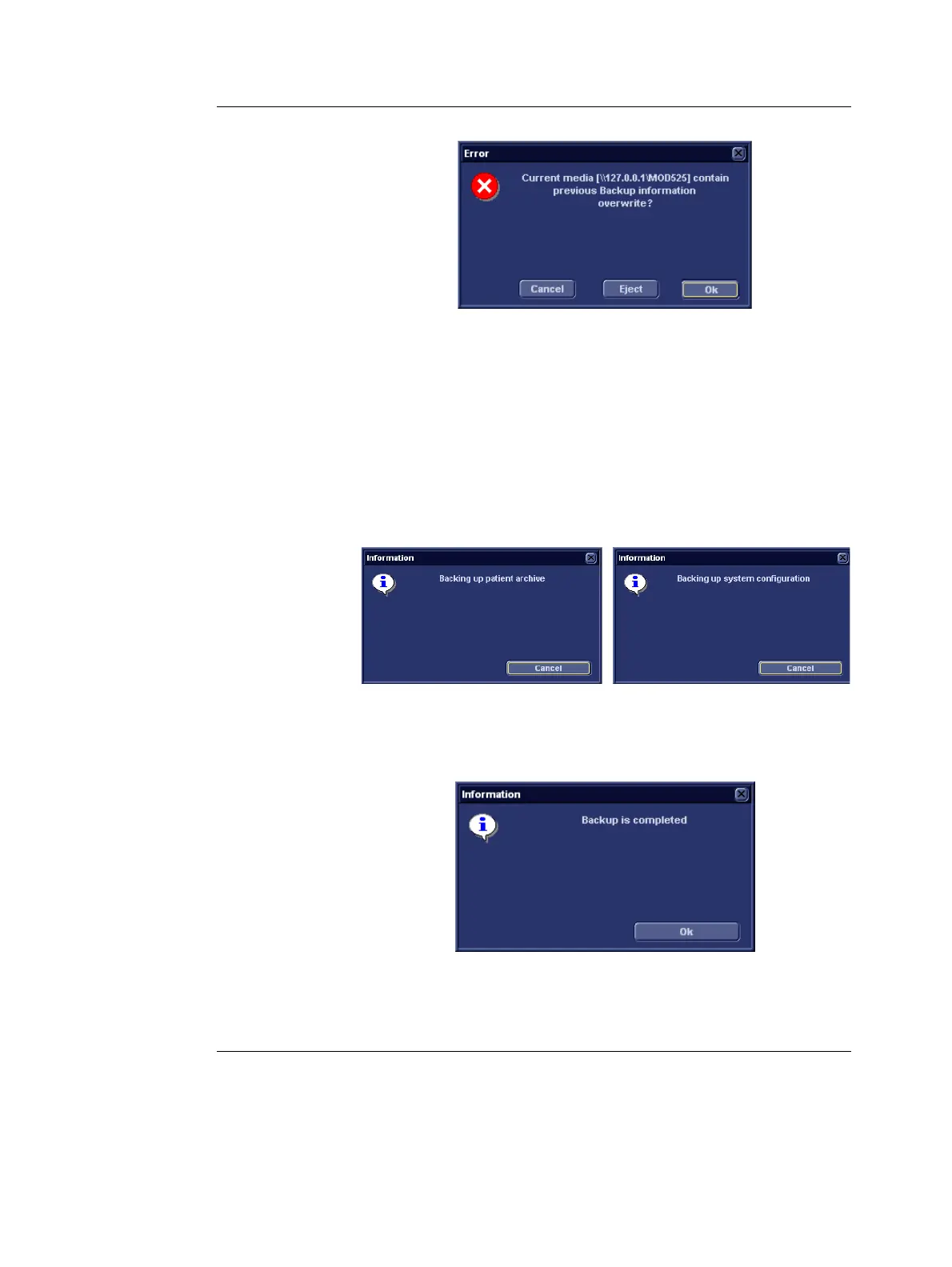Archiving
Vivid i User’s Manual 229
2378958-100 Rev. 02
Figure 8-59: Replace backup prompt
When this prompt appears, select one of the following
options:
• Select OK to replace the existing files and begin backup.
• Select Eject to replace media and resume backup.
• Select Cancel to abort backup.
11. During backup, Progress windows are displayed
(Figure 8-60), showing the current operation being
performed.
Figure 8-60: Backup progress windows
12. At the end of the process, the media is ejected and the
Backup completed window (Figure 8-61) is displayed.
Figure 8-61: Backup completed window
Select OK.
