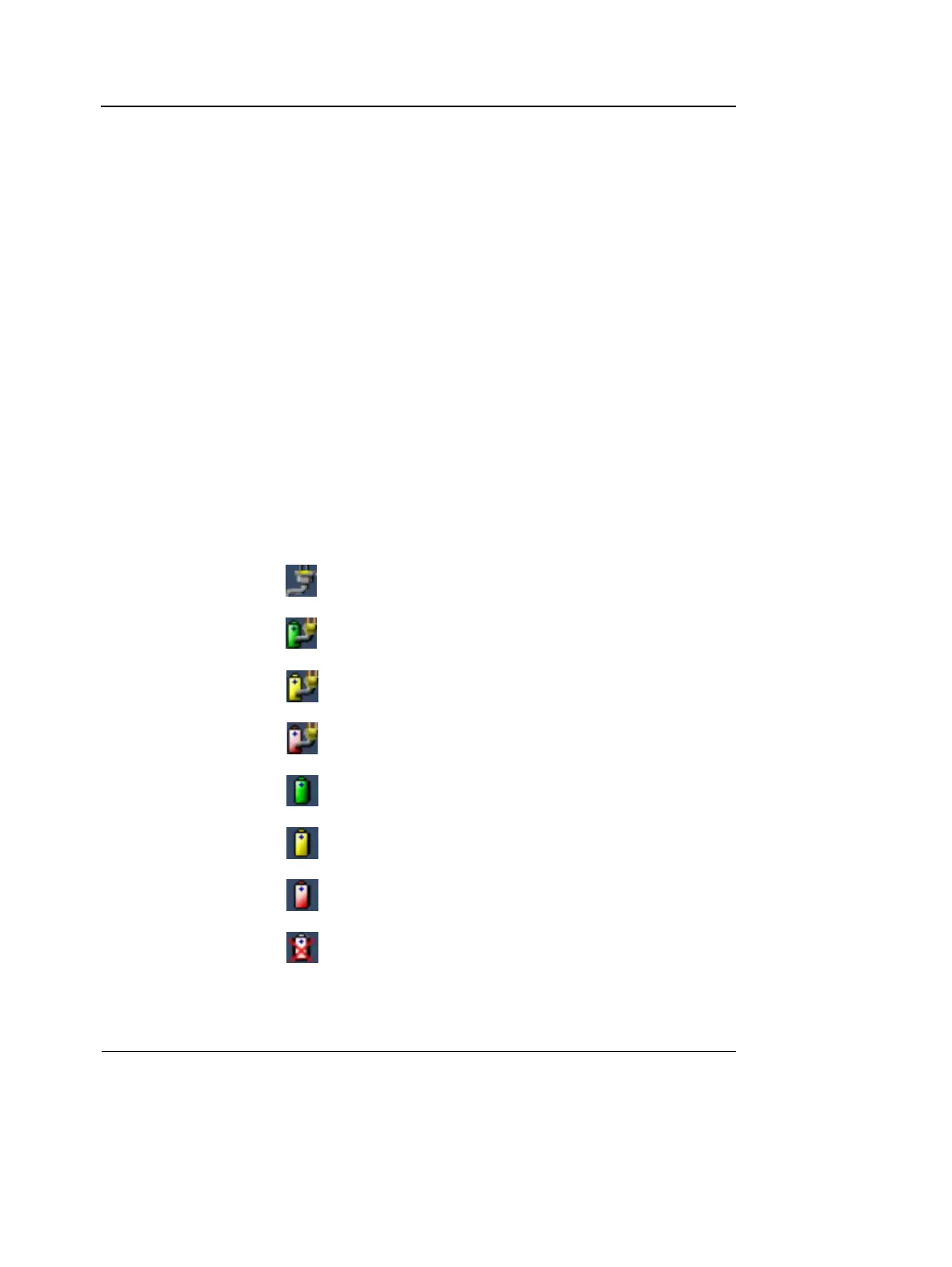Getting started
14 Vivid i User’s Manual
2378958-100 Rev. 02
Using the Vivid i with a Battery
The Vivid i can be powered by two different power sources in
three different ways:
1. AC power adapter only (without the battery)
2. AC power adapter and a battery (Battery being charged in
the system)
3. Battery only (without power from the AC power adaptor)
The user has indications of the states of the power sources
both by a graphic icon on bottom of display (while system is
operating), and by a pair of LED lights which operate even
while the system is OFF.
View Current Battery Status
When the system is running, a status icon is displayed in the
system Status bar to indicate the current battery status.
When the user clicks on the displayed icon, a status description
appears.
Table 1-1: Battery status icons
Icon Status Description
AC Power is ON; no battery present
AC Power is ON; battery is full
AC Power is ON; battery is partially charged
AC Power is ON; battery is almost empty
Battery in use - fully charged (80% - 100%)
Battery in use - partly charged (25% - 80%)
Battery in use - battery is discharged (10% - 25%)
Battery in use -battery is almost empty (0% - 10%)
