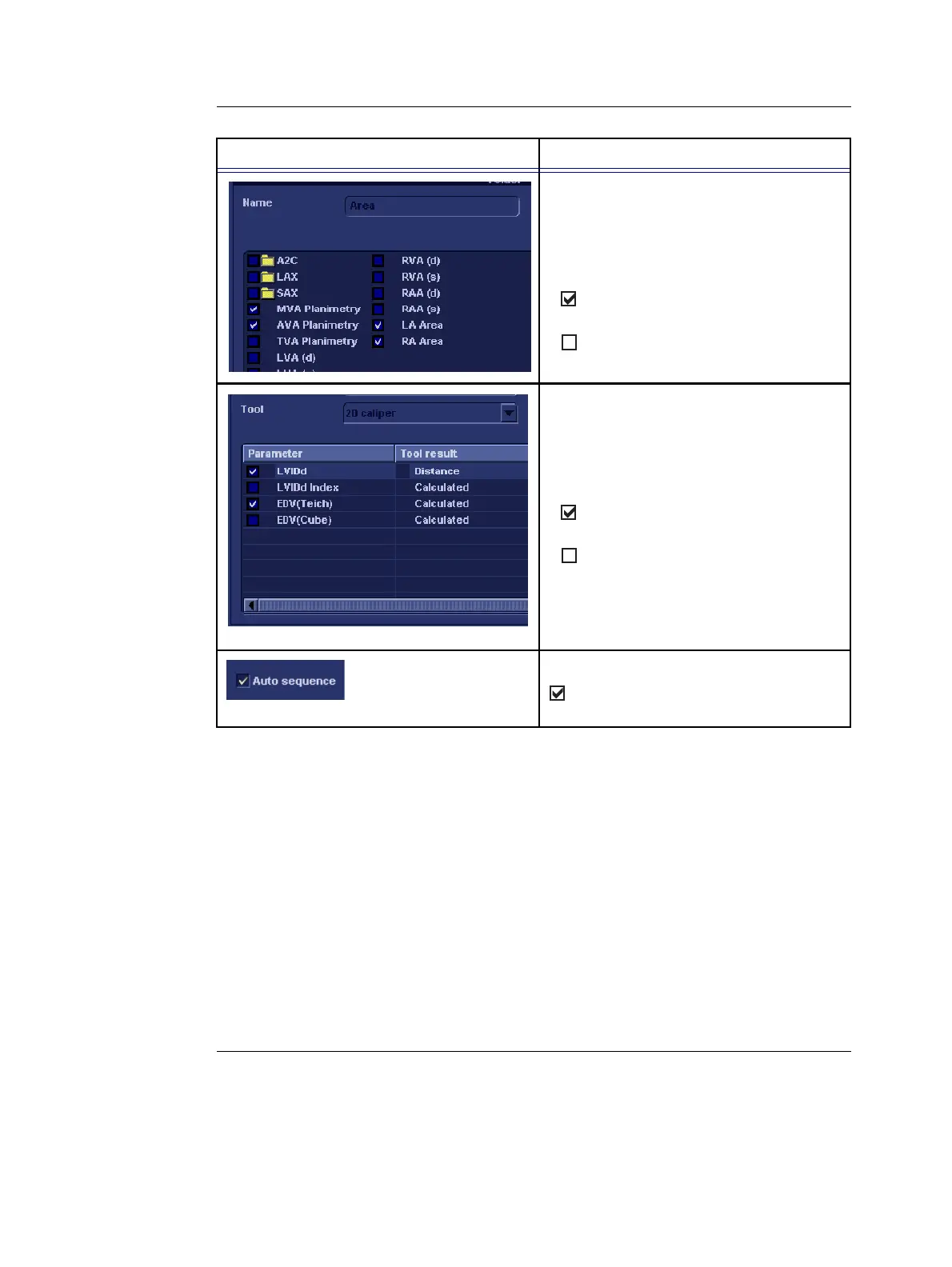Presets and System setup
Vivid i User’s Manual 299
2378958-100 Rev. 02
Folder:
Displayed when a folder is selected in the
Measurement Menu.
Shows the entire contents of a selected
folder.
• : the items is displayed in the
Measurement menu.
• : The item is hidden from the
Measurement menu.
Measurement:
Displayed when a measurement is
selected in the Measurement Menu.
Shows all the parameters related to the
selected measurement.
• : the items is displayed in the
Measurement menu.
• : The item is hidden from the
Measurement menu.
Only checked parameters will be
displayed in the Measurement result
window, the worksheet and the report.
Auto sequence:
Prompts the next measurement in the
folder.
Parameter Description
