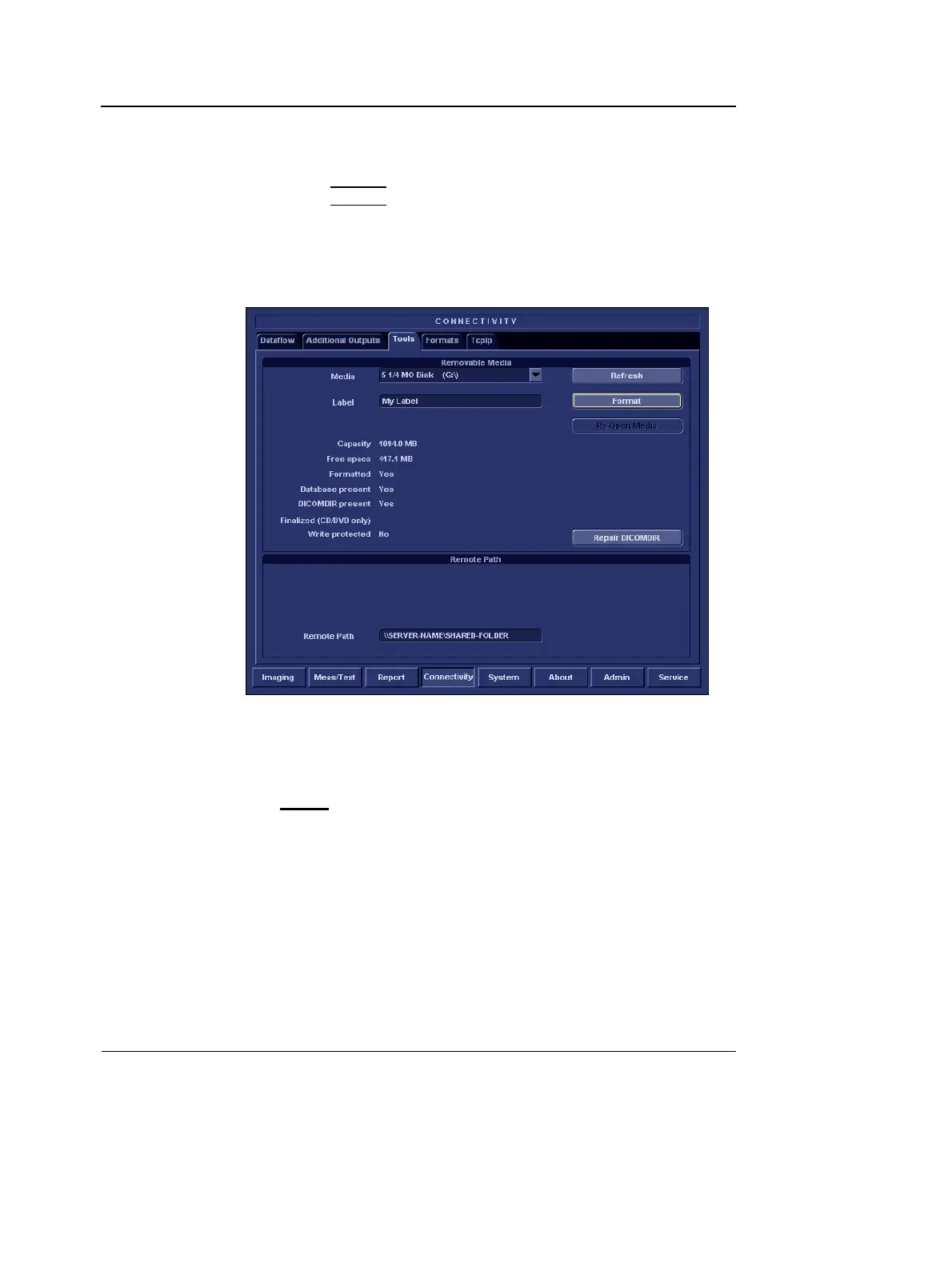Basic scanning operations
62 Vivid i User’s Manual
2378958-100 Rev. 02
To Format a removable media
Removable media
used during Disk
space management
or Backup do not
need to be format-
ted; the formatting
process is part of
these procedures.
1. Insert the media into the drive.
2. Press
CONFIG.
3. If required, log on to the system. The Configuration
package is opened.
4. Select the category Connectivity and select the sheet
Tools (see Figure 2-6).
Figure 2-6: The Tools Sheet
5. Select the removable media from the Media pop-up menu.
6. Enter a name for the removable media in the Label field.
NOTE
: Only the following characters and signs can be
used when labelling a media: A-Z, a-z, 0-9, underscore (_)
and hyphen (-). Do not use more than 11 characters or
signs. Do not use space.
7. Select Format. A confirmation window is displayed.
8. Select OK to continue.
9. Wait for the display of the Information window indicating
that the formatting process is completed.
10. Select OK to continue.
11. Eject the media as described below.
