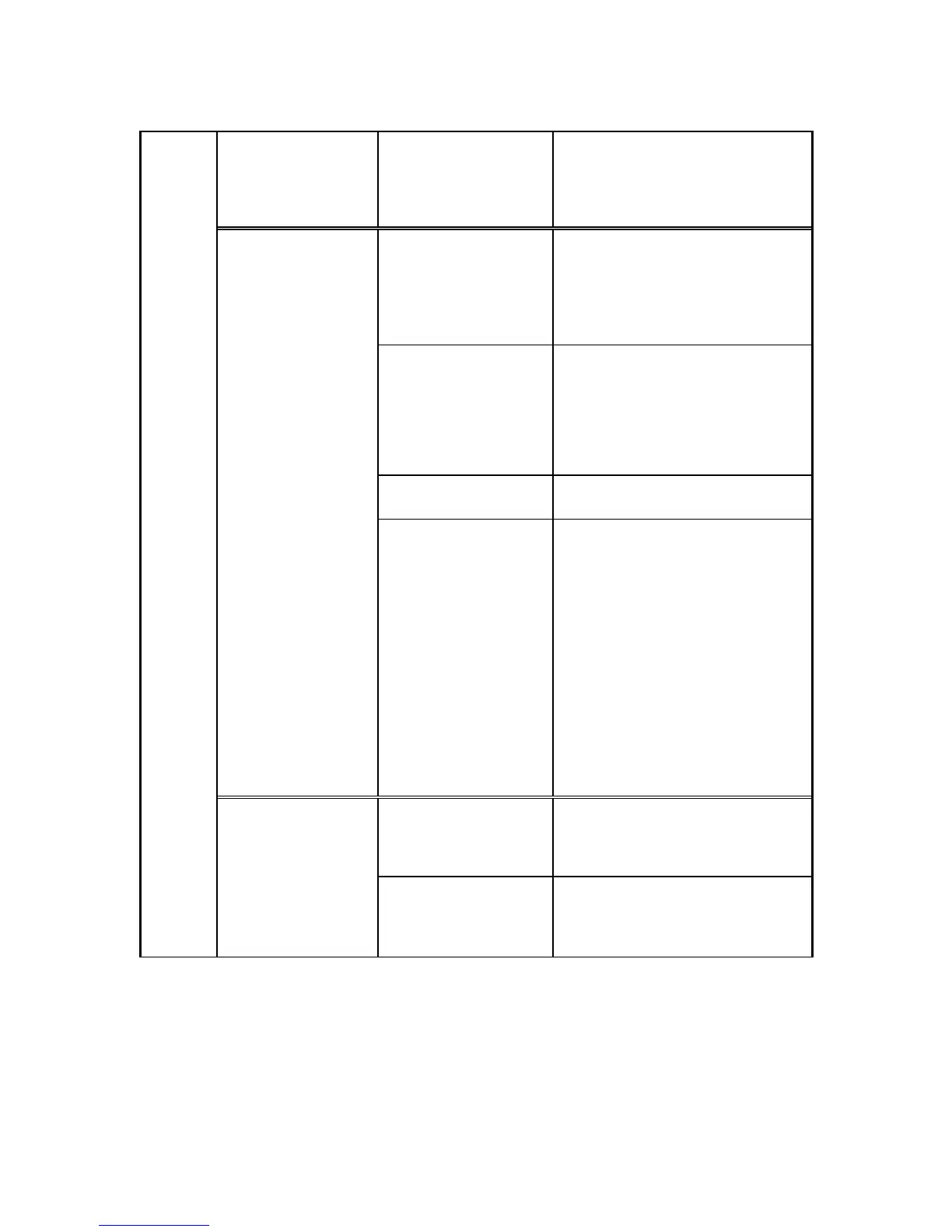Troubleshooting 59
~"UART Card Not Found"
Message.
~System cannot recognize
that the Serial Interface Card
is installed.
~Check Serial Interface Card for proper
seating onto Driver Board in Tower - Retry.
~Try installing Serial Interface Card into a
different slot on the Driver Board - Retry.
SYSTEM
WILL
POWER UP
BUT
ERROR(S)
DISPLAY
~Replace Serial Interface Card.
~"Error: Z Encoder/Motor"
Message.
~Cannot sample Z Motor
Encoder during Power-Up
Tests.
~Problem with Emergency Stop Switch Circuit
sensed during Power-Up Tests. Servo-
System becomes disabled. Cannot rotate Z
Motor, so cannot get feedback from Encoder.
Check if "EMGNCY SW FAULT" Lamp on
Driver Board is lit. If so, reference Emergency
Stop Switch Testing entry elsewhere in this
guide.
~Problem with Up Limit Switch
cable/connections.
~Check Up Limit Cable connection # 165 at
Electrical Tower. Reseat/repair/replace as
required.
~Check Up Limit Cable connection in Z-Hood
Assembly on Beam. "Twin Cable" has one
one connector for Limit Switch and one
connector that is "Jumped". Ensure Jumper
Plug is properly seated. Repair connection as
required. Retry.
~Problem with Motor or
Encoder Cable Connections at
Electrical Tower.
~Check Cable Connections #163 and #164 at
Tower. Reseat/repair as required.
~Problem with Z Motor or
Cables.
~Swap Z Motor & Encoder Cables (#'s 163 &
164) with X Motor & Encoder Cables (#'s 154
& 155) at Tower and retry. If error now reports
as X Encoder/Motor, Problem is "on the table"
(Remember to replace the Cables to their
proper Tower Connections).
~Remove Z Motor from top of Carriage and
attach directly to Tower in place of the Z
Motor & Encoder Cables (#'s 163 & 164).
Retry. If no error, one of the Cables is bad.
Repair/replace as required. If Error still
reports, see next step below.
~Remove side of Electrical Tower. Swap the
Z Servo-Amp Board Assembly with the X
Servo-Amp Board Assembly. Retry. If error
now reports as X Motor/Encoder, replace the
Servo-Amp Board Assembly. If error still
reports as Z Motor/Encoder, replace the
Servo-Motor.
~"Error: Y Encoder/Motor"
Message.
~Beam at extreme rear of
travel.
~Rear Limit Switch is tripped. With power off,
push Beam toward front of Table
approximately 6" and retry.
~Check for damage to rear Limit Switch from
Beam contact. Replace as required.
~Problem with Front/Back
Limit Switch
cable/connections.
~Check Front/Back-Limit Cable connection #
160 at Electrical Tower. Reseat/repair/replace
as required.
~Check Rear Limit Switch-to-Cable
connection. Repair as required. Retry.