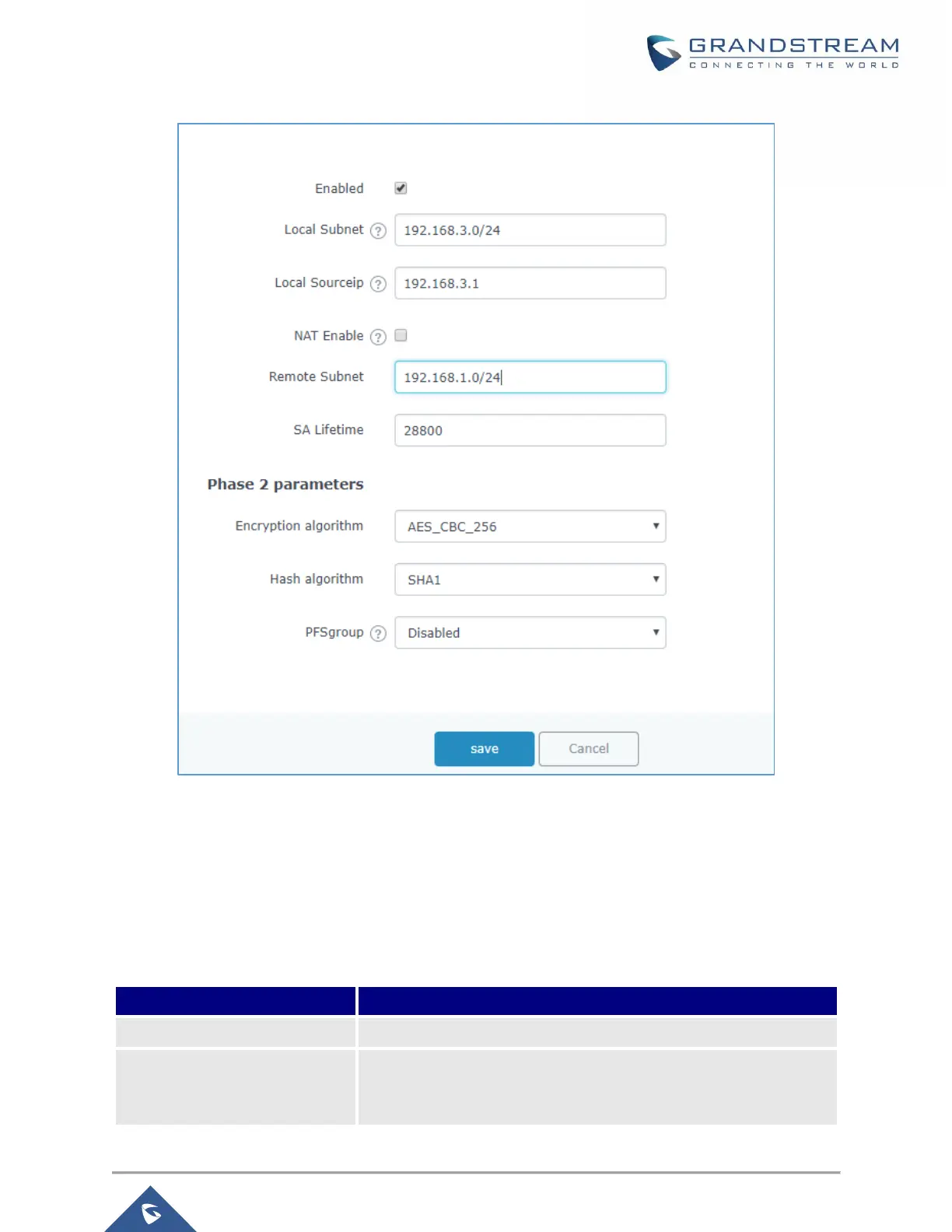Figure 64: HQ Router IPSec Phase 2 Configuration
Once this is done, the two routers will build the tunnel and the necessary routing information in order to
route traffic through the tunnel back and from the branch office to HQ network.
For reference, the table below gives the descriptions of the parameters used for phase 2 settings:
Table 34: IPSec Phase 2 Parameters
