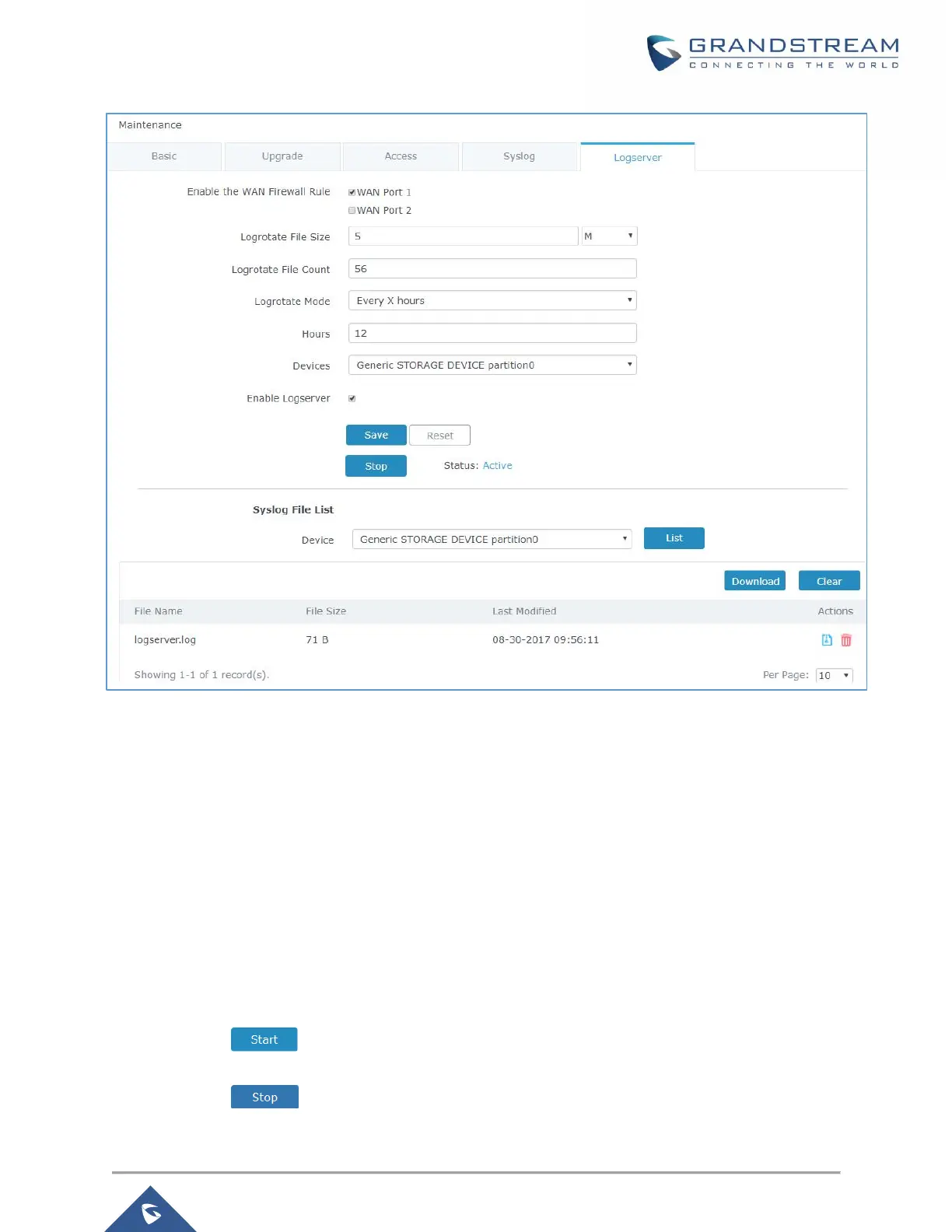Figure 86: Logserver Configuration
Debug
Many debugging tools are available on GWN7000’s WebGUI to check the status and troubleshoot
GWN7000’s services and networks.
Debug page offers 4 tabs: Capture, Ping/Traceroute, Syslog and Connection Table.
Capture
This section is used to capture packet traces from the GWN7000 interfaces (WAN ports and network groups)
for troubleshooting purpose or monitoring...
It is needed to plug an USB storage device to one of the USB ports on the back of the GWN7000.
• Click on to start capturing on a certain device plugged to the USB port.
• Click on to stop the capture.
