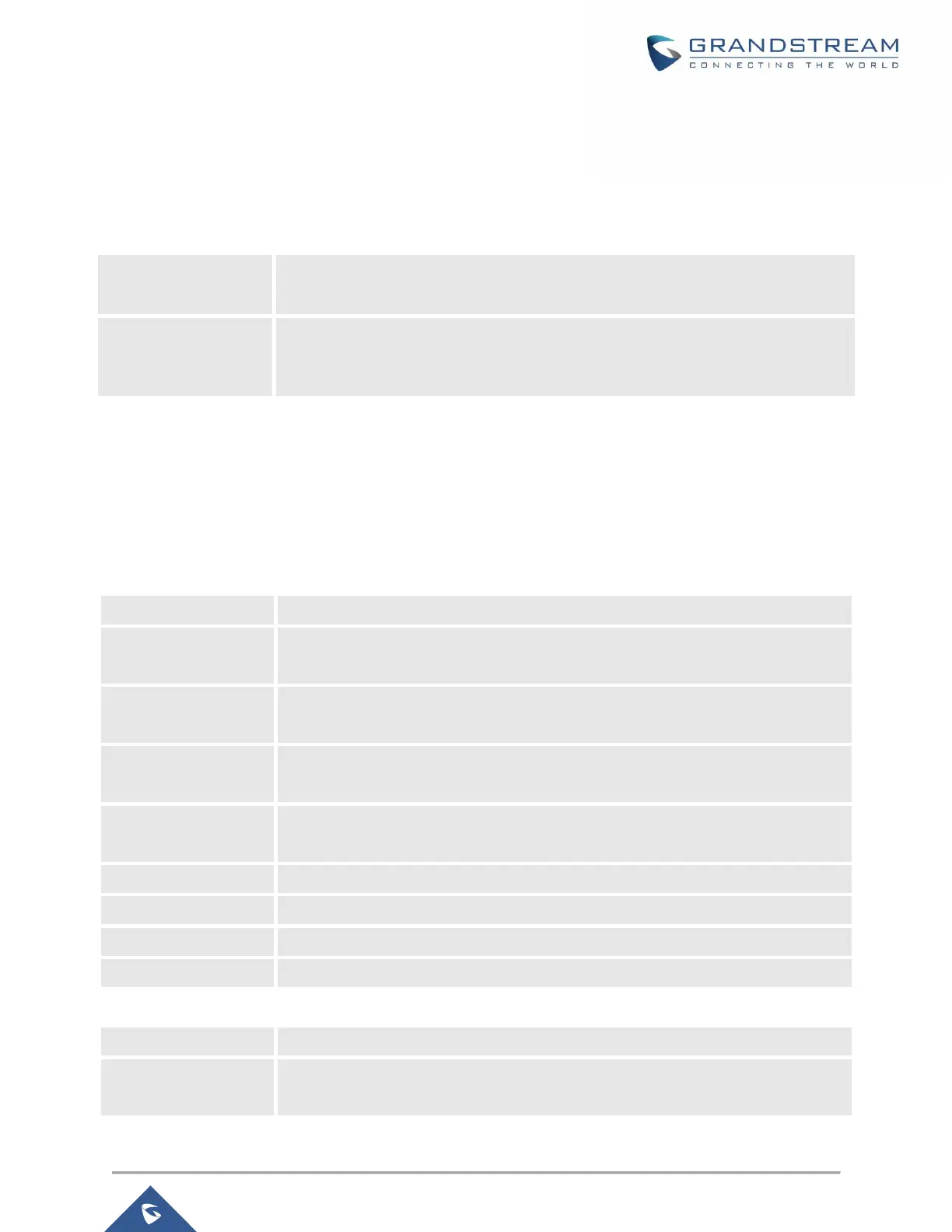GWN7000 User Manual
Version 1.0.6.28
NET Port
This page allows for the configuration of NET port, which can be used either as LAN port or WAN port.
Below are the available options to configure the NET port.
Table 6: NET Port
Enable the NET port as a normal LAN port.
Enable the NET port as a WAN port, and set the required configuration as WAN1
and 2. See Table 5: GWN7000 WEB GUI
→
Router
→
WAN
→
WAN Port (1,2)
Tunnel
Tunnel page is used to set IPv6 tunnels on WAN ports via IPv6 tunnel brokers service providers, this serves
the purpose of transferring IPv6 packets over IPv4 Network. It supports creating 6in4, 6rd, AICCU and GRE
tunnels. Please refer to below tables for each tunnel type.
Table 7: 6In4 Tunnels
Choose the WAN port on which to setup the 6in4 tunnel.
Set the Maximum Transmission Unit value.
The valid range is 64-9000. Default value is 1500.
Enter the IPv4 tunnel endpoint at the tunnel’s provider.
6in4 Tunnel Endpoint
IPv6 Address
Enter the local IPv6 address delegated to the tunnel endpoint.
Example: 2001:db8:2222::2/64
Set the routable prefix given by the tunnel provider to allow LAN clients to get
addresses from that prefix.
Specifies the tunnel’s ID.
Set the username used to login into the tunnel broker.
Set the password (used for endpoint update).
Set the update key, it overrides the password used for endpoint update.
Choose the WAN port on which to setup the 6rd tunnel.
Set the Maximum Transmission Unit value.
The valid range is 64-9000 and default value is 1500.
