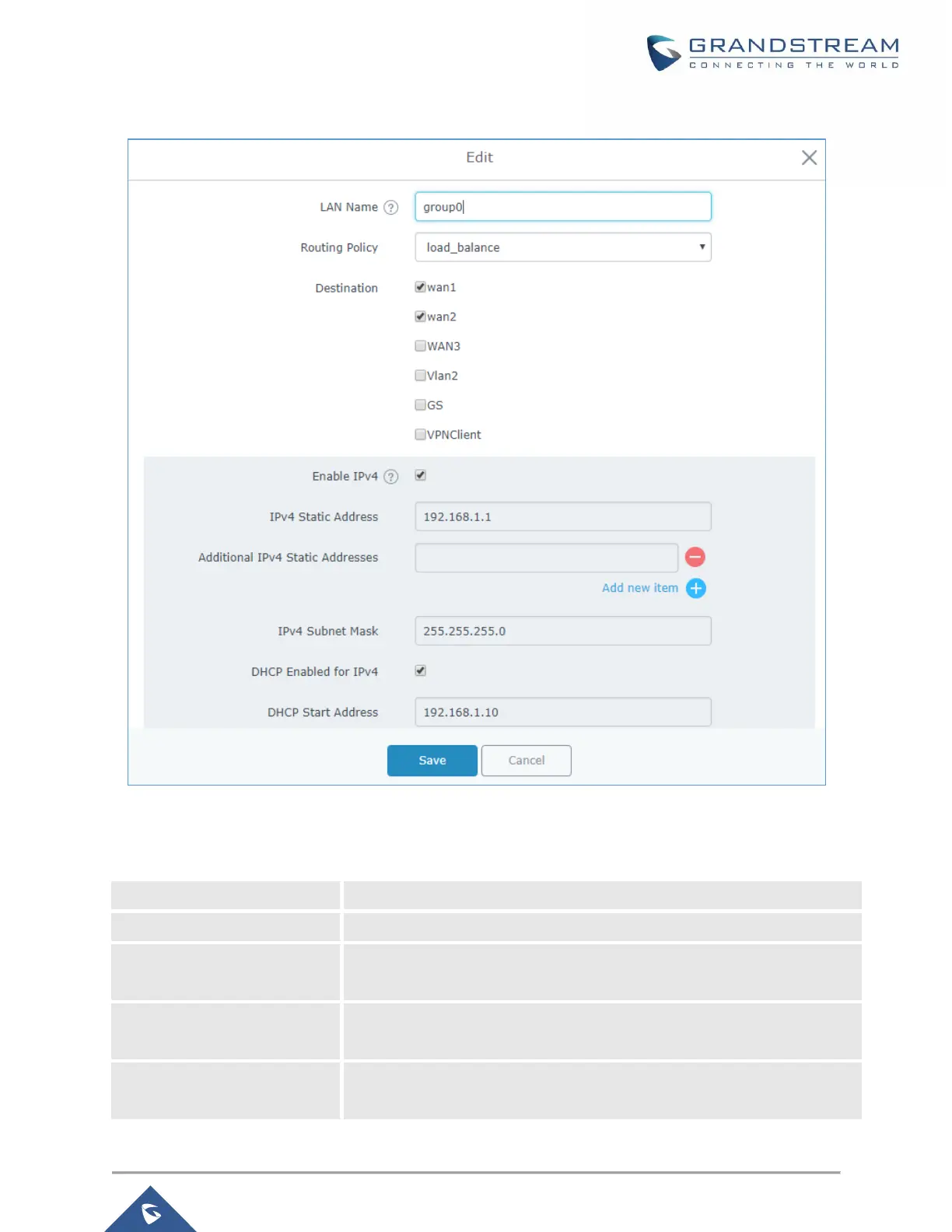GWN7000 User Manual
Version 1.0.6.28
Figure 12: Add/Edit a LAN Group
Following table gives description for the parameters available to configure LAN groups:
Table 12: LAN Group Options
Specifies the name for the LAN group.
Check to activate the newly created LAN group.
Select which routing to use for this LAN network. See Policy Routing
section for more details.
If enabled, choose which groups you want to forward, if not, you can
manually configure the forward rules under firewall settings.
Configure the LAN port membership. If choose lan1 (NET Port), please
make sure you have enabled lan1 under Router→ WAN→ NET port Tab.
