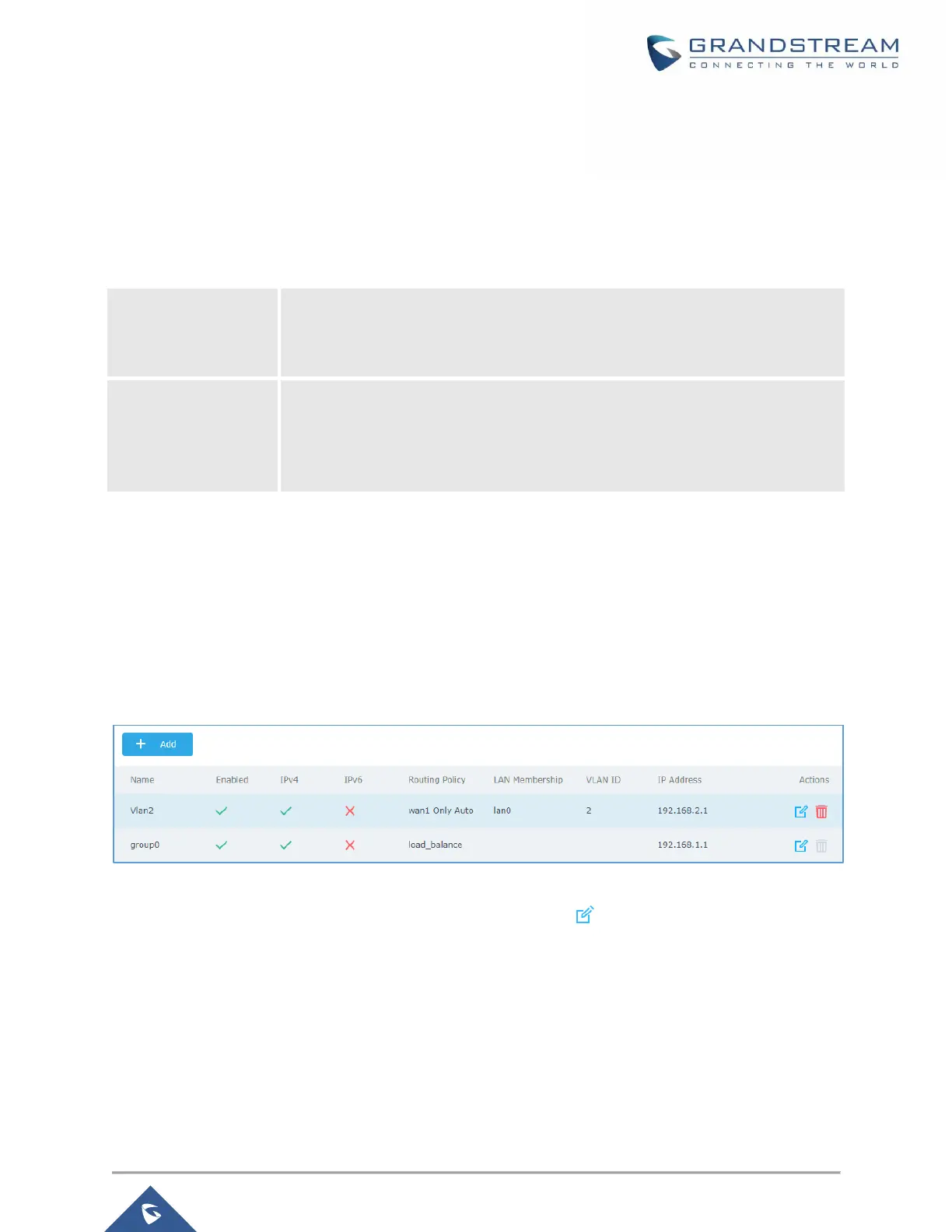GWN7000 User Manual
Version 1.0.6.28
Global Settings
This section specifies operating mode for multi-WAN that will be used for enabling/disabling Failover and
Load Balancing on WAN ports and using MAC override address.
The following table shows the configuration parameters for global WAN settings
Table 11: GWN7000 WEB GUI→Router→Port→Global Settings
Specifies the routing policy that would be applied on locally generated traffic from
the GWN7000 router. See [Policy Routing] section.
This option is used to override the MAC address of the GWN7000 Router.
MAC Address octets (in hex) are separated by “:” in English input condition. The
characters here must be lowercase.
Note: Reboot the router to take effect.
Switch Configuration
LAN
GWN7000 supports creating up to 16 different LAN groups separated as VLANs with the possibility to add
and pair GWN76xx Access Points to each LAN which is mapped to an SSID by VLAN tagging.
To access LAN configuration page, log in to the GWN7000 WebGUI and go to Router → LAN.
Figure 11: LAN Groups
The GWN7000 will have a default group named group0, click on to edit it, or click on “Add” to add
a new LAN subnet.
