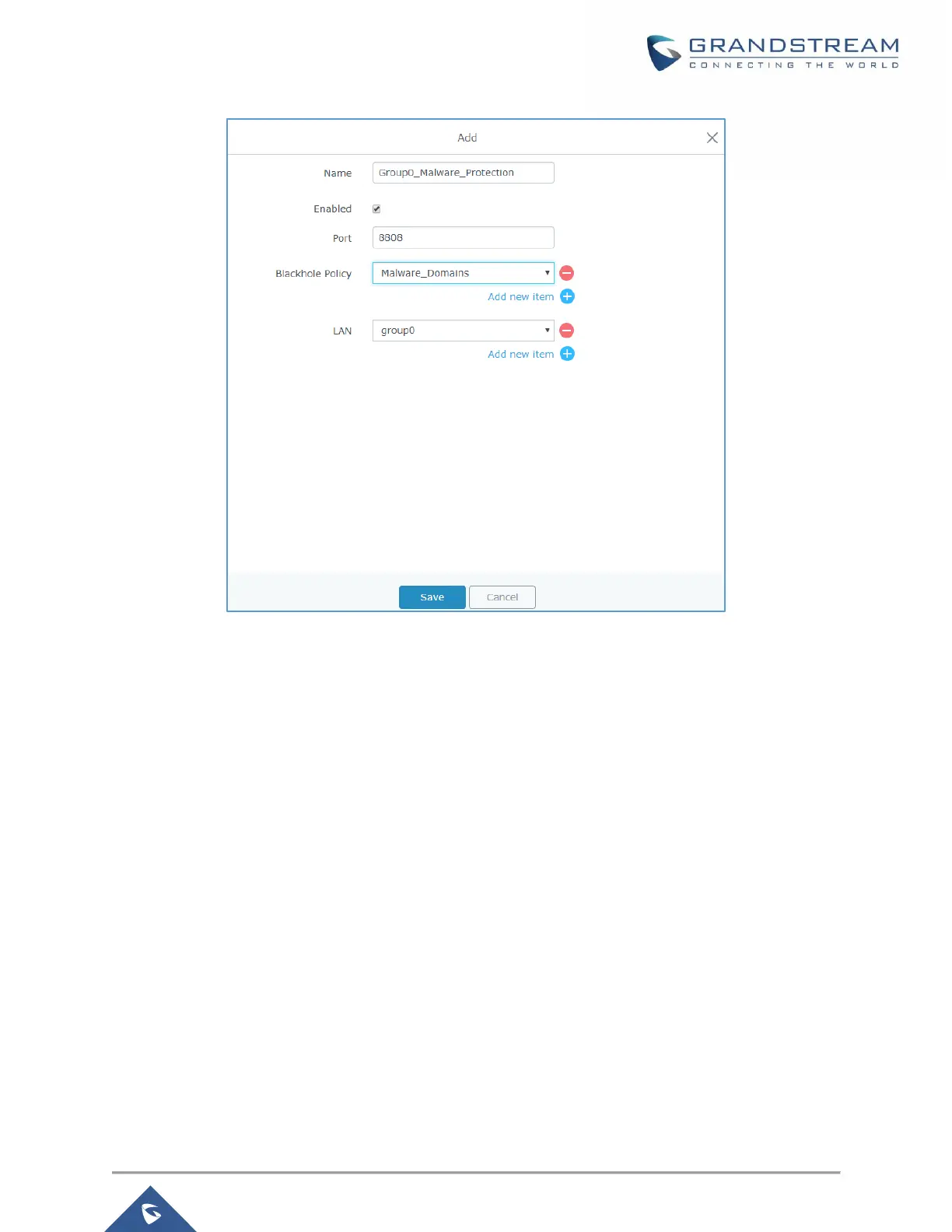Figure 83: Network Group Blackhole
Give the network group blackhole a name, then check the box to enable it, after that set a binding port for
the blackhole (range valid from 1025 to 65535) and select which policy(s) to apply to which network group(s).
Note: A network group can be assigned to only one network group blackhole, thus you need to apply all
required blocking policies to a specific network group to its network group blackhole policy.
Press save and apply and the changes, and now all clients within network group0 are banned (protected)
from malware websites.
Assign Blackhole Policy to Clients
Another possibility, it to create client based blackhole(s) on which the policy will apply to specific client(s)
defined by a CACL (Client Access Control List) and on this case, the admin is left with the choice to either
force the network group policy on this client along with its specific policy or ignore the network group
definition and keep only the client-based policy.
For example, with the configuration above and while maintaining the blocking of malware websites on
group0, we want to block Facebook access from some specific clients defined on access list 1.
