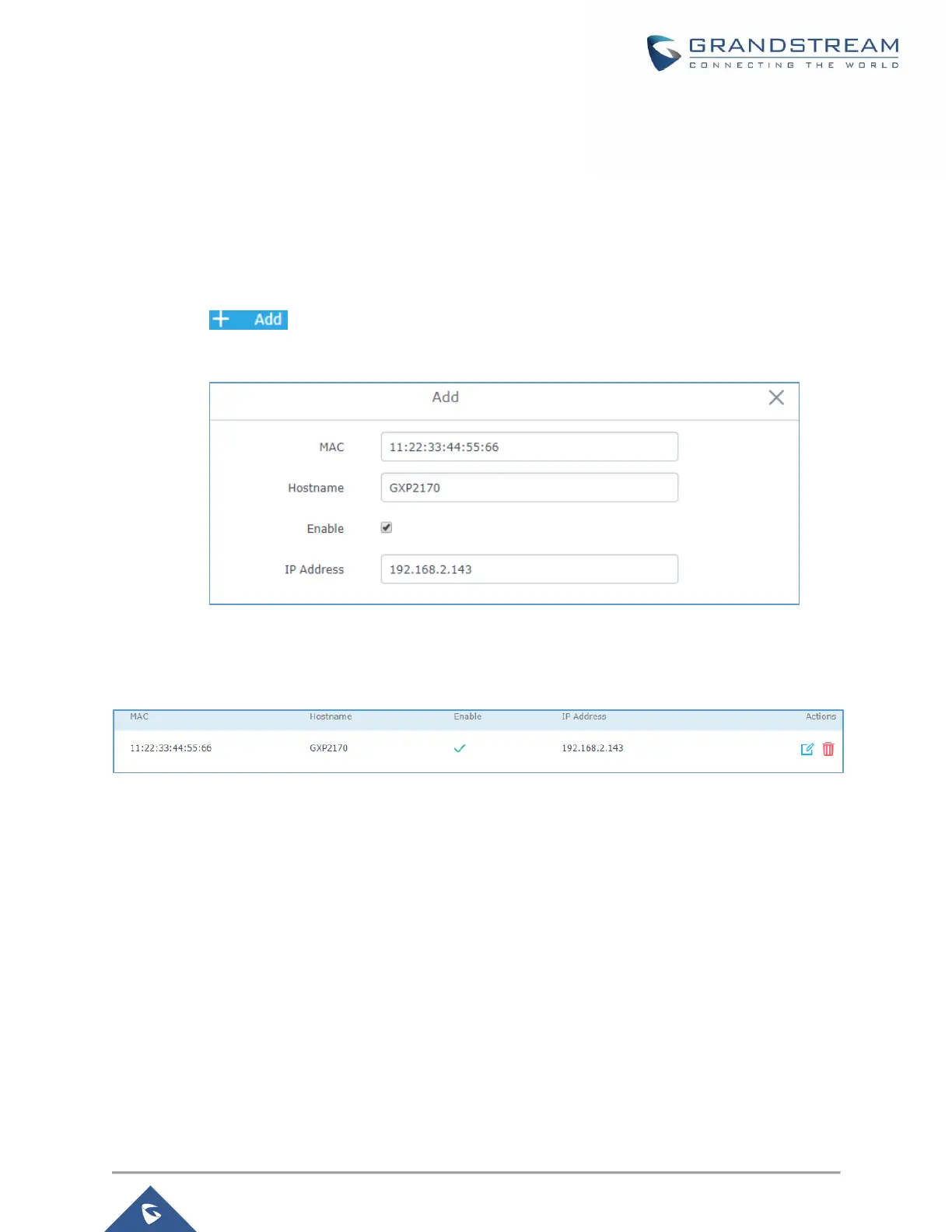Static DHCP
Users can use the feature in order to set static DHCP binding to certain clients, to whom you do not want
the IP address to change.
In order to configure Static DHCP, please follow below steps:
1- Go under the menu “Router → LAN → Static DHCP”.
2- Click button to create a new entry.
3- Enter the name of the device, along with its MAC address and IP address.
Figure 13 : DHCP Binding
4- Press Save and Apply to submit the changes.
Figure 14: Static DHCP Devices List
Switch
Under switch configuration menu, admin users can enable port mirroring and the GWN7000 will send a
copy of all network packets seen on one LAN port to another port, where the packet can be analyzed. Refer
to the below table for the available fields to configure.
Also, users can have flexibility in configuring the mapping for each LAN port to have 802.1q VLAN tags
included or excluded from Ethernet frames sent out by the port, in case the tag is needed users can simply
enable it by editing the option custom port mapping.
