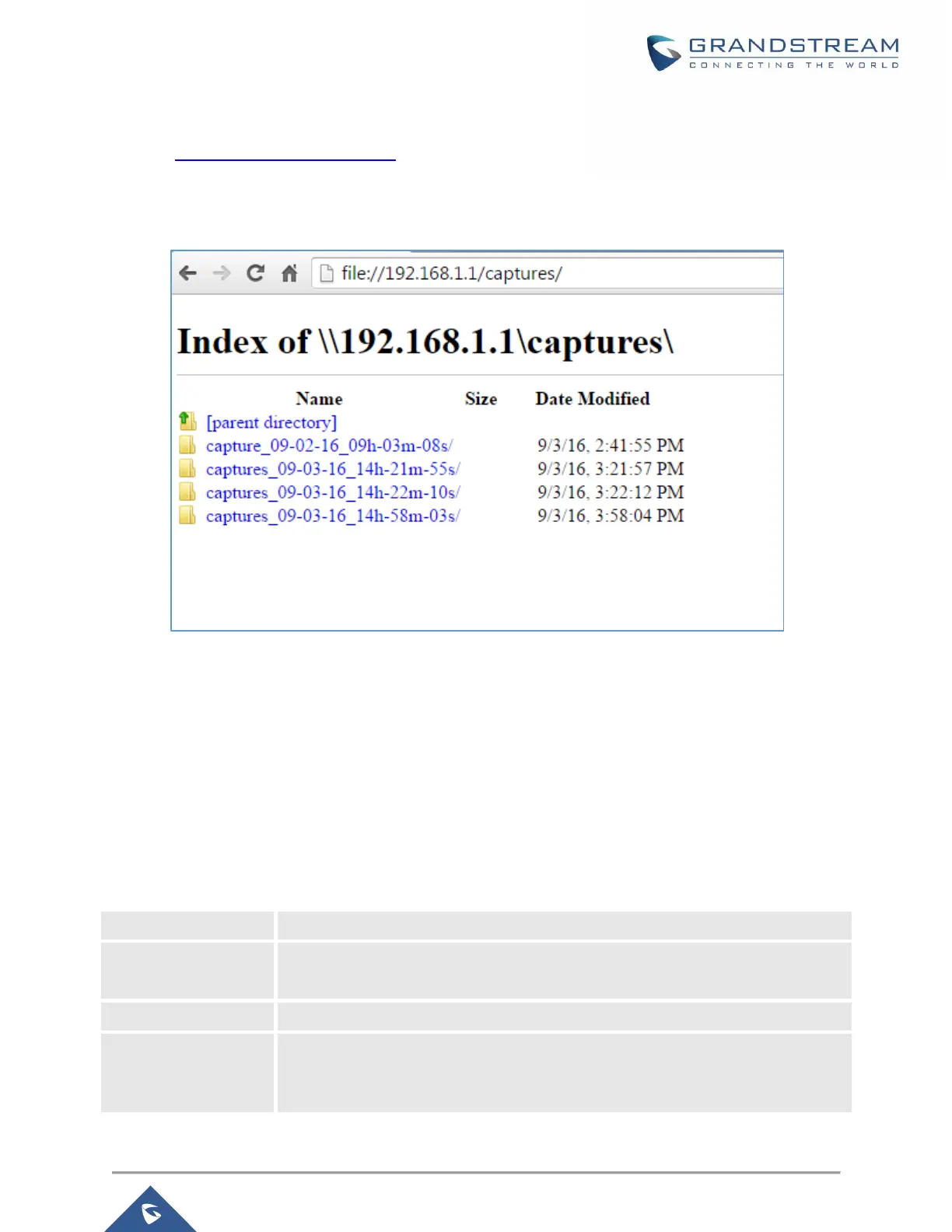A device connected to one of the allowed network groups to the shared files can use the following path for
access: \\GWN_Address\Share_Name\ Where GWN_Address is the GWN7000 IP address, and
Share_Name is the Share Name created for the File Share. It is also possible to map a network drive on
Windows, or use a Samba client on Linux machine.
Figure 97: Access File Share
SNMP
GWN7000 supports SNMP (Simple Network Management Protocol) which is widely used in network
management for network monitoring for collecting information about monitored devices.
To configure SNMP settings, go to GWN7000 Web GUI→System Settings→SNMP, this page has two
tabs: Basic and Advanced, refer to the below tables for each tab.
Table 54: SNMP Basic Page
Gives the permission for the set community to access and read only to devices in
management information base via IPv4 Protocol.
