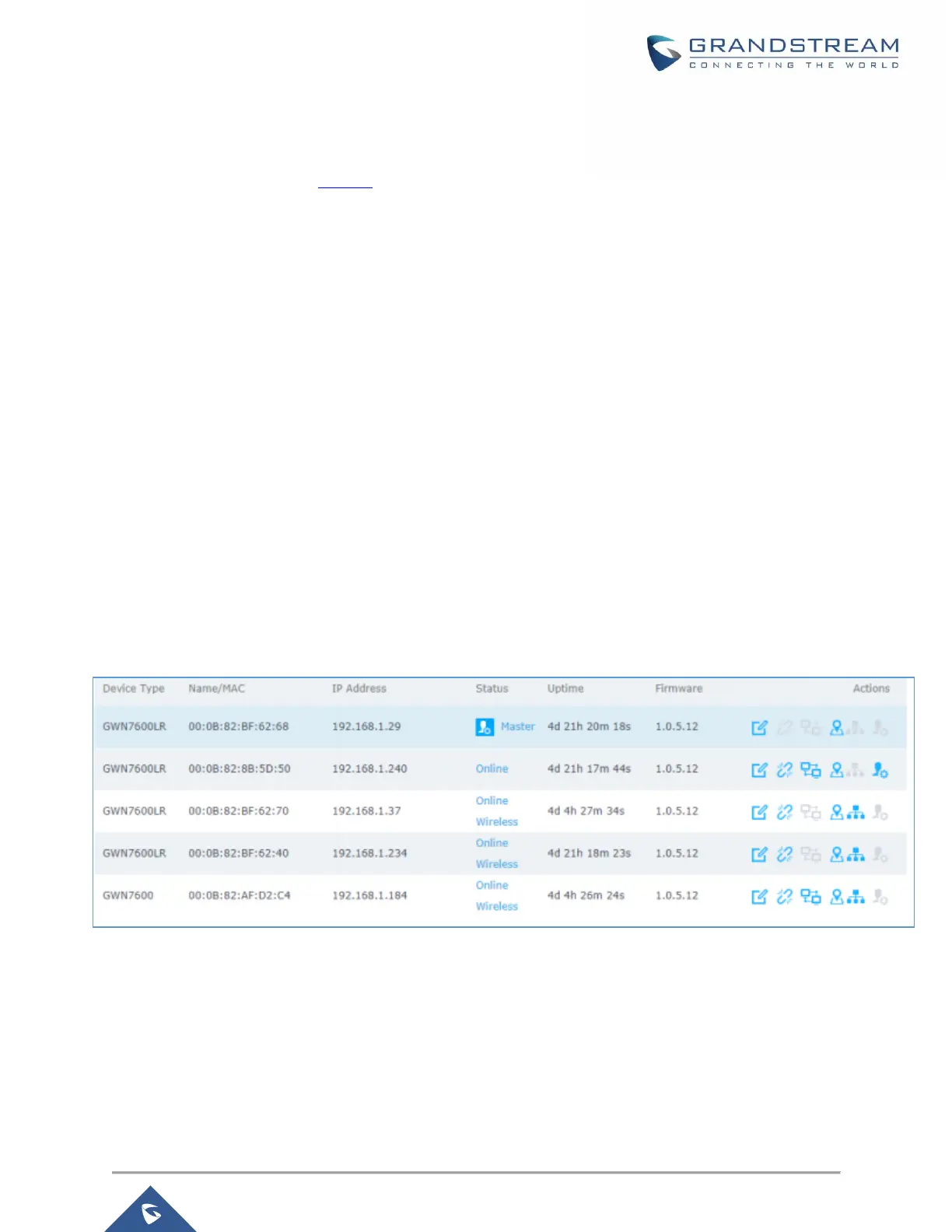2. Next, we need to pair the RE access points to the master. This can be done in two ways:
A. Connect all REs to the same wired LAN as the master then perform the normal process of
discovery/pairing process, and after successfully pairing the APs they can be deployed on the
field.
B. REs can also be discovered wirelessly when powered via PSU or PoE Injector, and admin can
configure them after discovery. This requires that the REs must be within the range of the
Master or CAP Slave’s signals coverage.
Note: If there are other GWN APs broadcasting in the same field with different subnet, RE may
be wirelessly connected to those networks and cannot be discovered and paired by your Master.
Therefore, it is recommended to use the first method of wired pairing and then deploy those
REs.
3. After that all slave access points have been deployed and paired to the master, you can directly
manage them to operate the mesh network. Mesh service configuration is the same as transitional
GWN WLAN.
4. Log into the master page, and under Access Points page you can see the information, for example
the AP in the “Online Wireless” state is the RE (Range Extender) with a wireless uplink to the
CAP. The APs showing “Online” state are either a wired master or CAP.
Figure 33: Access Points Status
For Global mesh network settings, navigate to the menu “System Settings → Mesh” for setting up the
following parameters described below:
