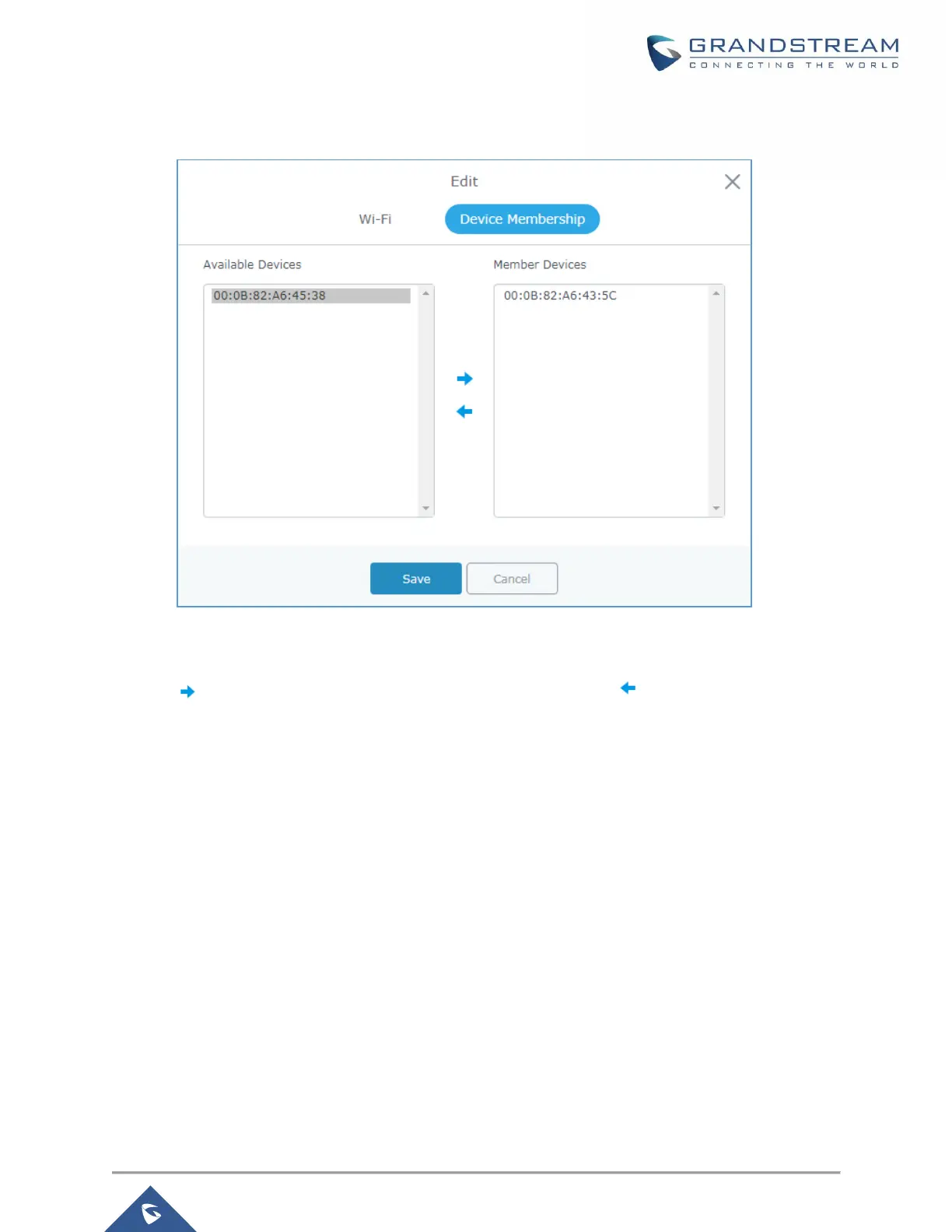• Device Membership: Used to add or remove paired access points to the SSID.
Figure 32: Device Membership
Click on to add the GWN7600/GWN7600LR to the SSID or click on to remove it.
Mesh Network
In Mesh Network, wireless connection is established between multiple Aps, which is used to passthrough
data traffic rather than client association. Each AP will evaluate the performance of wireless channel based
on several factors and choose one or multiple appropriate APs to setup connection.
In a mesh network, access points are categorized to two types:
• CAP (Central Access Point): this is an access point that has an uplink connection to the wired network.
• RE (Range Extender): This is an access point that participate on the mesh network topology and has
a wireless uplink connection to the central network.
In order to deploy mesh access points (RE), users/installers can follow below steps:
1. Make sure to have the master and CAP access points already deployed (sometimes the CAP
access points can be the master controller of the network).
