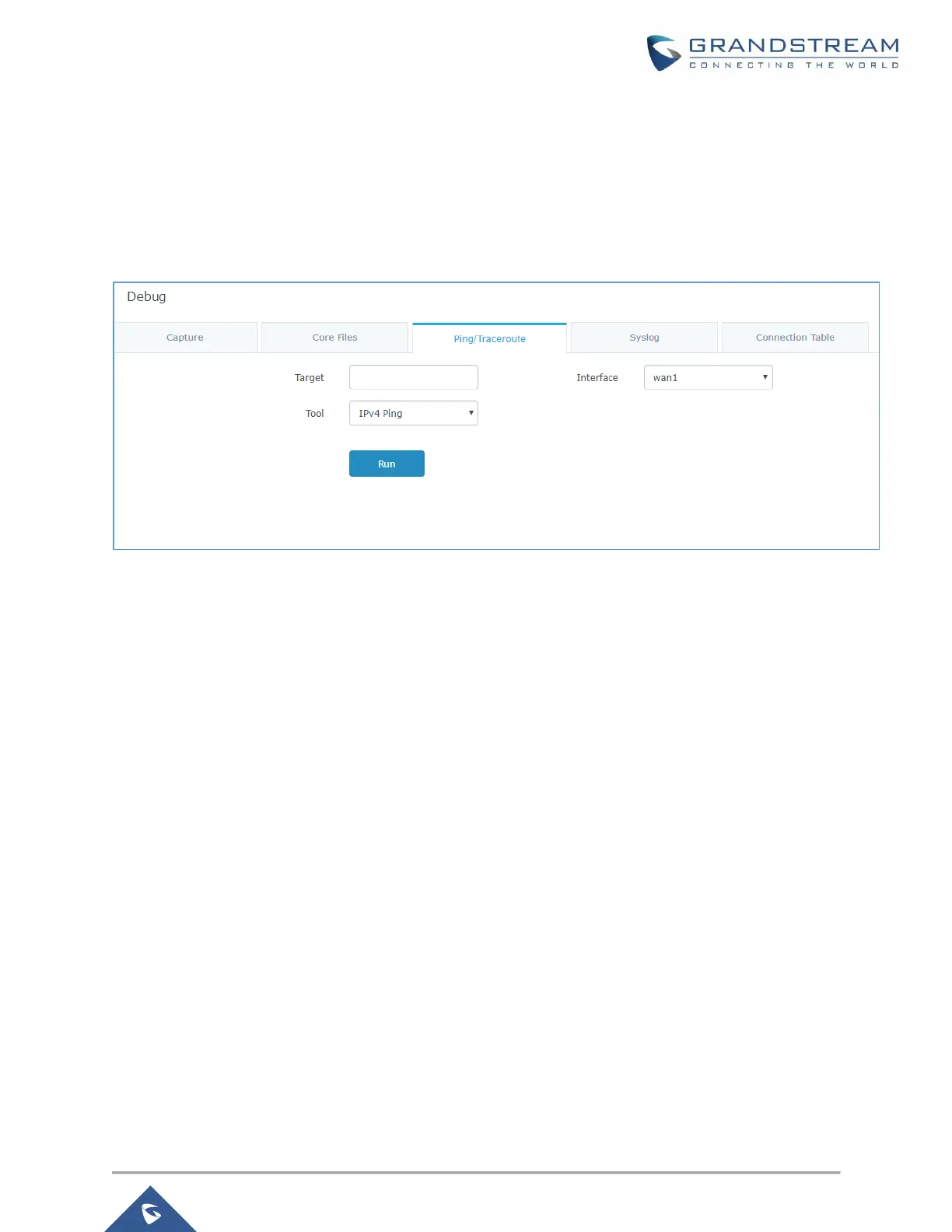Ping/Traceroute
Ping and Traceroute are useful debugging tools to verify reachability with other clients across the network
(WAN or LAN). The GWN7000 offers both Ping and Traceroute tools for IPv4 and IPv6 protocols.
To use these tools, go to GWN7000 WebGUI→System Settings→Debug and click on Ping/Traceroute.
Figure 88: IP Ping
1. Type in the destination’s IP address/domain name in Target field.
2. Select from which interface to issue the Ping/Traceroute from Interface dropdown list.
3. Next to Tool choose from the dropdown menu:
• IPv4 Ping for an IPv4 Ping test to Target
• IPv6 Ping for an IPv6 Ping test to Target
• IPv4 Traceroute for an IPv4 Traceroute to Target
• IPv6 Traceroute for an IPv6 Traceroute to Target
4. Click on Run.
