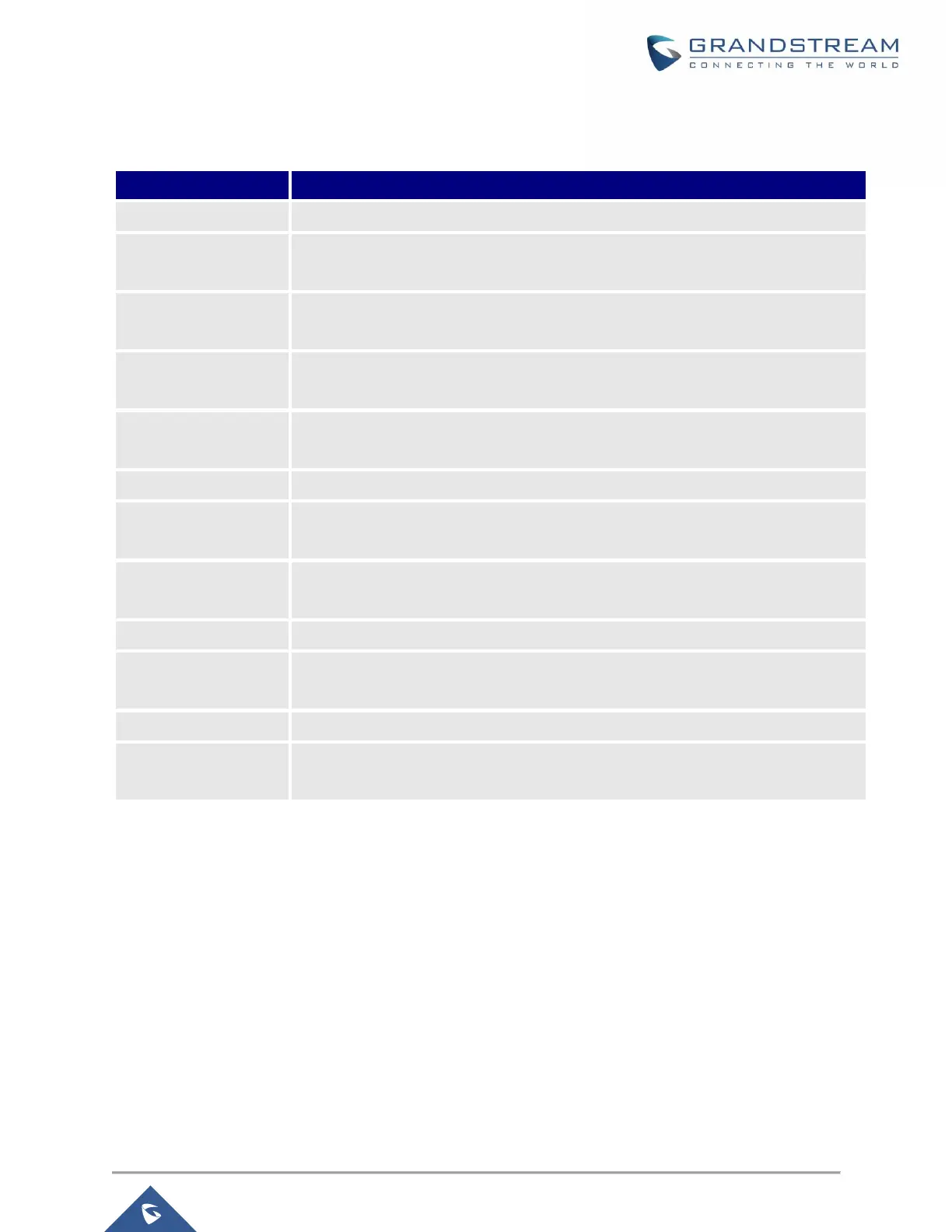GWN7000 User Manual
Version 1.0.6.28
The following table describe the notifications configuration settings.
Table 51: Email Events
Enable/disable the notification. By default, it’s disabled
Configures whether to send notification if memory usage is greater than the
configured threshold. By default, it’s disabled.
Memory Usage
Threshold (%)
Specifies the Memory Usage Threshold (%). Must be integer between 1 and 100.
Configures whether to send notification if CPU usage is greater than the configured
threshold. By default, it’s disabled.
Specifies the CPU Usage Threshold (%). Must be integer between 1 and 100.
Configures whether to send notification on firmware upgrade. Default is disabled.
Configures whether to send notification when network groups has been
added/removed.
Configures whether to send notification if any additional SSID is enabled. Default
is disabled.
Configures whether to send notification on time zone change. Default is disabled.
Administrator
Password Change
Configures whether to send notification on admin password change. Default is
disabled.
Configures whether to send notification when AP going offline. Default is disabled.
Configures whether to send notification if the selected WAN port is down.
Schedule
Users can use the schedule configuration menu to set specific schedule for GWN features while giving the
flexibility to specify the date and time to turn ON/OFF the selected feature.
The Schedule can be used for settings up specific time for Wi-Fi where the service will be active or for LED
schedule or bandwidth rules …etc.
In order to configure a new schedule, follow below steps:
1- Go under “Schedule” and click on Create New Schedule.
