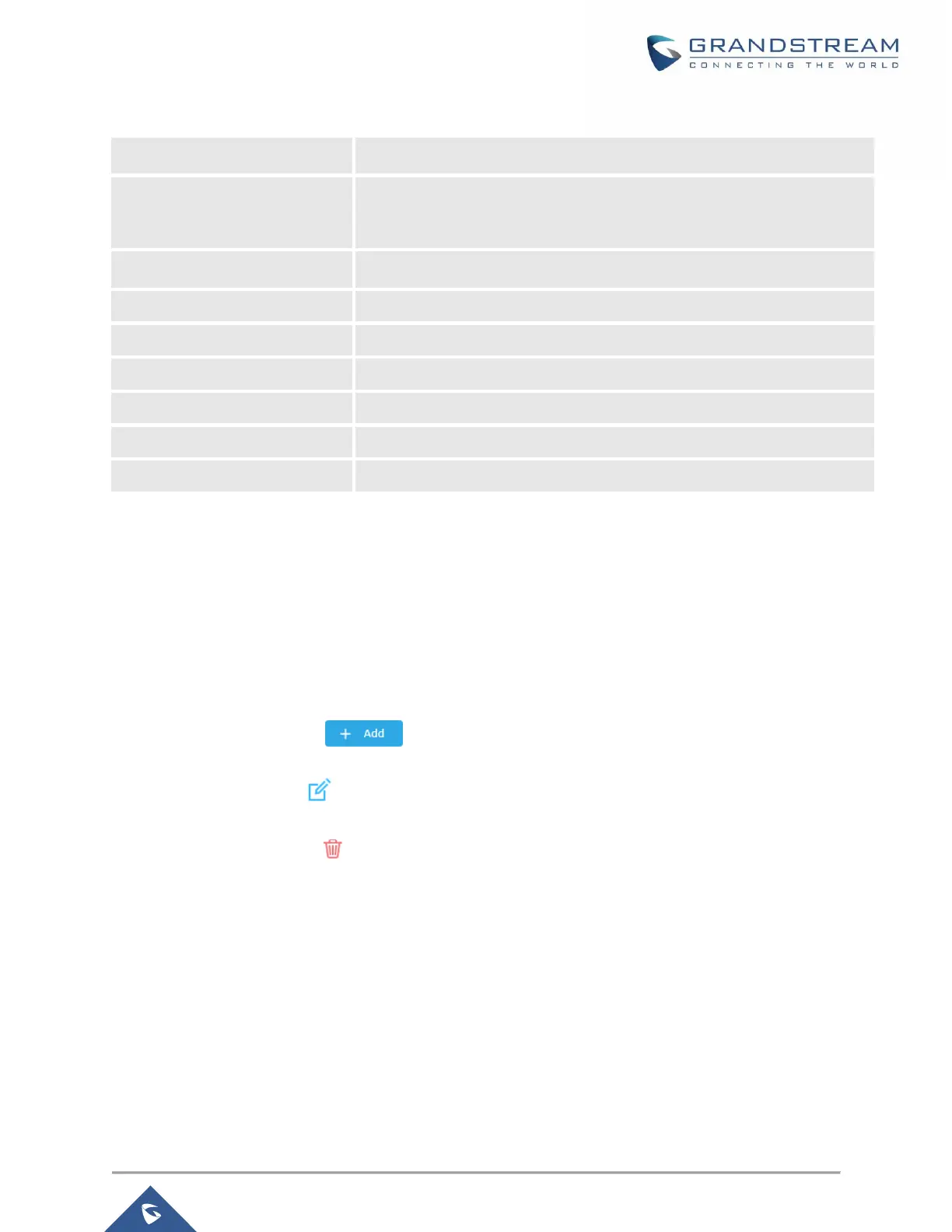Users can check the UPnP status under the menu “Firewall → Basic → UPnP”.
Traffic Rules Settings
GWN7000 offers the possibility to fully control incoming/outgoing traffic for different protocols in customized
scheduled times and taking actions for specified rules such as Accept; Reject and Drop.
Following actions are available to configure Input, output and forward rules for configured protocols
• To add new rule, Click on .
• To edit a rule, Click on .
• To delete a rule, Click on .
Input
The GWN7000 allows to filter incoming traffic to networks group or port WAN1 or WAN2 and apply rules
such as:
• Accept: To allow the traffic to go through.
• Reject: A reply will be sent to the remote side stating that the packet is rejected.
• Drop: The packet will be dropped without any notice to the remote side.
