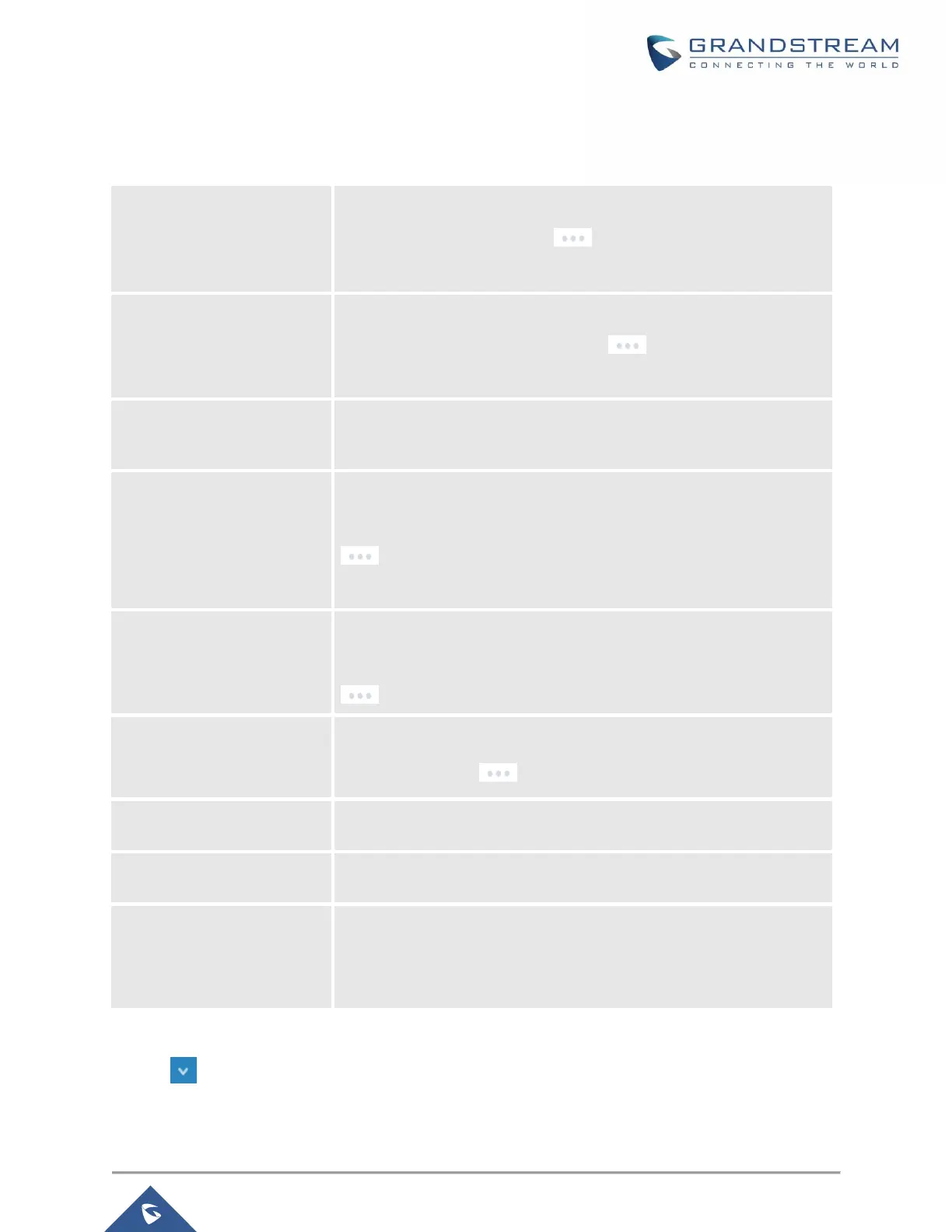GWN7000 User Manual
Version 1.0.6.28
It is used to show the status of the GWN7000 for different items, please refer to the following table for each
item:
Table 4: Overview
Shows the number of Access Points that are Discovered, Paired
(Online) and Offline. Click on to go to Access Points’ page for
basic and advanced configuration options for the APs
Shows the total number of connected clients, and a count for clients
connected to each Channel. Click on to go to Clients page for
more options.
Shows the Channel used for all APs that are paired with this Access
Point.
Shows the Top APs list, assort the list by number of clients connected
to each AP or data usage combining upload and download. Click on
to go to Access Points page for basic and advanced
configuration options for the APs.
Shows the Top SSIDs list, assort the list by number of clients connected
to each SSID or data usage combining upload and download. Click on
to go to SSID page for more options.
Shows the Top Clients list, assort the list of clients by their upload or
download. Click on to go to Clients page for more options.
Shows the sent/received traffic data speeds on both WAN ports.
Shows the status of the wan interfaces (IP, Uptime, status …etc).
Displays the status of the LAN interfaces, which includes also the NET
port.
This will display the connection status, the uptime, and the link speeds.
Note that Overview page in addition to other tabs can be updated each 15s, 1min, 2min, 5min or Never by
clicking in the upper bar menu (Default is 15s).
