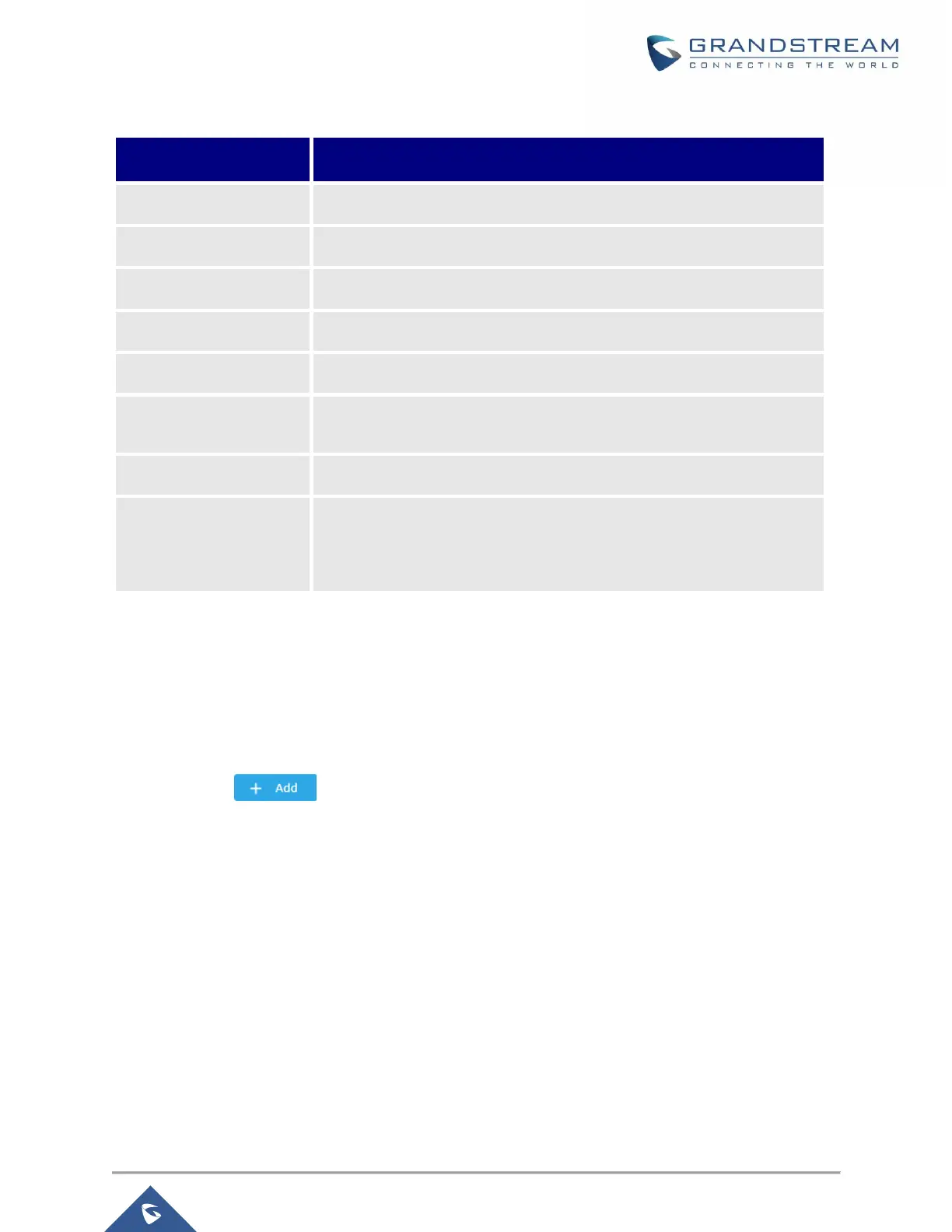GWN7000 User Manual
Version 1.0.6.28
Check to enable the user.
Enable this option when using the account for PPTP client connection.
Choose full name to identify the users.
Choose username to distinguish client’s certificate.
Enter user password for each username.
Enable PPTP Client
Subnet
Enable this option to configure the remote subnet reachable through the
PPTP client.
Enter the Subnet that exists behind the connected PPTP client.
Used to indicate which networks are located behind the remote device
when the user account is used by an OpenVPN client router to establish
a site-to-site VPN.
d. Repeat above steps for each user.
2- Create Client Certificate
a. Navigate under “System Settings→Cert. Manager→Certificates”.
b. Click on button. The following window will pop up.
c. Enter client certificate information based on below descriptions.
