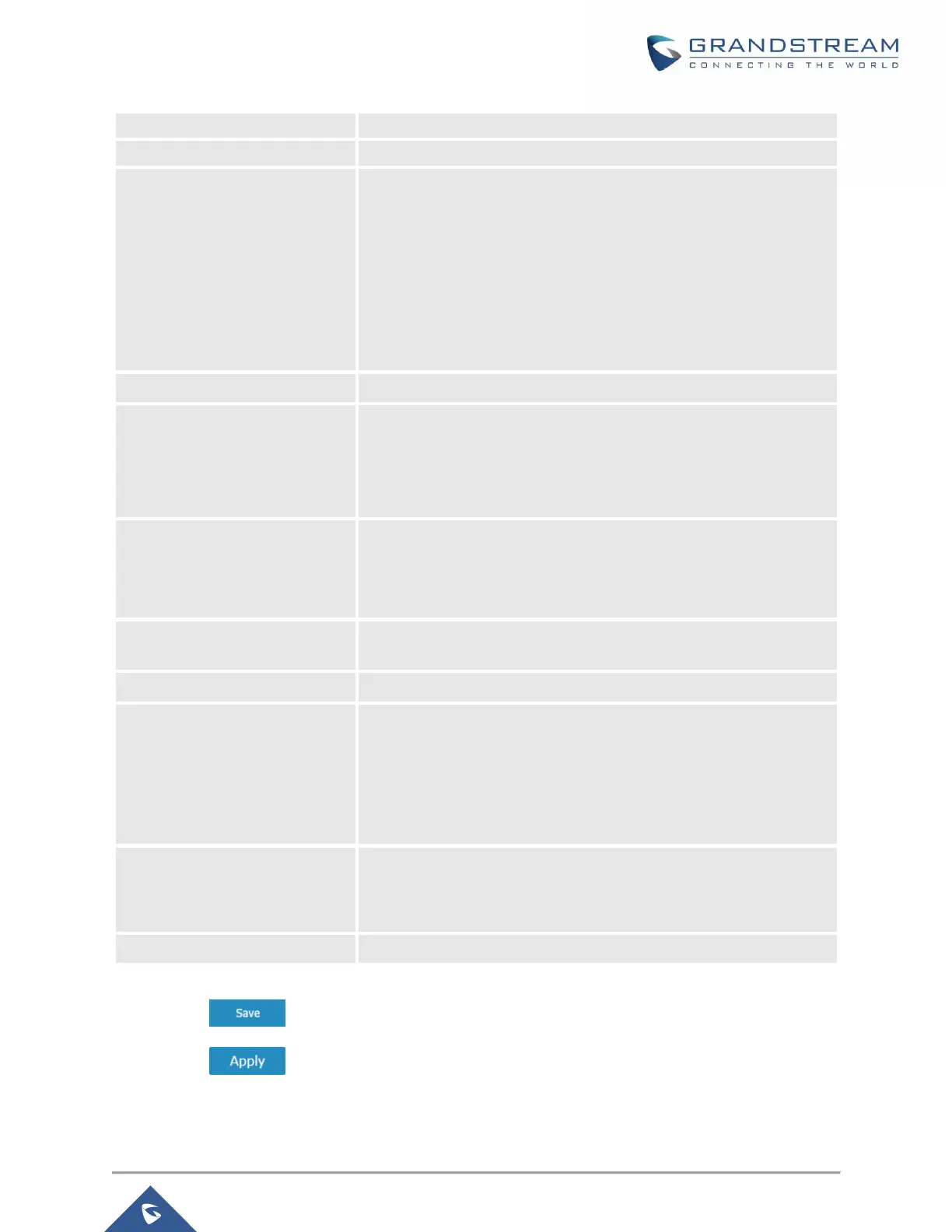GWN7000 User Manual
Version 1.0.6.28
Enter the Username for authentication against the VPN Server.
Enter the Password for authentication against the VPN Server.
Select either Transport mode or Tunnel mode:
• Transport mode is commonly used between end stations
or between an end station and a gateway, if the gateway is
being treated as a host.
• Tunnel mode is used between gateways, or at an end
station to a gateway, the gateway acting as a proxy for the
hosts behind it.
Enter the L2TP pre-shared key.
Configures the remote subnet for the VPN.
The format should be “IP/Mask” where IP could be either IPv4 or
IPv6 and mask is a number between 1 and 32.
For example: 192.168.5.0/24
This feature is a form of network address translation (NAT) which
allows internal computers with no known address outside their
network, to communicate to the outside. It allows one machine to act
on behalf of other machines.
This option allows the user to configure the local subnets that needs
to be masqueraded.
Enable this option to retrieve DNS from the VPN server.
Specifies the keepalive failure value “n”. if ppp doesn’t receive LCP
response from “n” LCP echo-request frames, then the connection to
the peer will be terminated.
If this option is set LCP echo-request will be sent to the peer for every
5 sec by default.
Configures the number of attempts to reconnect the L2TP client, if
this number is exceeded, the client will be disconnected from the
L2TP/IP Server.
Use Built-in IPv6 management
Enable the IPv6 management for the VPN.
2- Click after completing all the fields.
3- Click on top of the web GUI to apply changes.
