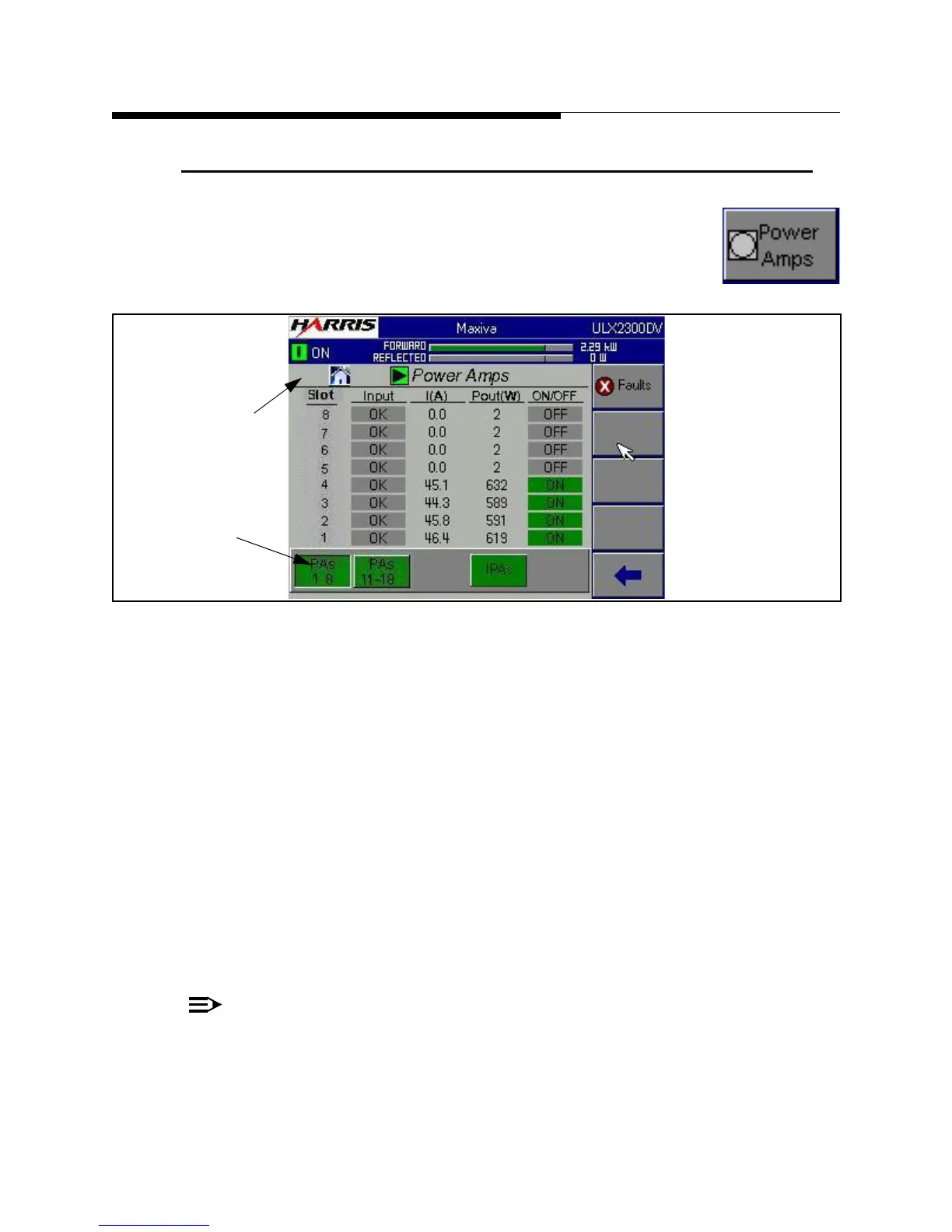10/6/10 888-2629-200 3-13
WARNING: Disconnect primary power prior to servicing.
Section 3 Operation
Maxiva ULX COFDM Series
3.6 Power Amp Main Menu
If you press the Power Amps button on the HOME screen, it will take
you to the screen shown in Figure 3-8. The Power Amps Menu
structure is shown in Figure 3-26 on page 3-30.
Figure 3-8 Power Amps Screen
(PA Cabinet 1 ULX2300** shown)
This screen shows the current and forward power for individual PA modules in the
indicated cabinet. Additional modules in the same cabinet are viewed by selecting the
PA’s 1-8 or 11-18 buttons in the lower left portion of the bottom of the screen. The PA,
Input and On/Off indications on the screen are also status indicators with 3 possible
states indicated:
a. OK - Green background
b. Fault - Red background
c. OFF - The background is gray.
The On/Off field will can be used to toggle individual amplifier modules on or off as
needed.
NOTE:
For multi-cabinet Maxiva Series transmitters (ULX13400 - ULX36900) the cabi-
net select buttons are located to the right on the screen. Selecting "Next Cabinet"
will allow viewing of information for the next cabinet. Once the desired cabinet
is selected, submenus are navigated in the same way as the others cabinets’.
To Figure 3-9
To Figure 3-4
PA Section
Select
Viewed Cabinet