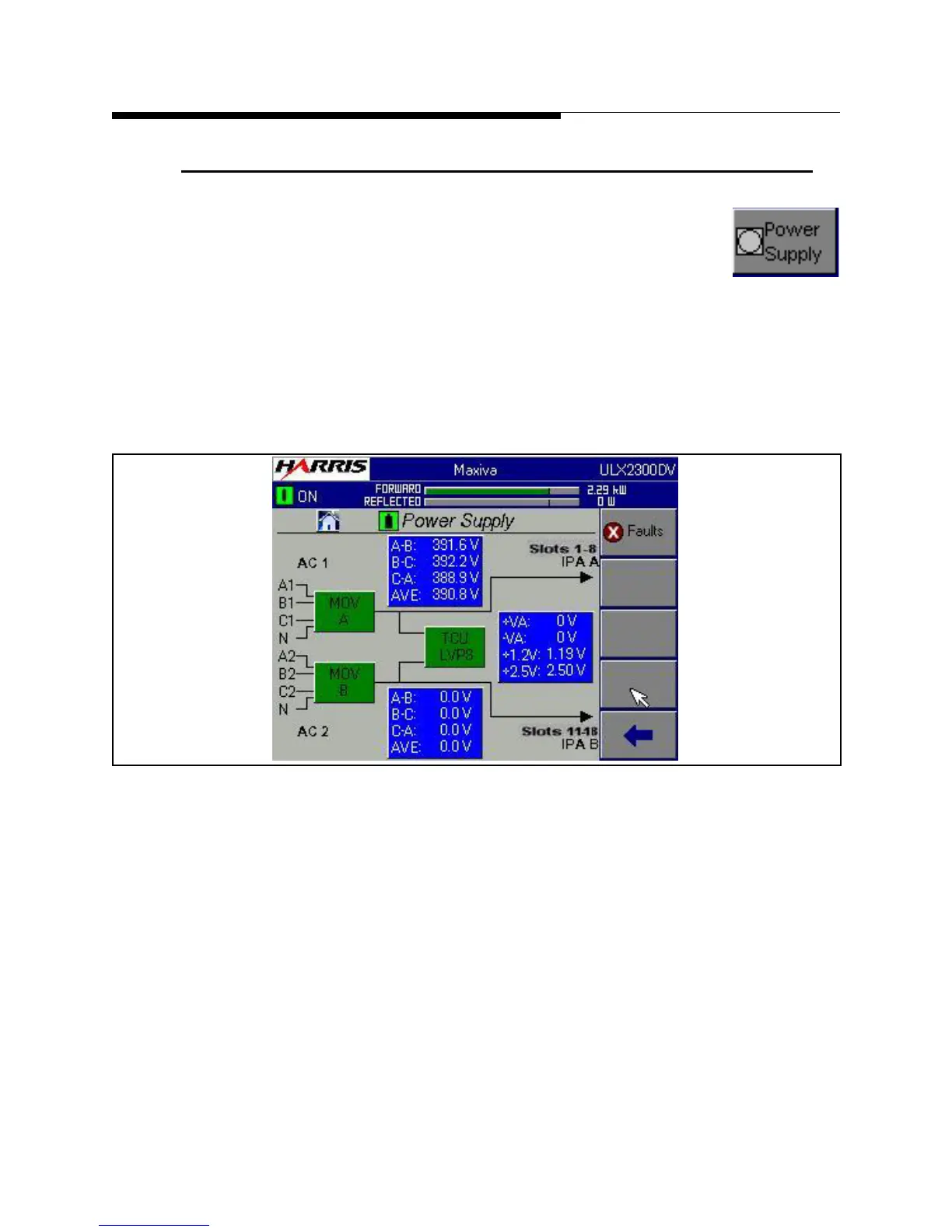10/6/10 888-2629-200 3-17
WARNING: Disconnect primary power prior to servicing.
Section 3 Operation
Maxiva ULX COFDM Series
3.8 Power Supply Main Menu
If you press the Power Supply button on the GUI screen it will take you
to the screen shown in Figure 3-12. The Power Supply Menu structure
is shown in Figure 3-26 on page 3-30.
This is the power supply metering screen for both the low voltage power supply units
(in the TCU) and the AC Mains. It also allows access to Power Supply Fault screens:
• PS Faults - Fault list and status
• Next Cabinet - Access to PS screens on other cabinets if applicable.
Figure 3-12 Power Supply Screen
To Figure 3-13
To Figure 3-5